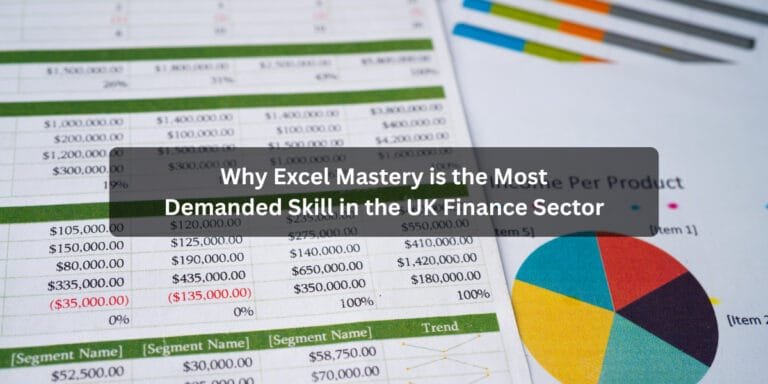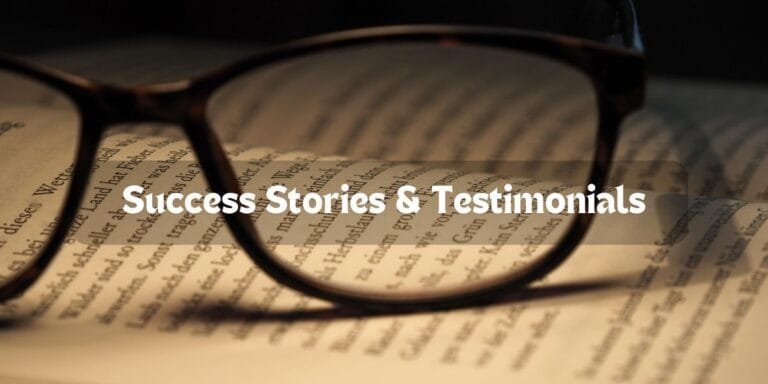Introduction
JavaScript is one of the most versatile programming languages for building interactive web applications. From dynamic websites to full-fledged games, JavaScript allows developers to transform ideas into reality. One exciting way to practice your skills is by creating a Blackjack game from scratch. Not only does this project sharpen your coding expertise, but it also helps you understand DOM manipulation, event handling, and game logic.
If you’re looking for guided learning, the JavaScript DOM Game: Blackjack from Scratch Course on Course Plus is designed to take you step by step through building this project and mastering essential JavaScript concepts.
Why Build a Blackjack Game?
Creating a Blackjack game in JavaScript offers more than just fun—it is an excellent way to apply programming knowledge in a real-world scenario. The project teaches you practical skills, including array and object handling, conditional logic, and user interface updates. By working on a game, you also strengthen your problem-solving abilities and develop a portfolio-ready project that demonstrates your coding skills to potential employers.
Additionally, building a game challenges you to think critically about event handling. For instance, capturing user actions such as clicks on “Hit” or “Stand” buttons and dynamically updating the cards on the screen gives you hands-on experience with JavaScript interactivity.
Setting Up Your Project
The first step in building a Blackjack game is setting up a simple HTML and CSS layout. This includes sections for the player’s cards, the dealer’s cards, buttons for game actions, and a message area to display results. By structuring your HTML carefully, you make it easier to manipulate elements later with JavaScript. Well-organized code ensures your project remains maintainable and scalable as you add more features.
Building and Shuffling the Deck
Next, you’ll create a standard deck of 52 cards in JavaScript using arrays and objects. Each card object can store its suit, value, and corresponding score. Generating the deck programmatically strengthens your understanding of arrays, loops, and object structures.
To make the game fair, you’ll implement a shuffle function using JavaScript’s Math.random(). This ensures that each playthrough feels unique and simulates real-life randomness, adding excitement to the game experience.
Implementing Game Logic
Once your deck is ready, it’s time to focus on the core game logic. Players should be able to draw cards using the Hit button, end their turn with the Stand button, and see the result based on Blackjack rules. This stage combines conditionals, loops, and DOM manipulation. For example, when a player draws a card, it instantly appears on the screen, giving immediate feedback and enhancing the user experience.
Creating the Dealer’s Turn
After the player finishes, the dealer automatically takes its turn according to standard Blackjack rules, usually drawing until reaching a score of 17 or higher. Programming the dealer’s behavior requires thoughtful use of loops and conditional statements, providing excellent practice for more advanced logic implementation in JavaScript.
Determining the Winner
At the end of each game, the scores are compared to determine the outcome: player wins, dealer wins, or a tie. Writing a function to calculate and display the result reinforces your understanding of functions, logic, and DOM updates. This final step gives the game a polished, interactive feel.
Adding Advanced Features
Once the basic game works, you can enhance it with extra features. Adding CSS animations for card flips, sound effects for actions, and a simple betting system can make the game more engaging. You could also implement a restart button for replayability. Each feature not only improves the game but also gives you additional experience in writing clean, modular JavaScript code.
Why Choose Course Plus?
While building this game independently is possible, guided learning helps you avoid common pitfalls and accelerates your progress. The Course Plus JavaScript Blackjack Game course provides structured lessons that break the project into manageable steps. You’ll learn DOM manipulation, event handling, and game logic with professional guidance, ensuring a smooth learning experience. By the end of the course, you’ll have a fully functional game ready for your portfolio.
Conclusion
Creating a Blackjack game with JavaScript is a practical and enjoyable way to enhance your coding skills. It combines logic, creativity, and problem-solving while keeping learning engaging. Whether you aim to become a web developer or want to strengthen your programming foundation, this project is a significant step forward. To accelerate your learning and build a fully polished game, explore the JavaScript DOM Game: Blackjack from Scratch Course on Course Plus.
Frequently asked Questions
Do I need prior coding experience to create a Blackjack game?
A basic understanding of JavaScript is helpful, but beginners can follow a structured course to successfully complete the project.
How long does it take to build this game?
Depending on experience, beginners may take a few hours to a few days, while experienced developers can finish faster.
Can this project be used in a portfolio?
Yes. A working Blackjack game showcases practical coding skills and problem-solving abilities.
How do I request a custom training proposal?
A text editor such as VS Code and a modern web browser are sufficient. No complex setup is needed.
Courses Related To This Blog
Discover a range of carefully selected online courses crafted to enhance your skills across multiple topics. Engage with affordable, top-quality courses designed to provide in-depth learning and address your unique educational needs effectively.
Join the Community & Get Updates🔥
Related Post
Explore our latest expert insights, practical guides, and in-depth resources on trending topics designed to answer your questions, solve your challenges, and help you stay ahead with up-to-date trends and strategies.