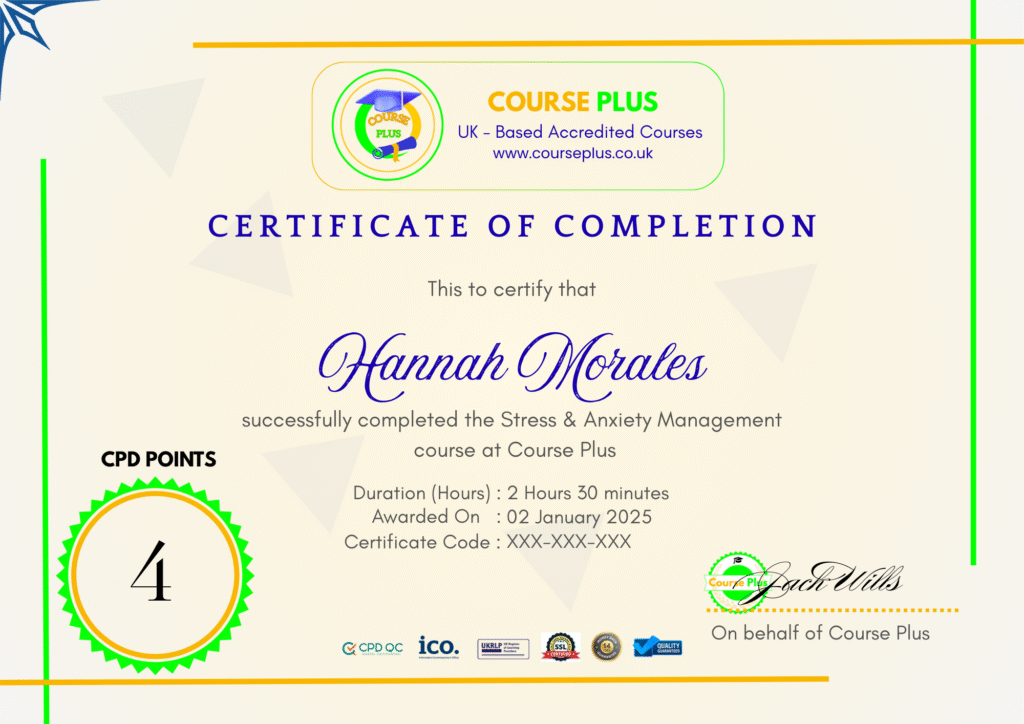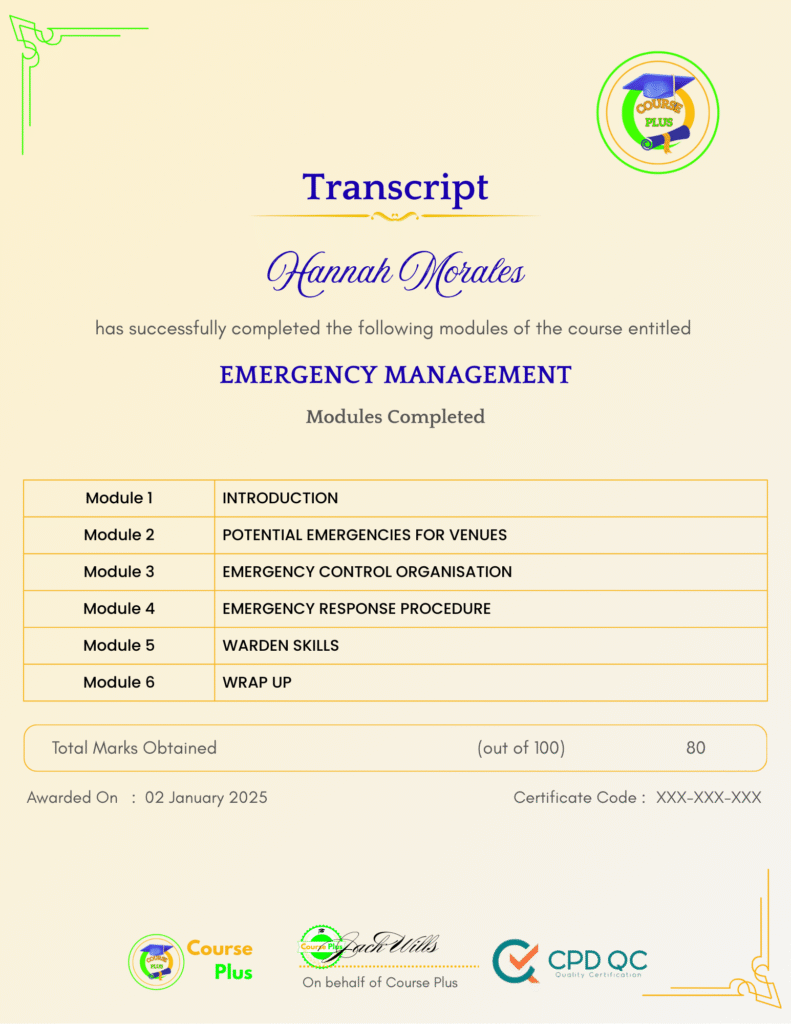ZOOM Master Video conferencing in 40 minutes




Course Overview:
Welcome to the [ZOOM] Master Video Conferencing in 40 Minutes course on Course Plus. This fast-paced course is designed to help you master the essential skills for using Zoom effectively. Whether you are hosting your first meeting or navigating advanced features, you will learn to manage participants, share your screen, and engage in interactive video calls. You’ll also discover valuable tips to enhance your Zoom experience, such as using virtual backgrounds, optimizing video settings, and mastering keyboard shortcuts. With a practical, hands-on approach, this course is perfect for anyone looking to improve their Zoom video conferencing skills quickly and efficiently.
Why Enroll in this Course?
Enrolling in the [ZOOM] Master Video Conferencing in 40 Minutes course is the perfect way to quickly enhance your Zoom skills. You’ll gain confidence in hosting and managing video meetings, whether for work, education, or personal connections. The course focuses on the most essential features, helping you navigate Zoom with ease and maximize its potential. By learning the top 9 tips, you will also be able to customize your Zoom settings to suit your preferences and needs. You’ll have a solid understanding of both basic and advanced features, making you a Zoom pro in just 40 minutes. Start today and take your video conferencing skills to the next level!
Investment Value:
- Learn to host and manage Zoom meetings with ease.
- Master advanced features and shortcuts to enhance your video calls.
- Unlock powerful tips for customizing Zoom, such as virtual backgrounds and video settings.
- Save time and avoid Zoom-related frustrations with expert advice and best practices.
- Perfect for professionals and individuals looking to improve their remote communication skills.
Technical Specifications:
- Fully online course, accessible from any device with an internet connection.
- Approximately 40 minutes of video lessons.
- Includes practical demonstrations and actionable tips.
- Step-by-step instructions for all Zoom features.
- Interactive content.
Learning Outcome
- Master the process of signing up and setting up your Zoom account.
- Learn how to host your first Zoom meeting successfully.
- Gain skills in inviting and managing participants.
- Understand how to share screens and whiteboards during meetings.
- Learn advanced screen-sharing options for effective collaboration.
- Discover how to use Zoom’s chat, reactions, and recording features.
- Implement virtual backgrounds and custom background settings.
- Set up your Zoom video settings to optimize your experience.
- Utilize keyboard shortcuts and the Zoom calendar extension for efficiency.
- Master how to annotate, pause, and resume screen sharing in meetings.
Conclusion
Course Plus offers you an opportunity to quickly become proficient in Zoom through its [ZOOM] Master Video Conferencing in 40 Minutes course. Whether you’re a professional or just getting started, this course will enhance your ability to host, manage, and engage in video meetings with confidence. By learning essential features and expert tips, you will improve your video conferencing experience and boost your productivity. Enrol today and elevate your Zoom skills to the next level!
Next Steps:
- Register on Course Plus platform
- Access course materials
- Join community discussions
- Earn certification
Course Curriculum
MASTER VIDEO CONFERENCING
-
Zoom Intro and Signing Up
03:00 -
Hosting Your First Zoom Meeting
02:00 -
Inviting Participants
03:00 -
Manage Participants
03:00 -
Sharing Screens and Whiteboards
05:00 -
More Screen Share Options
01:00 -
Chat, Recording and Reactions
05:00
TOP 9 VIDEO CONFERENCING TIPS
-
TIPS #1 – Virtual Backgrounds
03:00 -
TIPS #2 – Custom Virtual Background
02:00 -
TIPS #3 – Video Settings
02:00 -
TIPS #4 – Calendar Zoom Extension
04:00 -
TIPS #5 – Hiding Floating Menu
02:00 -
TIPS #6 – Mute All Shortcut
02:00 -
TIPS #7 – New Share
02:00 -
TIPS #8 – Pause Share
02:00 -
TIPS #9 – Annotate
03:00
Student Ratings & Reviews

-
LevelAll Levels
-
Duration44 minutes
-
Last UpdatedSeptember 30, 2025
A course by
Material Includes
- 24/7 Support
- Online e-learning platform
- Interactive modules
- Video-based instruction
- Practical exercises
- Certification (on demand)
- Assessment on demand
Requirements
- Minimum age: 18 years
- Access to a computer with internet
- Willingness to learn and engage
Target Audience
- Professionals looking to improve their remote meeting capabilities.
- Educators who want to host engaging and efficient online classes.
- Business Owners who need to manage client or team meetings on Zoom.
- Job Seekers aiming to enhance their virtual interview skills.
- Beginners who want to quickly learn how to use Zoom effectively.
- Non-professionals looking to connect with friends and family online.