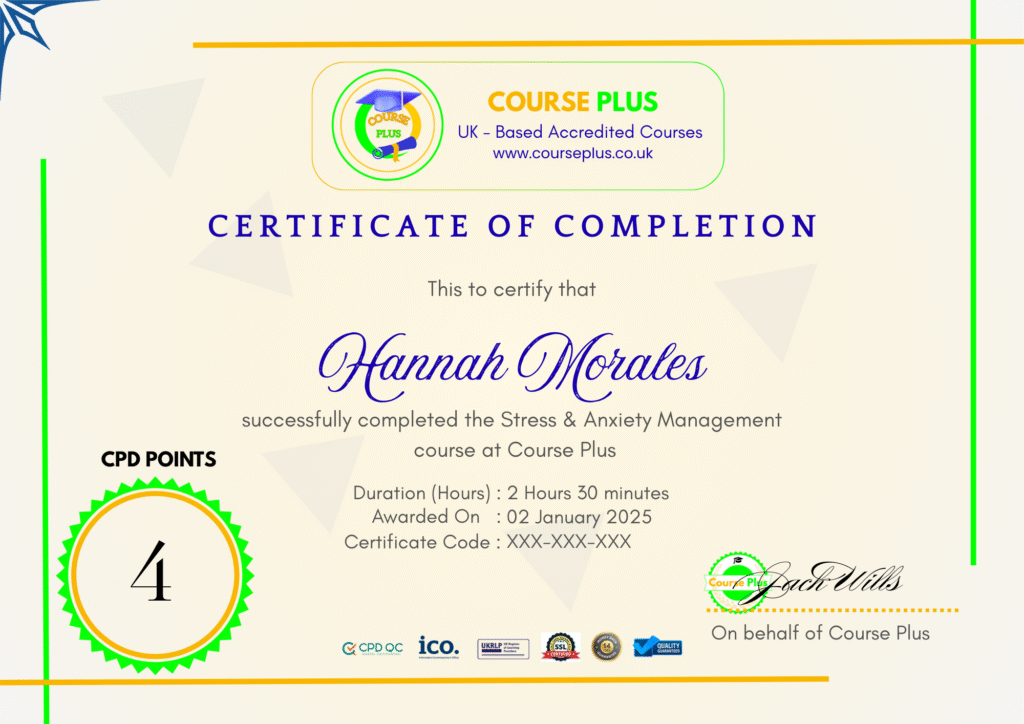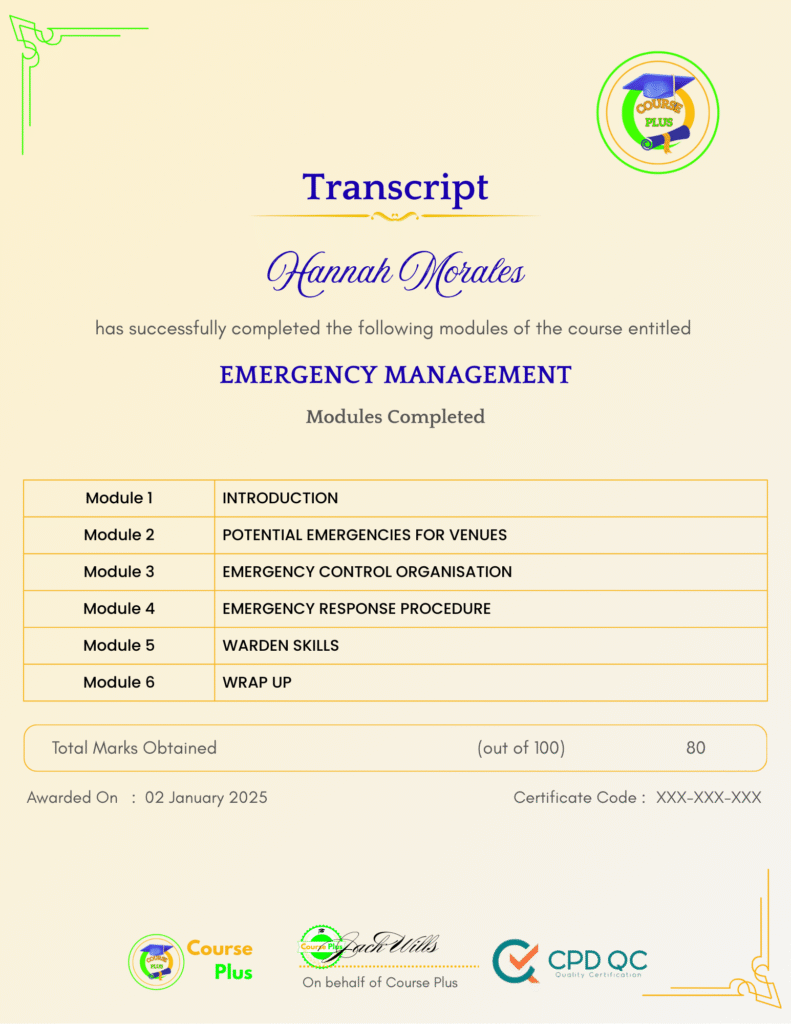UML Class Diagrams




Course Overview:
Welcome to Course Plus! Our UML Class Diagrams course is designed to guide learners from the fundamentals to advanced concepts, helping them master Unified Modeling Language (UML) class diagrams. Whether you’re a beginner or an experienced professional, this course provides hands-on experience with class diagrams, practical examples, and design patterns to prepare you for real-world software development challenges. Gain confidence in diagramming, code generation, and applying design patterns with clarity and precision.
Why Enroll in this Course?
If you want to master UML class diagrams, this course on Course Plus is the perfect fit. Learn how to create and interpret class diagrams that are essential for effective software design. With over 30 lessons covering everything from the basics to advanced topics like design patterns and code generation, this course ensures a comprehensive understanding of UML. Our practical approach, detailed examples, and hands-on exercises make complex concepts easy to grasp. Join thousands of learners who have transformed their skills through our expert-led content. Whether you’re preparing for a career in software development or looking to enhance your existing skills, this course will help you achieve your goals. Start today and take your diagramming skills to the next level!
Investment Value:
- Affordable pricing ensures high-quality learning without breaking the bank.
- Gain lifetime access to the course content, including updates.
- Learn at your own pace with flexible scheduling.
- Certificate of completion to showcase your skills to employers.
- Enhance your professional profile and career prospects in software development.
Technical Specifications:
- Accessible on desktops, tablets, and mobile devices.
- Course duration: 10 hours of video lessons, quizzes, and assignments.
- Downloadable resources and practical exercises.
- Online community support and live Q&A sessions.
- Easy integration with tools like Visual Paradigm and UMLet for hands-on learning.
Learning Outcome
- Understand the purpose and structure of UML class diagrams.
- Create basic class diagrams, including classes, visibilities, and relationships.
- Differentiate between abstract classes and interfaces.
- Master relationships such as aggregation, composition, and qualified associations.
- Implement design patterns like Factory, Singleton, and Composite.
- Generate code directly from UML class diagrams.
- Apply advanced concepts such as stereotypes and enumerations.
- Develop reusable solutions using design patterns.
- Analyze and create real-world class diagrams with practical examples.
- Transition smoothly from diagramming to implementation with hands-on exercises.
Conclusion
Mastering UML class diagrams has never been easier! Enroll in Course Plus today and unlock the potential of clear, professional software designs. From beginners to experts, this course offers something valuable for everyone. Join now and elevate your skills with expert guidance and practical learning.
Next Steps:
- Register on Course Plus platform
- Access course materials
- Join community discussions
- Earn certification
Course Curriculum
Introduction – What It’s All About
-
Introduction – Felix Tuna
03:00 -
Course Overview
05:00 -
Overview of UML Diagrams
06:00 -
The First Class Diagram – An Example
06:00
Basic Concepts – Your First Class Diagrams
-
Basic Concepts – Overview
04:00 -
Classes
07:00 -
Visibilities
05:00 -
Abstract Classes and Interfaces
07:00 -
Relations
05:00 -
Multiplicity
05:00
Advanced Concepts – Enhance Your Diagrams
-
Advanced Concepts – Overview
03:00 -
More About Relations
06:00 -
Composition and Aggregation
04:00 -
Qualified Associations
03:00 -
Enumerations
02:00 -
Stereotypes
04:00 -
Example Class Diagram
09:00
Design Patterns – Reuse Generic Solutions
-
Design Pattern – Overview
02:00 -
Factory
02:00 -
Singleton
02:00 -
Composite
03:00 -
Adapter
03:00 -
Decorator
04:00 -
Proxy
02:00 -
Command
03:00 -
Observer
03:00 -
Iterator
04:00 -
Facade
03:00
Code Generation – From Diagram to Code
-
Code Generation – Overview
03:00 -
Generate Code for Variables and Methods
05:00 -
Generate Code for Relations
09:00
The End – What Did You Learn
-
Summary of the Course
05:00
Student Ratings & Reviews

-
LevelIntermediate
-
Duration2 hours 17 minutes
-
Last UpdatedOctober 1, 2025
A course by
Material Includes
- 24/7 Support
- Online e-learning platform
- Interactive modules
- Video-based instruction
- Practical exercises
- Certification (on demand)
- Assessment on demand
Requirements
- Minimum age: 18 years
- Access to a computer with internet
- Willingness to learn and engage
Target Audience
- Software developers and engineers.
- Project managers and team leads.
- Architects looking to enhance their design skills.
- Students studying software engineering or computer science.
- Aspiring developers preparing for their first job.
- Enthusiasts eager to learn about software design.