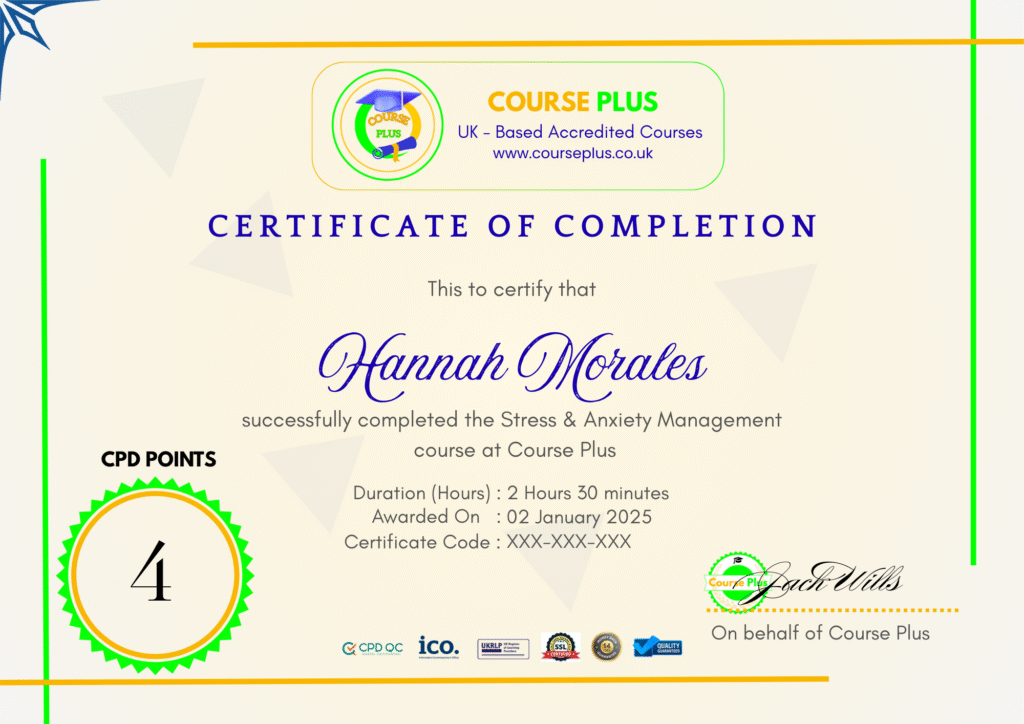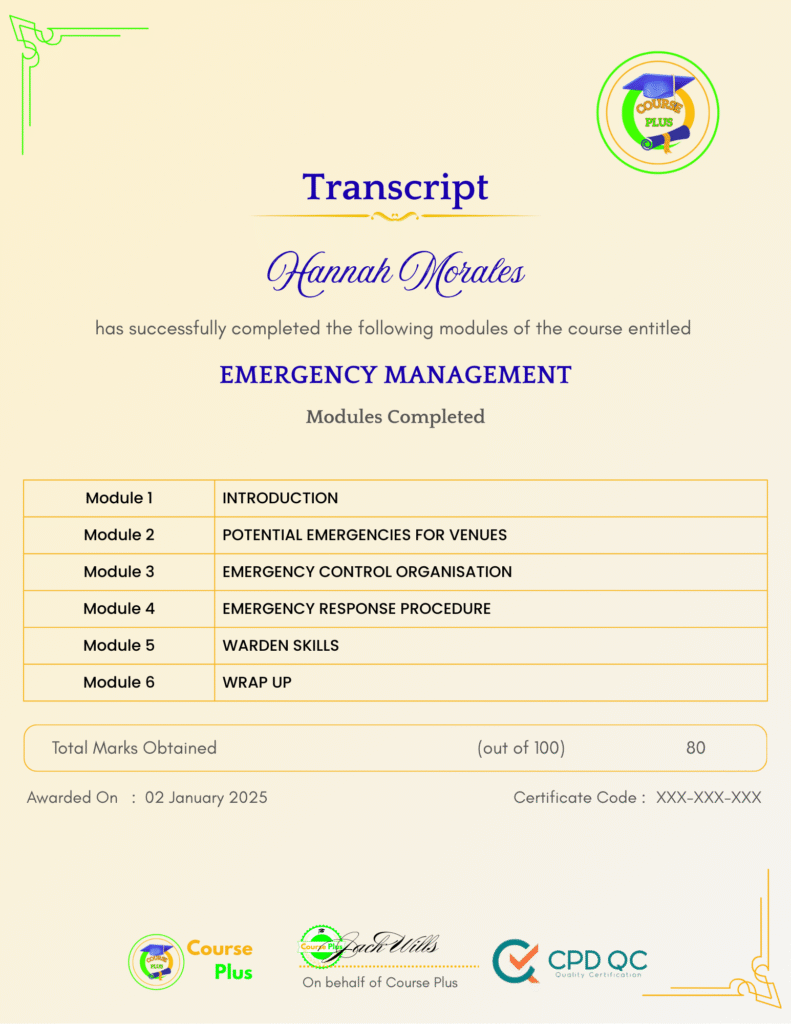Todoist Master Todoist Basics in Just 60 Mins




Course Overview:
In today’s fast-paced world, staying organized and productive is crucial. Course Plus brings you a focused, 60-minute course on mastering Todoist—the powerful task management tool. Whether you’re new to Todoist or looking to optimize your usage, this course provides practical insights to boost your productivity. From understanding Todoist versions to effectively using filters, labels, and recurring tasks, we cover the essentials you need to get started immediately. Plus, we dive into the settings, Karma, and shortcuts for an even smoother experience. With a blend of hands-on lessons and expert tips, this course is your one-stop guide to mastering Todoist.
Why Enroll in this Course?
Course Plus offers a fast-track learning experience to help you master Todoist in just 60 minutes and boost your productivity. This course provides clear, actionable steps for using Todoist’s core features like tasks, labels, filters, and recurring tasks. You will gain the skills to organize projects efficiently and streamline your daily workflow with expert tips. Learn to personalize Todoist to match your unique needs and stay on top of your tasks effortlessly. This course is perfect for anyone looking to enhance their task management skills quickly and effectively. Get started with Course Plus and take control of your productivity today.
Investment Value:
- Learn how to maximize Todoist’s potential in a quick, one-hour course.
- Gain the ability to set up and manage projects, tasks, and recurring tasks efficiently.
- Save time by mastering Todoist’s features like labels, flags, and filters for streamlined task management.
- Improve your workflow with Todoist’s Karma and shortcuts to stay motivated and productive.
- Benefit from expert tips and tricks that’ll enhance your overall experience with Todoist and make organizing your tasks a breeze.
Technical Specifications:
- Duration: 60 Minutes
- Platform: Course Plus
- Skill Level: Beginner to Intermediate
- Format: Video lessons with practical examples and step-by-step instructions
- Accessible on any device (desktop, tablet, mobile)
Learning Outcome
- Understand the different versions of Todoist and select the one that suits your needs.
- Set up and organize projects effectively.
- Manage tasks and sections within projects.
- Apply labels and flags to prioritize tasks.
- Use comments to collaborate and share tasks with others.
- Create and use custom filters for improved task visibility.
- Adjust settings to personalize Todoist to your workflow.
- Track your progress with Todoist Karma and use shortcuts for productivity.
- Organize and access your pinned favorites for quick access.
- Implement project templates and recurring tasks for smooth automation.
Conclusion
Open your productivity potential with Course Plus’s Master Todoist Basics course. This 60-minute session covers everything you need to know about organizing projects, managing tasks, and using Todoist’s advanced features. Perfect for both beginners and those looking to optimize their task management strategy.
Next Steps:
- Register on Course Plus platform
- Access course materials
- Join community discussions
- Earn certification
Course Curriculum
MASTER TODOIST BASICS
-
Todoist Versions
03:00 -
Projects
06:00 -
Tasks and Sections
15:00 -
Labels
08:00 -
Flags
03:00 -
Comments
02:00 -
Filters
09:00 -
Settings, Karma, Shortcuts
10:00 -
Pinned Favorites
04:00 -
Start Page
02:00 -
Project Templates
03:00 -
Recurring Tasks
04:00
Student Ratings & Reviews

-
LevelIntermediate
-
Duration1 hour 9 minutes
-
Last UpdatedSeptember 30, 2025
A course by
Material Includes
- 24/7 Support
- Online e-learning platform
- Interactive modules
- Video-based instruction
- Practical exercises
- Certification (on demand)
- Assessment on demand
Requirements
- Minimum age: 18 years
- Access to a computer with internet
- Willingness to learn and engage
Target Audience
- Professionals who want to streamline their task management and boost productivity.
- Freelancers looking for an efficient tool to manage multiple projects.
- Small business owners needing a simple and effective task manager for daily operations.
- Students organizing study tasks and assignments.
- Busy individuals seeking personal task management solutions.
- Anyone interested in learning how to stay organized and be more productive with Todoist.