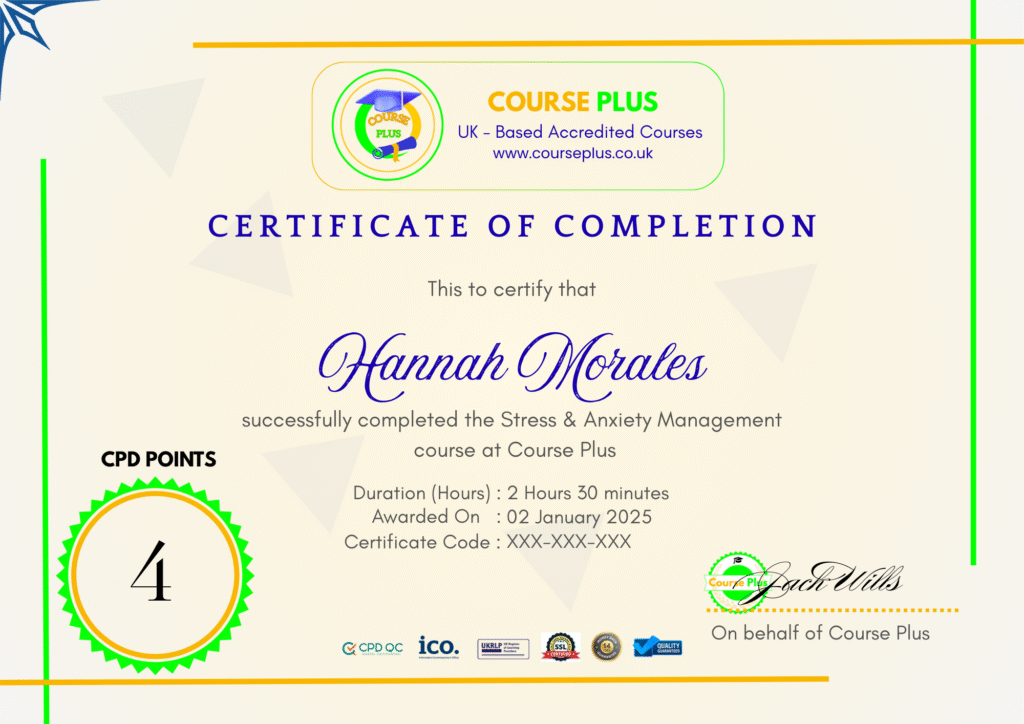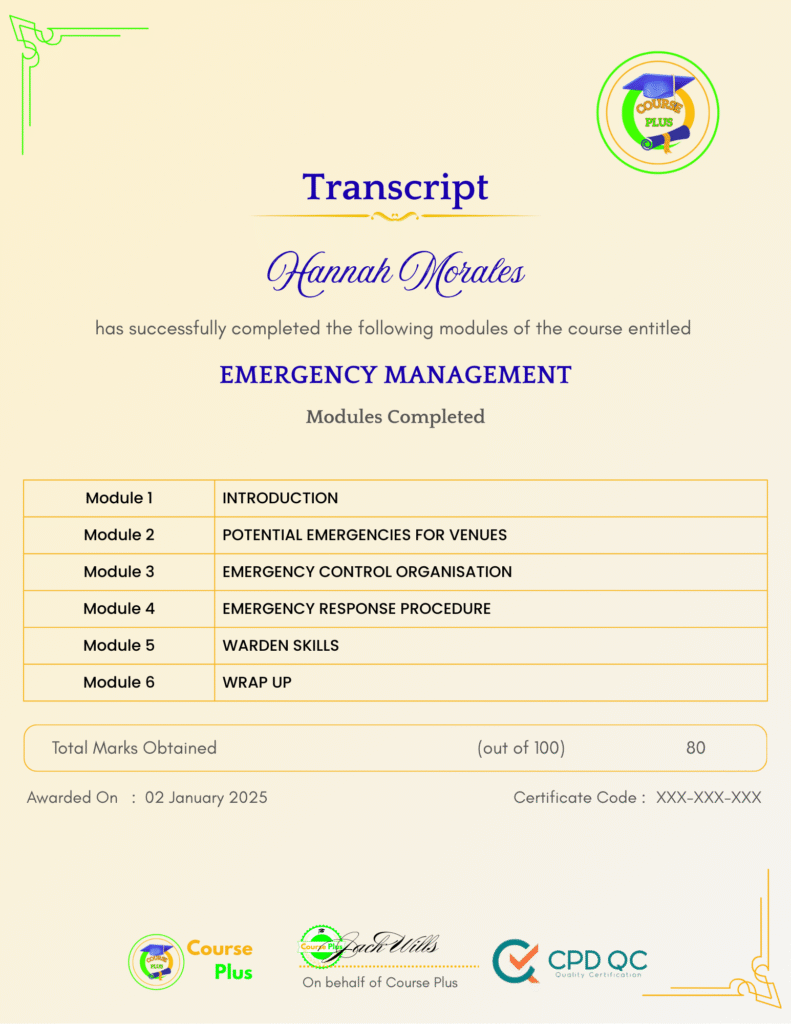The Ultimate WordPress for Beginners Step by Step Blueprint




Course Overview:
Welcome to Course Plus, where learning meets excellence! The Ultimate WordPress for Beginners Step-by-Step Blueprint is your gateway to mastering WordPress effortlessly. This course takes you from buying your domain to optimizing your website for SEO, covering essential tools like Elementor and Yoast SEO. Whether you’re launching a personal blog, a business site, or a marketing agency platform, this course ensures you’re equipped with the skills to build and manage professional-grade WordPress websites.
Why Enroll in this Course?
Enrol in The Ultimate WordPress for Beginners Step-by-Step Blueprint at Course Plus to unlock your potential in website creation. Whether you’re an aspiring entrepreneur or a curious learner, this course covers everything from domain setup to advanced SEO techniques. It provides a user-friendly, practical approach to mastering WordPress, making it ideal for absolute beginners. You’ll gain hands-on experience with tools like Elementor and Yoast SEO to create visually stunning, high-performing websites. By the end of this course, you’ll confidently build, manage, and optimize websites to meet professional standards. Plus, our expert guidance ensures a rewarding and enjoyable learning journey.
Investment Value:
- Lifetime access to step-by-step video tutorials.
- Practical skills to create professional-grade websites.
- Knowledge to implement advanced SEO strategies for website ranking.
- Expertise in using Elementor for stunning website designs.
- Confidence to set up, manage, and optimize websites for businesses or personal use.
Technical Specifications:
- Beginner-friendly course structure with a step-by-step approach.
- Covers tools like Elementor and Yoast SEO.
- Video tutorials accessible on desktop, tablet, or mobile.
- Comprehensive SEO strategies for WordPress optimization.
- Lifetime updates to course content.
Learning Outcome
- Master the fundamentals of WordPress setup and hosting.
- Learn to install and configure essential plugins like Yoast SEO.
- Create professional websites using Elementor.
- Develop skills to optimize on-page SEO for higher rankings.
- Gain expertise in installing themes for specific industries like plumbing and marketing agencies.
- Build a functional and visually appealing homepage.
- Understand WordPress settings optimization and menu setup.
- Create important legal pages like Terms of Service and Privacy Policy.
- Learn advanced SEO techniques for page title optimization.
- Manage website content efficiently with WordPress posts and media.
Conclusion
Start your WordPress journey today with Course Plus! Whether you want to build a professional website, enhance your SEO skills, or explore website creation for business, this course is designed for success. Learn at your own pace and master WordPress with confidence.
Next Steps:
- Register on Course Plus platform
- Access course materials
- Join community discussions
- Earn certification
Course Curriculum
The Ultimate WordPress for Beginners Step-by-Step Blueprint
-
WordPress Course Intro
03:00 -
Buying Domain
01:00 -
Where To Buy Hosting
01:00 -
Setup Hosting Nameservers
01:00 -
How To Install WordPress
02:00 -
WordPress Settings Optimization
03:00 -
WordPress Widgets Walkthrough
01:00 -
WordPress Posts and Media
01:00 -
WordPress Marketing Agency Theme
07:00 -
Local Business Theme Install
01:00 -
Install Free Website Builder
01:00 -
WordPress Plumber Business Theme Walkthrough
02:00 -
Update Homepage Setting
01:00 -
How To Setup WordPress Menu
02:00 -
How To Edit Your Website With Elementor
04:00 -
Elementor Elements Walkthrough
02:00 -
How To Create a Contact Form
01:00 -
Create Terms of Service and Privacy Policy Pages
02:00 -
How To Setup Footer Menu
02:00 -
Yoast SEO Plugin Setup
02:00 -
Yoast SEO On-Page Optimization
03:00 -
WordPress Page Title Optimization
05:00 -
Advanced WordPress SEO
20:00 -
Advanced WordPress On-Page SEO
17:00
Student Ratings & Reviews

-
LevelBeginner
-
Duration1 hour 25 minutes
-
Last UpdatedSeptember 30, 2025
A course by
Material Includes
- 24/7 Support
- Online e-learning platform
- Interactive modules
- Video-based instruction
- Practical exercises
- Certification (on demand)
- Assessment on demand
Requirements
- Minimum age: 18 years
- Access to a computer with internet
- Willingness to learn and engage
Target Audience
- Aspiring bloggers and website owners.
- Small business owners seeking to build online presence.
- Marketing professionals exploring website creation.
- Freelancers wanting to enhance their WordPress skills.
- Non-tech-savvy individuals eager to learn website creation.
- Students aiming to start a career in web development.