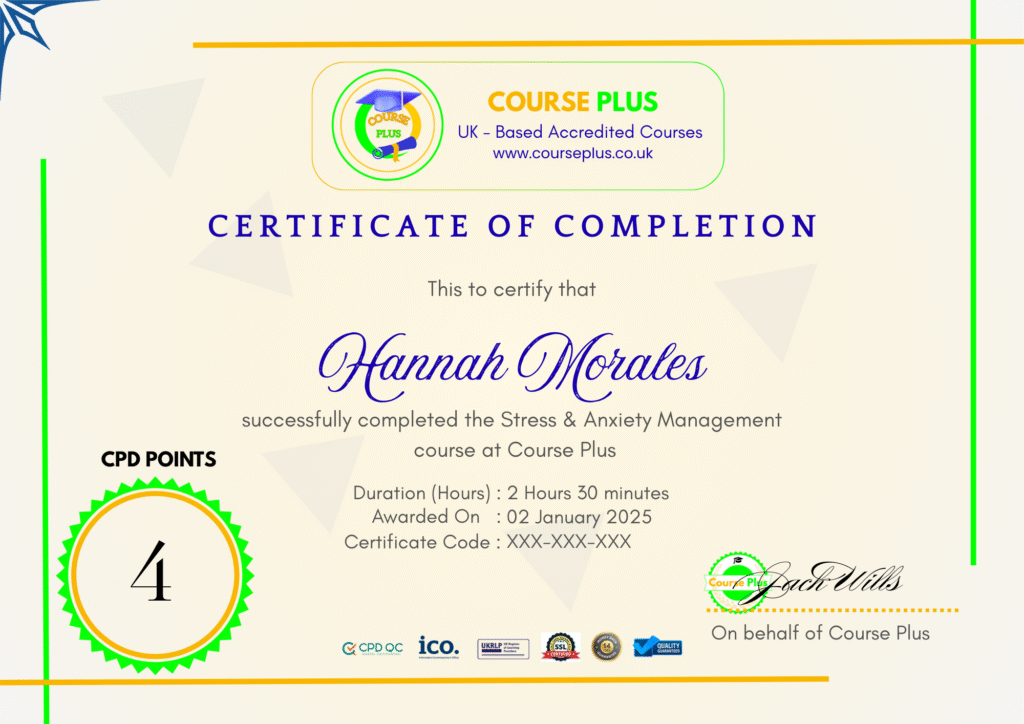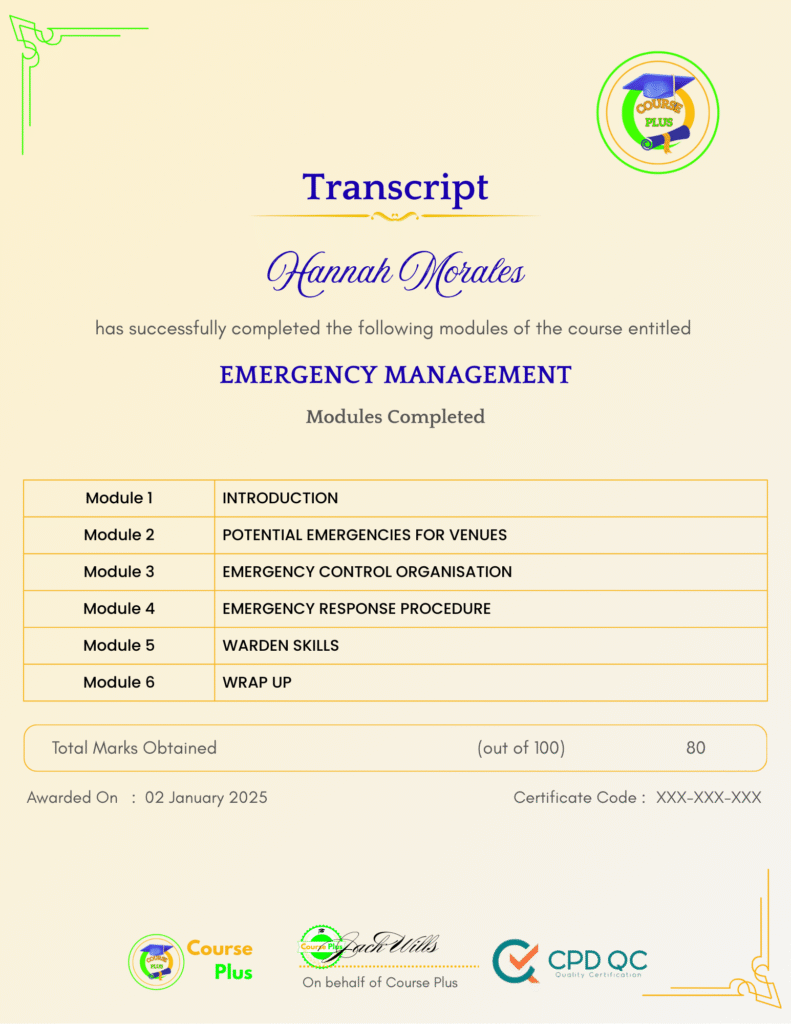The Simplest Guide to Advanced SAS Programming -SAS Macros and Proc SQL




Course Overview:
The Simplest Guide to Advanced SAS Programming – SAS Macros and Proc SQL on Course Plus is your ultimate resource to master advanced SAS programming concepts. This course provides a structured approach to learning SAS Macros, Proc SQL, and their applications in real-world scenarios. With user-friendly content and hands-on exercises, you’ll explore how to automate tasks, streamline data management, and execute advanced SQL operations seamlessly. Designed for both beginners and experienced professionals, this course equips you with in-demand skills to excel in data analysis and reporting.
Why Enroll in this Course?
Open the full potential of SAS programming with this comprehensive course on Course Plus. Whether you’re a data analyst, programmer, or enthusiast, this course simplifies complex concepts like SAS Macros and Proc SQL into digestible lessons. Gain practical skills through hands-on coding exercises and real-world examples, ensuring you’re industry-ready. With a focus on intuitive learning, the course makes advanced SAS techniques accessible, helping you save time and increase efficiency in data operations. Enroll today and join a community of learners advancing their careers through SAS expertise. Embrace the future of data-driven decision-making with Course Plus!
Investment Value:
- Lifetime Access to the course content for continuous learning.
- Expert Guidance from industry professionals.
- Practical Exercises to build hands-on expertise.
- Certification upon completion to enhance your professional profile.
- Flexible Learning to study at your own pace, anytime, anywhere.
Technical Specifications:
- Software: SAS Studio, SAS OnDemand.
- Prerequisites: Basic understanding of data handling is recommended.
- Platform Compatibility: Access on desktop or mobile devices.
- Certification: Completion certificate available.(on demand)
Learning Outcome
- Master the use of SAS Macros for task automation.
- Understand macro variables and their applications in dynamic coding.
- Implement nested macros and conditional logic effectively.
- Develop advanced skills in Proc SQL for data manipulation.
- Learn filtering, sorting, and merging techniques in SQL.
- Optimize queries using set operators like UNION and EXCEPT.
- Bridge SAS programming with SQL through Call Symput and Symget.
- Debug SAS code using MPRINT, MLOGIC, and SYMBOLGEN options.
- Gain confidence in using advanced SAS programming tools.
- Earn a professional certification to showcase your skills.
Conclusion
Embark on your journey to master advanced SAS programming with Course Plus! This course equips you with the tools to automate tasks, optimize data management, and enhance your analytical capabilities. Whether you’re a beginner or a seasoned professional, our structured lessons and hands-on exercises ensure a transformative learning experience. Take the first step toward becoming a SAS expert—enroll now!
Next Steps:
- Register on Course Plus platform
- Access course materials
- Join community discussions
- Earn certification
Course Curriculum
Introduction
-
Why SAS
02:00
Installing SAS
-
Why is SAS so easy to learn
03:00 -
SAS Studio through SAS OnDemand- Registration
04:00 -
Logging-in to SAS after installation
01:00 -
SAS Interface and windows
06:00
SAS Macros
-
Section Overview – Macros
01:00 -
Macro Variables – Introduction
11:00 -
Macro Variables – Intro – code
04:00 -
Application of Macro Variables
02:00 -
Application of Macro Variables – code
12:00 -
Nested Macro Vars
11:00 -
More on Ampersand resolution
10:00 -
SAS Macros – Introductionduction
11:00 -
SAS Macros – Examples
08:00 -
Keyword positional and mixed params
07:00 -
Conditional Logic in Macros
11:00 -
Macro Functions
04:00 -
Macro Functions – code
09:00 -
Options Statement – MPRINT – MLOGIC – SYMBOLGEN
13:00 -
Connecting the two worlds – Call Symput and Symget
14:00
Proc SQL
-
Overview – Proc SQL
01:00 -
Copying data
14:00 -
Filtering data
07:00 -
Sorting data
09:00 -
Removing Duplicates
06:00 -
Union Set Operator
09:00 -
Except Set Operator
05:00 -
Intersect Set Operator
02:00 -
Merging Data Using Joins
08:00 -
Inner Join
15:00 -
Full Join
08:00 -
Left and Right Joins
07:00 -
Creating Macro Variables from Proc SQL
07:00
Student Ratings & Reviews

-
LevelAll Levels
-
Duration4 hours 2 minutes
-
Last UpdatedSeptember 30, 2025
A course by
Material Includes
- 24/7 Support
- Online e-learning platform
- Interactive modules
- Video-based instruction
- Practical exercises
- Certification (on demand)
- Assessment on demand
Requirements
- Minimum age: 18 years
- Access to a computer with internet
- Willingness to learn and engage
Target Audience
- Data analysts seeking to enhance their SAS programming skills.
- Business intelligence professionals looking to automate workflows.
- Students pursuing careers in data analytics and reporting.
- Professionals transitioning into data-driven roles.
- Researchers managing and analyzing large datasets.
- Beginners with basic programming knowledge interested in SAS.