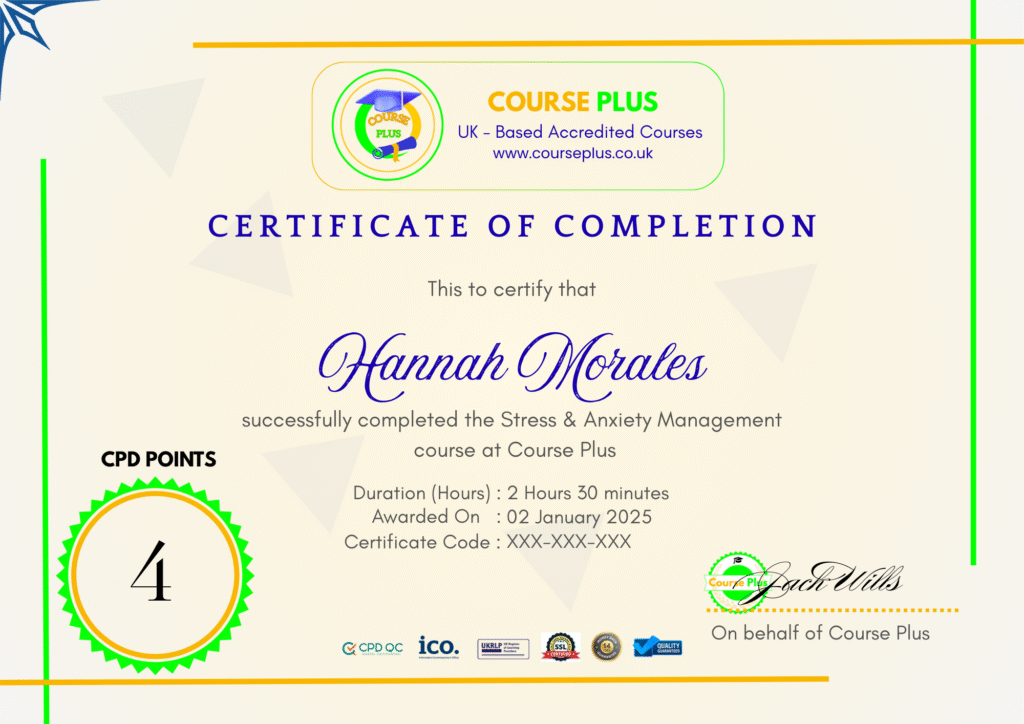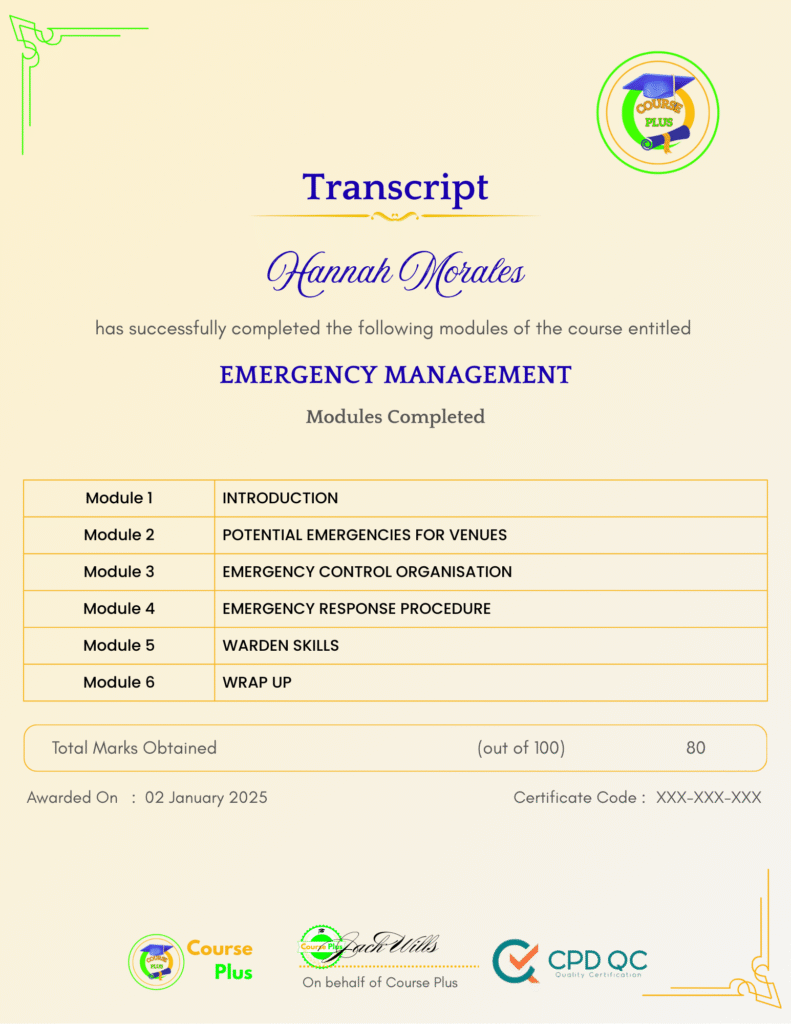Powerpoint Made Easy





Course Overview:
PowerPoint Made Easy by Course Plus is a comprehensive course designed to transform your presentations into visually compelling, professionally polished creations. Whether you’re a beginner looking to understand the basics or an experienced presenter seeking advanced techniques, this course offers a structured learning path. Explore essential design elements, master creative tools, and learn how to seamlessly integrate multimedia to bring your slides to life. Perfect for professionals, educators, and students alike, this course equips you with the skills to create captivating presentations that leave a lasting impression.
Why Enroll in this Course?
Are you ready to transform your presentation skills? By enrolling in PowerPoint Made Easy with Course Plus, you’ll unlock the secrets to creating stunning, professional-quality slides. This course simplifies the complexities of PowerPoint, offering easy-to-follow lessons that cater to all skill levels. Learn how to design impactful layouts, incorporate creative multimedia elements, and optimize your presentations for any audience. Whether you’re preparing for a business pitch, academic project, or personal event, this course ensures your slides stand out. Join thousands of learners who’ve elevated their skills with Course Plus, and gain confidence in delivering presentations that inspire and engage.
Investment Value:
- Affordable pricing with lifetime access to course materials.
- Save time with a concise, user-friendly learning structure.
- Gain skills that boost your career or academic performance.
- Enhance creativity with expert techniques for impactful presentations.
- Receive a certificate of completion to showcase your new skills.
Technical Specifications:
- Access on desktop, tablet, or mobile devices.
- Compatible with the latest versions of PowerPoint.
- High-quality video tutorials with clear instructions.
- Downloadable resources for offline learning.
- Lifetime access with periodic updates included.
Learning Outcome
- Master basic and advanced PowerPoint features.
- Design compelling slide layouts and themes.
- Utilize creative tools like SmartArt, WordArt, and shapes.
- Integrate multimedia elements, including videos and audio.
- Enhance presentations with custom animations and transitions.
- Import and organize content from other applications.
- Optimize presentations for different audiences.
- Create visually appealing tables and charts.
- Develop confidence in using rehearsed timings for smooth delivery.
- Learn best practices for printing and sharing presentations.
Conclusion
Take the first step toward mastering PowerPoint with PowerPoint Made Easy on Course Plus. This engaging, user-friendly course ensures that anyone, regardless of experience, can design professional presentations. With lifetime access and expert guidance, you’ll build the skills to captivate any audience. Enroll today and start creating presentations that stand out!
Next Steps:
- Register on Course Plus platform
- Access course materials
- Join community discussions
- Earn certification
Course Curriculum
BACKGROUND
-
Intro To The Course
03:00
DESIGN ELEMENTS
-
Creating Slide Layouts
14:00 -
Creating Amazing Slides
14:00 -
Pictures
15:00
GETTING CREATIVE
-
Photo Albumn
13:00 -
Working With Clipart
10:00 -
Working With Tables
12:00 -
Wordart
10:00 -
Shapes
12:00 -
Smart art
11:00
BRINGING IT TO LIFE
-
Adding A Movie Part 1
09:00 -
Adding A Movie Part 2
06:00 -
Adding Sound
11:00 -
Adding CD Sound or Microphone Recorded Sound
09:00 -
Rehearsed Timing
10:00 -
Custom Animation
20:00
USING OTHER PROGRAMS
-
Importing Excel Content
08:00 -
Moving Graphics Between Word and PowerPoint
06:00 -
Background
09:00 -
Printing
07:00 -
What next?
03:00
Student Ratings & Reviews

-
LevelIntermediate
-
Duration1 hour 34 minutes
-
Last UpdatedOctober 1, 2025
A course by
Material Includes
- 24/7 Support
- Online e-learning platform
- Interactive modules
- Video-based instruction
- Practical exercises
- Certification (on demand)
- Assessment on demand
Requirements
- Minimum age: 18 years
- Access to a computer with internet
- Willingness to learn and engage
Target Audience
- Business professionals looking to refine their presentation skills.
- Students and educators creating academic presentations.
- Entrepreneurs preparing client or investor pitches.
- Creative individuals seeking innovative design tools.
- Anyone looking to create polished, impactful slides with ease.