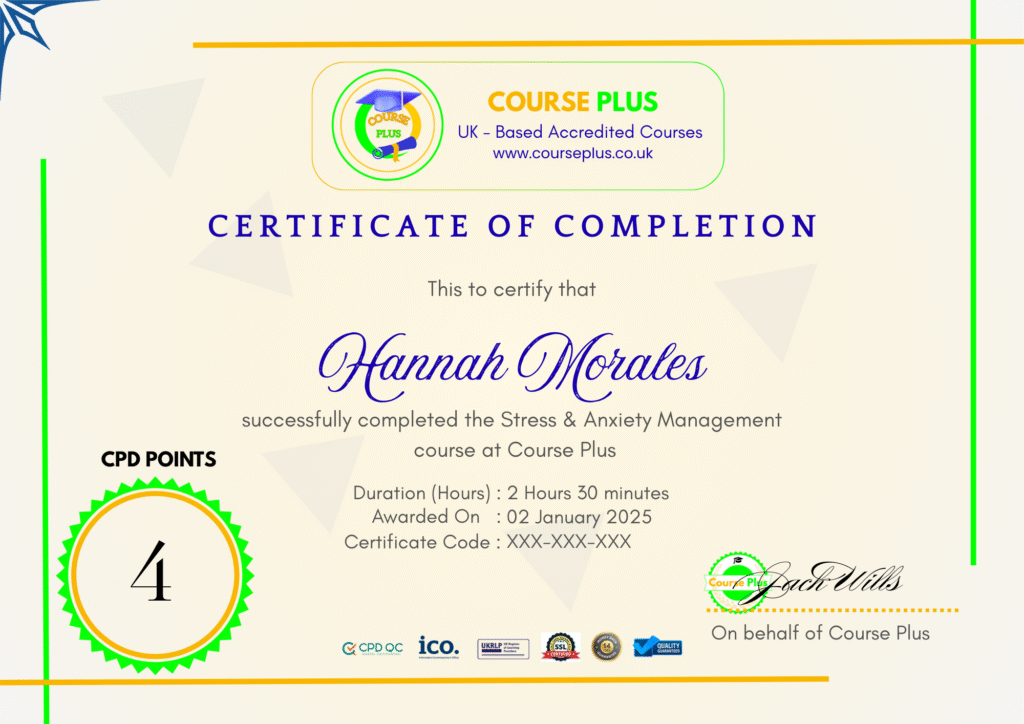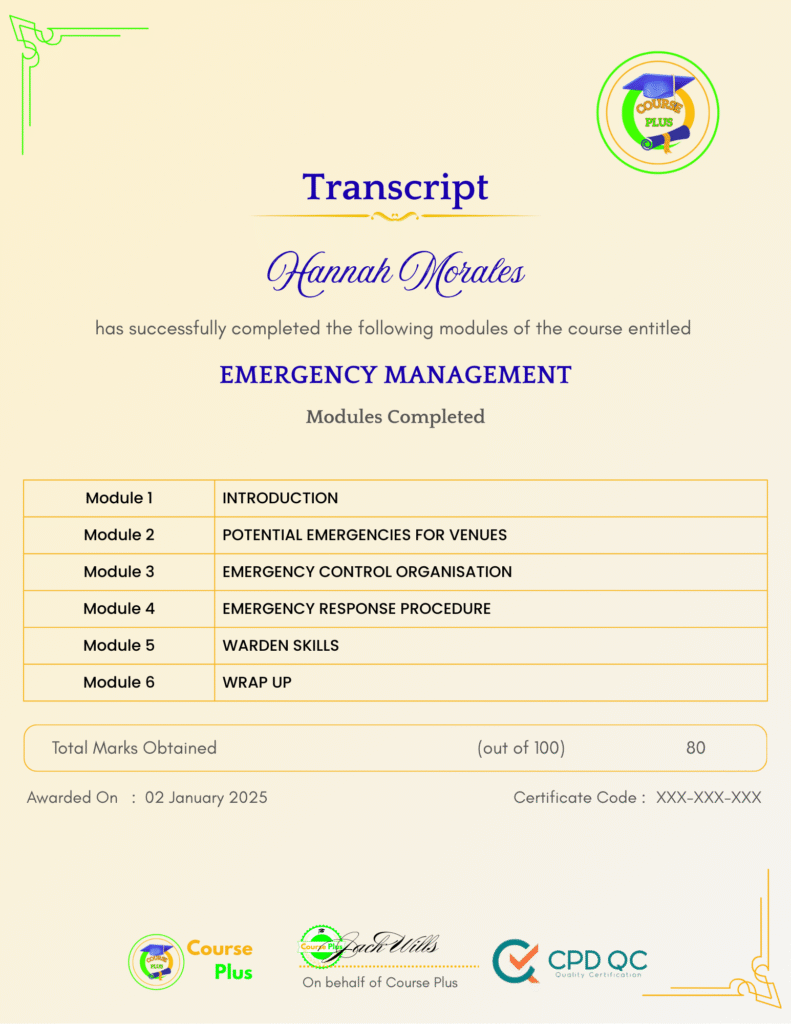[Power BI] Master Power BI in 90 minutes




Course Overview:
Power BI is a powerful tool that transforms data into insightful visualizations, offering immense value for both business analysts and data enthusiasts. In this course, you will start from the basics and learn how to harness the full potential of Power BI, all in just 90 minutes. Through hands-on lessons, you will create your first dashboard, get to grips with real-life data, and publish your work on Power BI’s website. Whether you’re new to data analysis or looking to sharpen your skills, this course on Course Plus equips you with all the essential tools and knowledge needed to leverage Power BI for data-driven decisions. By the end, you will be able to create dashboards, automate reports, and present insights effectively using Power BI. Join us and empower yourself to analyze and visualize data like never before.
Why Enroll in this Course?
Enrolling in this course will give you the opportunity to master Power BI in just 90 minutes, making it ideal for those looking to quickly enhance their data analysis and visualization skills. You will gain hands-on experience with real-world data, ensuring that you understand how to apply Power BI in practical business scenarios. The course covers everything from data importation and transformation to creating stunning dashboards and publishing them online, ensuring you can work efficiently and confidently. Whether you’re a beginner or looking to refresh your skills, this course offers lifetime access to materials, allowing you to revisit concepts as needed. By the end, you’ll be equipped with the knowledge to create powerful data visualizations that will help you make informed, data-driven decisions. Don’t miss out on the chance to accelerate your career and unlock the full potential of Power BI.
Investment Value:
- Master Power BI skills quickly in just 90 minutes.
- Learn to create impactful data visualizations for better decision-making.
- Understand both Power Query and Power Pivot to streamline data processing.
- Gain confidence in working with live data and real-world business scenarios.
- Lifetime access to all course materials to ensure continuous learning.
Technical Specifications:
- Compatible with Windows and macOS systems.
- Power BI Desktop installation required.
- Power BI Pro license needed for sharing and publishing reports.
- Internet connection required for accessing course materials and Power BI services.
- Basic understanding of data structures recommended (but not required).
Learning Outcome
- Create interactive Power BI dashboards from scratch.
- Import and transform data using Power Query.
- Model data effectively for advanced analysis.
- Customize Power BI visualizations to suit your data needs.
- Publish Power BI dashboards to the Power BI service.
- Learn to ask questions in Power BI using natural language.
- Apply data relationships manually for better data insights.
- Master Power BI’s advanced visualization techniques, including multi-chart setups.
- Understand how to integrate real-world business data into Power BI.
- Publish and share reports with colleagues or clients through Power BI’s online platform.
Conclusion
In just 90 minutes, Course Plus equips you with the essential Power BI skills you need to create impactful dashboards and analyze data effectively. Whether you’re a beginner or professional, this course offers practical experience with real-life data and the tools necessary to excel in the world of business analytics. Enrol today and unlock the power of your data!
Next Steps:
- Register on Course Plus platform
- Access course materials
- Join community discussions
- Earn certification
Course Curriculum
INTRODUCTION
-
Overview of the Course
02:00 -
Power BI Introduction
04:00 -
Power BI High Level Flow
03:00 -
Installing and Signing Up for Power BI
03:00 -
Power Query Introduction
05:00 -
Power Pivot Introduction
02:00 -
Power View Introduction
02:00
YOUR FIRST POWER BI DASHBOARD
-
The Big Picture
02:00 -
Get Data
07:00 -
How to Get More Data
02:00 -
Modeling Data
03:00 -
Adding Relationships Manually
03:00 -
Visualization
05:00 -
Visualization Customization
02:00 -
More Visualizations
03:00 -
Visualization Format and Analytics
03:00 -
Ask a Question in Power BI
03:00
YOUR ADVANCED POWER BI DASHBOARD WITH REAL LIVE DATA
-
Real World Example
06:00 -
Get Data
14:00 -
Modeling Data
06:00 -
Visualization with Multiple Charts
12:00 -
Publishing
05:00 -
Power BI Website
09:00
Student Ratings & Reviews

-
LevelIntermediate
-
Duration1 hour 46 minutes
-
Last UpdatedSeptember 30, 2025
A course by
Material Includes
- 24/7 Support
- Online e-learning platform
- Interactive modules
- Video-based instruction
- Practical exercises
- Certification (on demand)
- Assessment on demand
Requirements
- Minimum age: 18 years
- Access to a computer with internet
- Willingness to learn and engage
Target Audience
- Business analysts looking to improve their data analysis skills.
- Professionals seeking to learn data visualization and dashboard creation.
- Beginners who want to get started with Power BI.
- Data enthusiasts keen on working with data and visualizing insights.
- People transitioning into data-driven roles or careers.
- Companies wanting to train employees in effective data visualization and reporting.