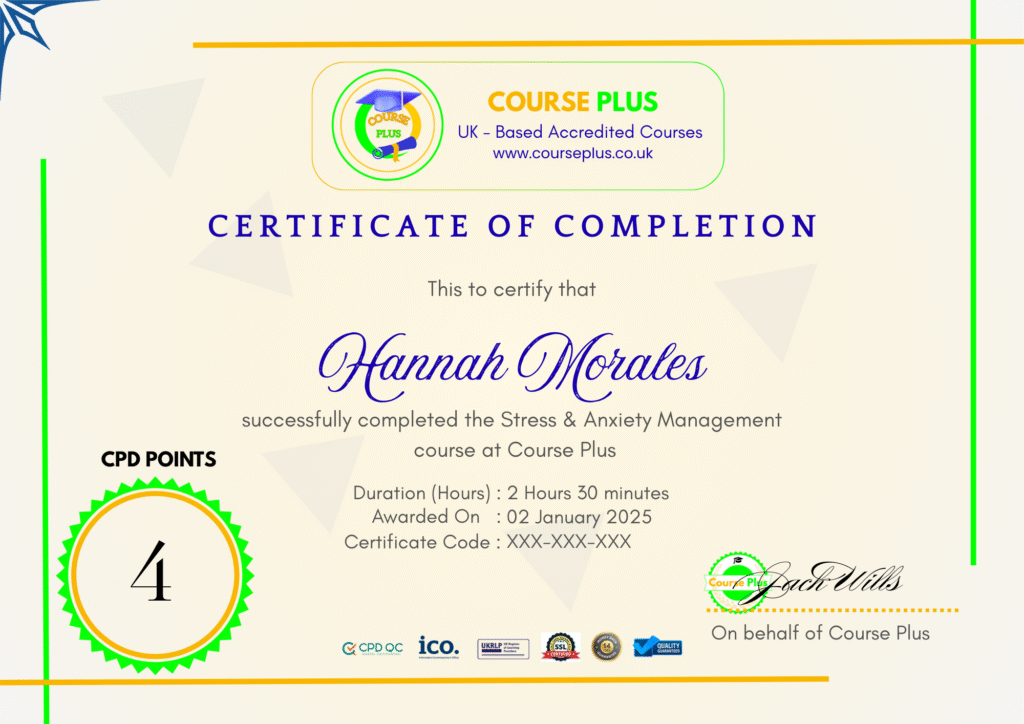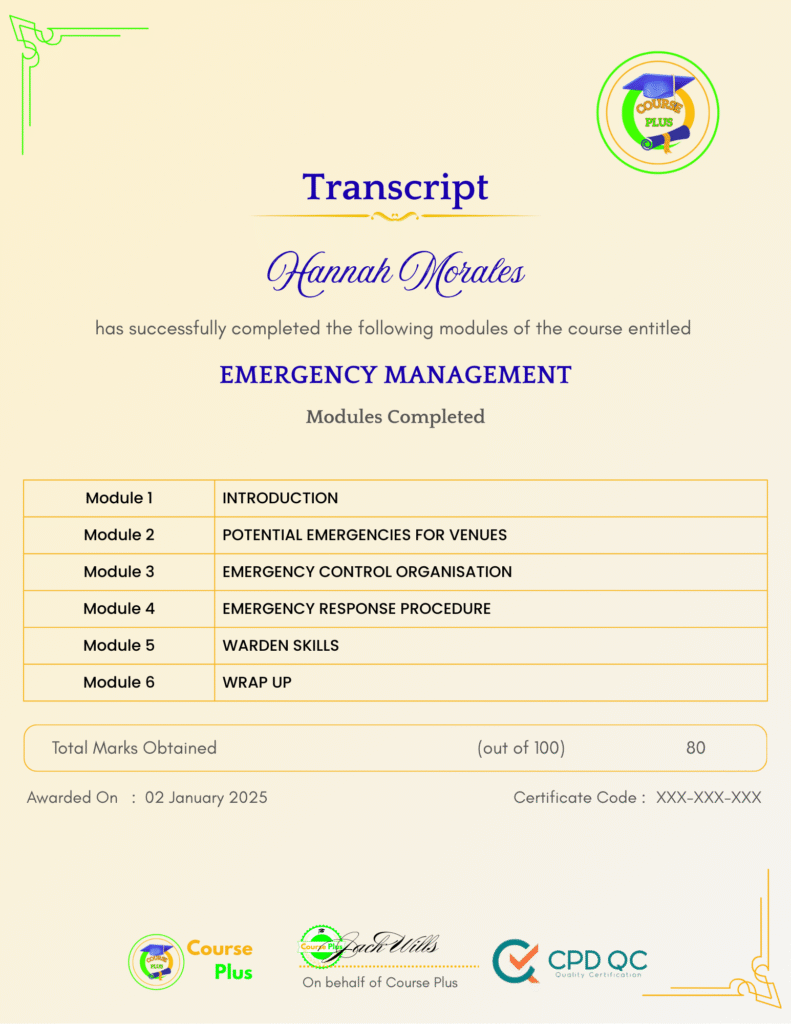Networking Labs Crash Course




Course Overview:
The Networking Labs Crash Course by Course Plus is a hands-on program designed to equip you with the technical expertise to set up, configure, and troubleshoot networking environments. From VLAN creation to advanced routing with EIGRP and NAT, this course provides comprehensive coverage of Cisco networking essentials. You’ll also explore securing networks with switchport security and ACLs, ensuring your infrastructure is robust and reliable. Perfect for both beginners and professionals, this crash course includes practical labs and bonus materials to reinforce your learning.
Why Enroll in this Course?
The Networking Labs Crash Course at Course Plus is the ultimate guide to mastering Cisco networking basics and advanced techniques. Whether you’re looking to enhance your IT career or build a home lab, this course offers a balance of theory and practical knowledge. By enrolling, you’ll gain insights into designing networks, configuring IP addressing, securing your network, and much more—all tailored for both novices and professionals. With step-by-step instructions and bonus labs, you’ll be equipped to tackle real-world networking challenges confidently. Start your journey to becoming a networking expert today, and join thousands of learners excelling with Course Plus.
Investment Value:
- Gain lifetime access to a hands-on networking lab course.
- Learn advanced techniques like VLAN creation, EIGRP routing, and NAT overload configuration.
- Master real-world skills applicable in IT jobs and certifications.
- Access bonus labs to deepen your understanding of Cisco networking.
- Receive premium support and resources from Course Plus.
Technical Specifications:
- Comprehensive coverage of VLANs, EIGRP, and NAT protocols.
- Detailed configuration steps for switchport security and ACLs.
- Practical labs on Layer 2 and Layer 3 switches.
- Bonus labs including Spanning Tree Protocol and DHCP configurations.
- Lifetime access to all course materials on Course Plus.
Learning Outcome
- Design and configure networking labs effectively.
- Assign IP addresses and ensure basic connectivity across devices.
- Create, name, and assign VLANs using Layer 2 switches.
- Configure trunking ports with the 802.1q protocol.
- Implement inter-VLAN connectivity with Layer 3 switches.
- Set up EIGRP routing across a network.
- Enhance network security with switchport security and ACLs.
- Configure NAT overload or PAT for optimal network performance.
- Troubleshoot and verify network configurations effectively.
- Gain confidence in real-world networking applications through bonus labs.
Conclusion
The Networking Labs Crash Course by Course Plus is your gateway to mastering Cisco networking essentials. Whether you’re a budding IT professional or an experienced engineer, this course provides the practical skills needed to design, configure, and troubleshoot networks. Start your journey today and unlock a world of networking opportunities!
Next Steps:
- Register on Course Plus platform
- Access course materials
- Join community discussions
- Earn certification
Course Curriculum
INTRODUCTION TO THE CISCO NETWORKING CRASH COURSE
-
Designing the LAB
07:00
CONFIGURING IP ADDRESSING ON YOUR NETWORK
-
IP Addressing and Basic Connectivity
15:00
CREATING, NAMING AND ASSIGNING VLANS
-
VLAN Creation on Layer 2 Switches
19:00 -
Trunking Ports using the 8021q Trunking Protocol
15:00
INTER-VLAN CONNECTIVITY
-
Configuring Inter-VLAN Connectivity using a Layer 3 Switch
11:00
ROUTING ACROSS YOUR NETWORK USING EIGRP
-
Configuring the routing Protocol EIGRP
29:00
SECURING OUR NETWORK
-
Configuring Switchport Security
14:00 -
Creating ACLs using the Layer 3 Switch
30:00
USING THE NAT OVERLOAD OR PAT PROTOCOL
-
Configuring the NAT overload or PAT Protocol
12:00
VERIFICATION OF YOUR CONFIGURATIONS
-
Troubleshoot or Verify your Configurations
08:00
SUMMARY OF THE CISCO NETWORKING CRASH COURSE
-
Recapping the topics we covered in the course
07:00
BONUS LABS
-
Intro to Bonus Labs
03:00 -
Configuring Spanning Tree Root Bridge
15:00 -
Turning Off STP
05:00 -
Protecting Ports
08:00 -
Configuring DHCP on L3 Switch
11:00 -
Config Default and Static Routes
21:00
Student Ratings & Reviews

-
LevelIntermediate
-
Duration3 hours 50 minutes
-
Last UpdatedSeptember 30, 2025
A course by
Material Includes
- 24/7 Support
- Online e-learning platform
- Interactive modules
- Video-based instruction
- Practical exercises
- Certification (on demand)
- Assessment on demand
Requirements
- Minimum age: 18 years
- Access to a computer with internet
- Willingness to learn and engage
Target Audience
- Network engineers aiming to upskill.
- IT specialists preparing for Cisco certifications.
- System administrators managing enterprise networks.
- Students pursuing IT and networking studies.
- Tech enthusiasts eager to build their own home labs.
- Beginners starting a career in networking.