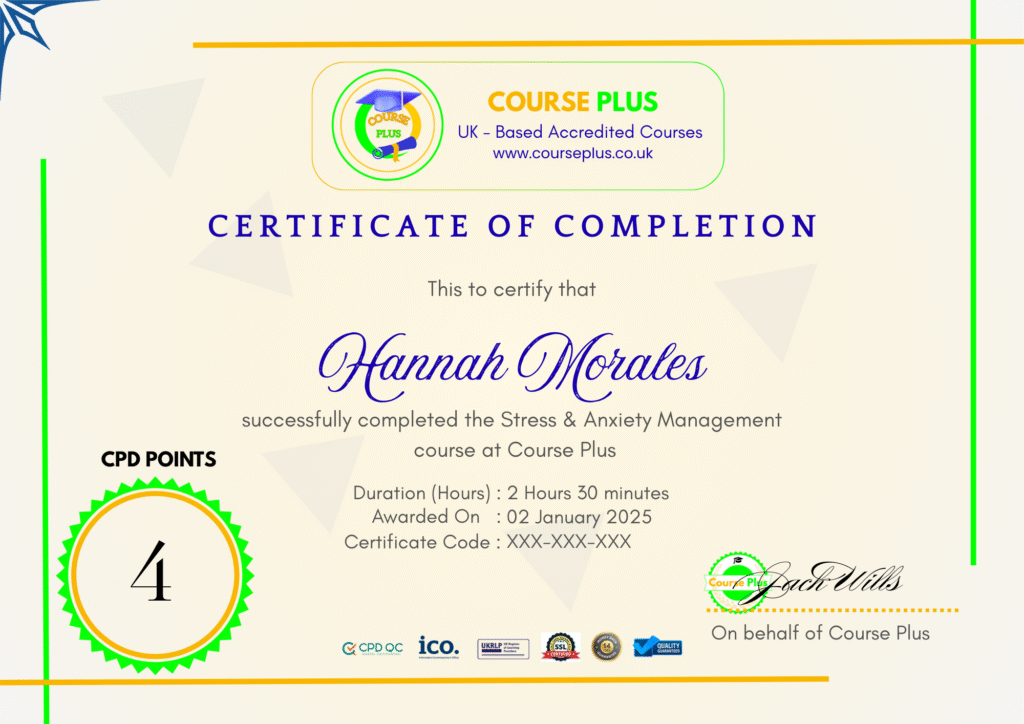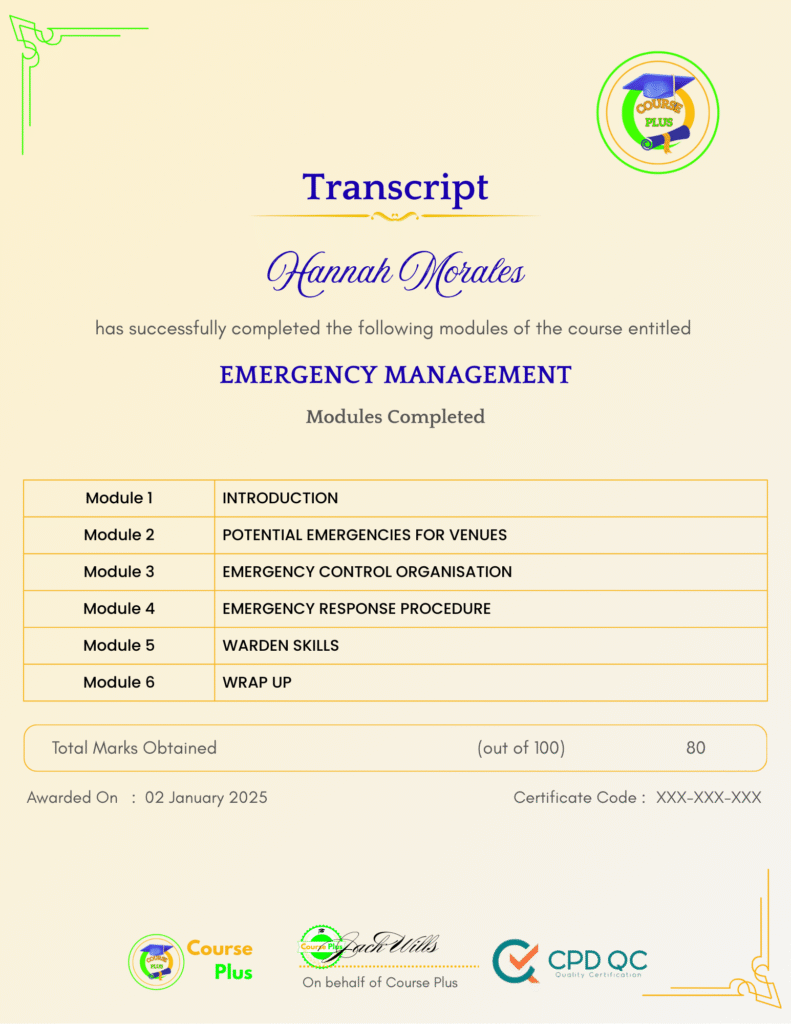Microsoft Windows Server 2016 – Hands-on Training Part I




Course Overview:
Microsoft Windows Server 2016 Hands-on Training Part I is designed for IT professionals looking to master the core functionalities of Windows Server 2016. This course includes detailed, practical lessons on server installation, domain management, DNS and DHCP configurations, Active Directory administration, and group policy management. Through hands-on exercises, students will learn to deploy, manage, and maintain a secure and efficient Windows Server environment. With easy-to-follow steps, you’ll gain real-world skills in managing both full GUI and core installations of Server 2016, and you’ll be prepared to tackle advanced administration tasks. Whether you’re enhancing your career or starting fresh in IT, this course equips you with the expertise to handle critical server infrastructure.
Why Enroll in this Course?
Enrolling in this course will provide you with comprehensive knowledge and hands-on experience with Microsoft Windows Server 2016. You will learn how to deploy and manage various server configurations, including both GUI and core installations. The course will also help you master critical tasks such as DNS and DHCP configuration, server promotion to Domain Controller, and Active Directory management. You will build proficiency in creating and managing Group Policy Objects, security groups, and user accounts within Active Directory. Additionally, you will gain the skills necessary to troubleshoot network issues and optimize server performance using PowerShell and Sysinternal tools. With its in-depth, practical approach, this course ensures you’re fully prepared for real-world IT environments and certifications.
Investment Value:
- Affordable pricing for a comprehensive hands-on experience.
- Lifetime access to the course content and updates.
- Practical skills that enhance your professional IT credentials.
- Preparation for certifications like MCSA (Microsoft Certified Solutions Associate).
- Learn at your own pace with 24/7 access to lessons.
Technical Specifications:
- Microsoft Windows Server 2016
- VirtualBox for virtualization setup
- Windows 10 Pro for workstation configurations
- PowerShell for automation and configuration
- DNS, DHCP, and Active Directory services
- Server roles and group policy management
- Windows Server GUI and Core installations
Learning Outcome
- Ability to deploy a virtualized Windows Server 2016 environment.
- Proficient in installing and managing Active Directory on a Domain Controller.
- Skills in configuring DNS, DHCP, and related network services.
- Capable of creating and managing organizational units and user groups.
- Knowledge in configuring and managing server security settings via Group Policies.
- Ability to manage and configure shared folders and printers within a server environment.
- Expertise in optimizing and troubleshooting server performance.
- Proficiency in using Sysinternals tools for server diagnostics.
- Learn to manage firewall settings and network security.
- Become proficient in remote server management using PowerShell and GUI.
Conclusion
By enrolling in the “Microsoft Windows Server 2016 – Hands-on Training Part I” course on Course Plus, you’ll gain practical, real-world skills that will set you apart in the IT field. With a focus on essential server tasks like DNS, DHCP, and Active Directory management, this course offers both the foundational knowledge and hands-on experience necessary for success. Start learning today and enhance your IT career with Course Plus.
Next Steps:
- Register on Course Plus platform
- Access course materials
- Join community discussions
- Earn certification
Course Curriculum
Microsoft Windows Server 2016 – Hands-on Training Part I
-
Course Overview Video
05:00 -
Downloading ISO and OVA Fles for VirtualBox
09:00 -
Create Virtual Install of Server 2016 Full GUI Using VirtualBox
13:00 -
Creating a Virtual Install of Server 2016 Core Using VirtualBox
11:00 -
Creating a Virtual Install of Windows 10 Pro Using VirtualBox
16:00 -
Take a Snapshot of Your Current Configuration
05:00 -
Preparing Your Network for Active Directory
10:00 -
Prepare Server 2016 for Promotion to a Domain Controller
10:00 -
Promote Server 2016 to a Domain Controller
10:00 -
Join Server 2016 Core to Windows 2016 Domain
08:00 -
Promote Server Core to a Domain Controller
15:00 -
Add a Windows 10 Workstation to a Microsoft Domain
16:00 -
Create a Server 2016 Replica Domain Controller
14:00 -
Installing the DNS Role Using Server Manager
06:00 -
Create a secondary or backup DNS server
08:00 -
Create a secondary or backup DNS server using Server Core
09:00 -
Create a DNS reverse lookup zone in Server 2016
03:00 -
Create a new DNS host record
02:00 -
Create a new MX record in DNS
05:00 -
Install and configure DHCP Using the GUI
04:00 -
Install and configure DHCP Using PowerShell
09:00 -
Authorize a Windows 2016 DHCP Server
03:00 -
Server and Scope options in Windows server 2016
04:00 -
How to Edit the default gateway settings in DHCP
03:00 -
How to edit DNS server list in DHCP
04:00 -
Use filters in DHCP to deny clients DHCP services
03:00 -
Use DHCP User Classes to assign alternate scope options
06:00 -
Edit a DHCP Scope
03:00 -
How to backup and restore the DHCP database
03:00 -
Create predefined options in DHCP
06:00 -
Create a user in Active Directory
02:00 -
Create an administrator user in Server 2016
05:00 -
Create a distribution group in Active Directory
03:00 -
Create and use a security group
04:00 -
Create an Organizational Unit
03:00 -
Unlock a user account
02:00 -
Move an object to a new organizational unit in Active Directory
03:00 -
Change the domain administrator password
02:00 -
Fix Access Denied when deleting Active Directory objects
02:00 -
Prevent automatic logoff due to inactivity
03:00 -
Create and link a Group Policy Object to an OU
05:00 -
Edit group policy objects to affect a user
03:00 -
Edit a group policy object to affect a computer
04:00 -
Backup and restore Group Policy objects
04:00 -
Force Screensaver and Timeouts Using Group Policy
07:00 -
Change Users Desktop Background Using Group Policy
10:00 -
Overview of the new start Menu for Server 2016
03:00 -
Working with Task View in Server 2016
03:00 -
Enable remote desktop using PowerShell
10:00 -
Rearm the 180-day evaluation Period for Wndows Server
03:00 -
Rearm the 30-day evaluation Period for Windows 10
03:00 -
Create a Heads-up Display Using BgInfo
09:00 -
Change the date, time and numbers format in Server 2016
03:00 -
Rename Windows Server 2016 Using PowerShell
03:00 -
Setup Work Folders in a Windows Domain
16:00 -
Configure a Distributed File System Using Windows Server
16:00 -
Create a Shared Folder on a Windows Server
05:00 -
Create a Shared Folder Using Server Manager
06:00 -
Add a network printer in Windows server 2016
05:00 -
Install and use the Print Management role in Windows Server 2016
05:00 -
Deploy printers using Group Policy in Windows Server 2016
04:00 -
Turn the firewall on or off in Windows 2016 Server
02:00 -
Allow an inbound port through a Windows Firewall
03:00 -
Enable PING for Server 2016 and Windows 10
05:00 -
Using netsh to Manage the Windows Firewall
05:00 -
Using Powershell to Gather Firewall Information
05:00 -
Adding Additional Hard Disks Using VirtualBox
07:00 -
Shrink or extend a volume in Windows Server
05:00 -
Format a volume with ReFS in Windows Server
04:00 -
Format a volume with FAT32 in Windows Server
03:00 -
NSLookup
06:00 -
Troubleshooting Internet Connectivity
17:00 -
Overview of Windows Sysinternal Tools
09:00 -
Overview of Sysinternal’s Process Explorer
18:00
Student Ratings & Reviews

-
LevelIntermediate
-
Duration7 hours 48 minutes
-
Last UpdatedSeptember 30, 2025
A course by
Material Includes
- 24/7 Support
- Online e-learning platform
- Interactive modules
- Video-based instruction
- Practical exercises
- Certification (on demand)
- Assessment on demand
Requirements
- Minimum age: 18 years
- Access to a computer with internet
- Willingness to learn and engage
Target Audience
- IT professionals aiming to improve their server management skills.
- Network administrators interested in mastering Windows Server 2016 features.
- Students and entry-level IT professionals pursuing careers in system administration.
- System administrators seeking certification or career advancement.
- Business owners wanting to implement and manage secure server environments.
- Individuals looking to shift into IT from other technical backgrounds.