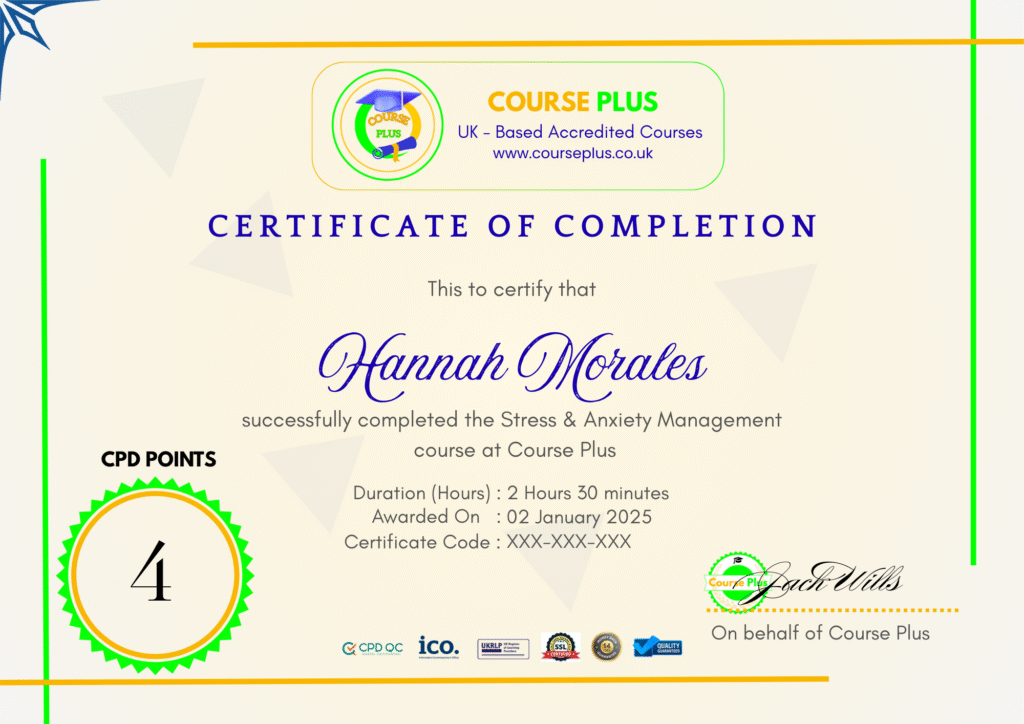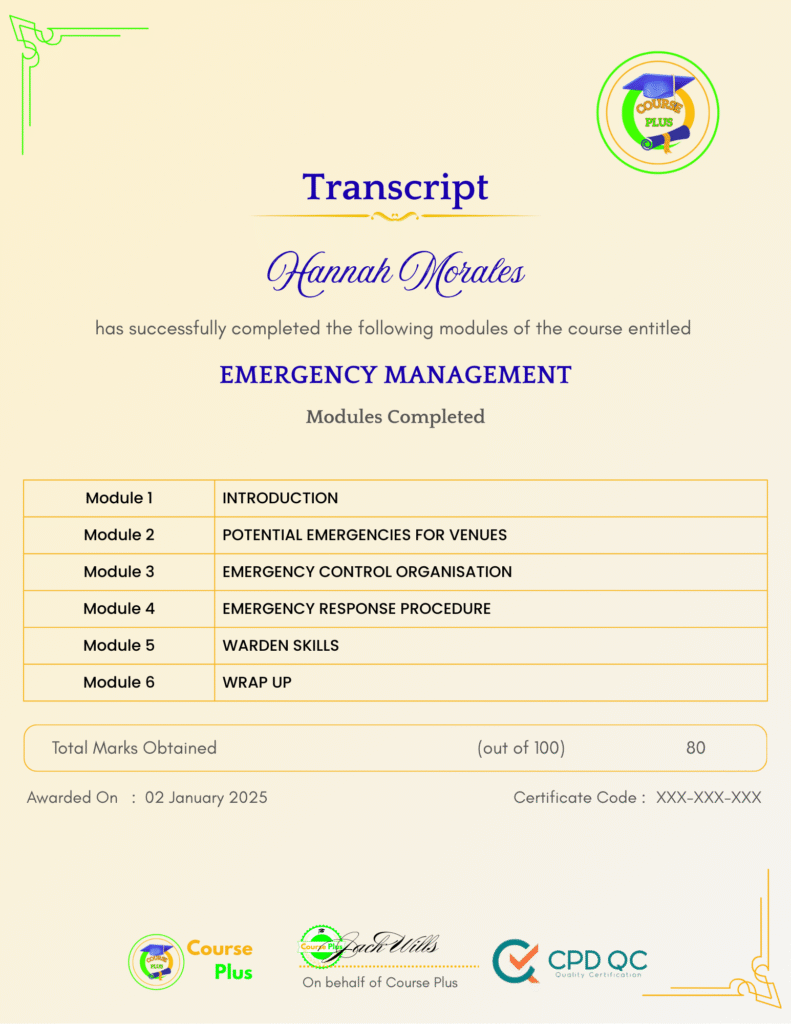[Microsoft OneNote] Master OneNote Basics in Just 50 Mins




Course Overview:
“Microsoft OneNote: Master OneNote Basics in Just 50 Mins” on Course Plus is the perfect e-learning course to help you unlock the full potential of Microsoft OneNote. This course, designed to give you a quick yet thorough introduction, covers everything from creating and organizing notebooks to advanced features like OneNote online and the OneNote 2016 desktop version. With bite-sized lessons focusing on user-friendly tools like Drawing, Search, Web Clipper, and more, you’ll become proficient in no time. Whether you’re a professional or simply someone who wants to get organized, this course provides you with the skills you need to start using OneNote efficiently for personal and business purposes. The lessons are designed to be easy-to-follow and digestible, ensuring that even those with no prior experience can master OneNote quickly. By the end of this course, you’ll be confident in navigating the platform and harnessing its power to streamline your digital note-taking process.
Why Enroll in this Course?
Enrolling in “Microsoft OneNote: Master OneNote Basics in Just 50 Mins” offers several benefits for those looking to get the most out of this powerful tool. This course delivers clear, concise, and easy-to-follow instructions, ensuring that even beginners can become proficient in no time. By mastering the basics of OneNote, you’ll significantly improve your organization skills, whether you’re managing work notes, personal projects, or collaborative documents. The course also covers advanced features like the Web Clipper and Search tools, enabling you to maximize OneNote’s capabilities. With the added flexibility of both online and desktop versions, you can stay organized across all your devices. Don’t miss out on this opportunity to boost your productivity and streamline your note-taking process with a comprehensive, expert-led course.
Investment Value:
- Learn the essential tools of Microsoft OneNote in just 50 minutes.
- Gain proficiency in organizing and managing multiple notebooks.
- Master the search functionality and the OneNote Web Clipper for seamless browsing.
- Enhance your collaboration skills by sharing notebooks and pages effortlessly.
- Accessible from both online and desktop versions of OneNote, offering flexibility.
Technical Specifications:
- Duration: 50 Minutes of video lessons.
- Format: Self-paced e-learning with easy-to-understand video tutorials.
- Accessibility: Available on desktop and OneNote online.
- Skills Learned: Basic to intermediate OneNote tools and functions.
- Prerequisites: No prior experience needed.
Learning Outcome
- Understand the basics of OneNote’s user interface.
- Learn to create and organize multiple notebooks efficiently.
- Explore OneNote’s settings and view tabs to customize your workspace.
- Work with multiple accounts in OneNote for seamless integration.
- Master the use of the “Tell Me” feature for quick help.
- Add text, videos, and other multimedia content to your notes.
- Insert tables, images, and other elements into your OneNote pages.
- Use drawing tools effectively for handwritten notes and annotations.
- Learn to search and filter content quickly with OneNote’s powerful Search tool.
- Master the OneNote Web Clipper to capture content from the web.
Conclusion
“Microsoft OneNote: Master OneNote Basics in Just 50 Mins” is an essential course for anyone looking to improve their productivity and organize their digital workspace effectively. By mastering OneNote, you will unlock a powerful tool for managing your notes, collaborating with others, and streamlining your tasks. This course is perfect for professionals, students, and anyone wanting to get organized using OneNote quickly.
Next Steps:
- Register on Course Plus platform
- Access course materials
- Join community discussions
- Earn certification
Course Curriculum
MASTER ONENOTE BASICS
-
Get Started with OneNote
02:00 -
Organize Notebooks
07:00 -
Settings and View Tab
-
Work with Multiple Accounts
01:00 -
Tell Me In OneNote
02:00 -
Adding Text and Videos
05:00 -
Inserting More Items
06:00 -
Drawing Tools
06:00 -
Search Tool
02:00 -
OneNote Web Clipper
05:00 -
Share notebooks and pages
03:00 -
Print Pages
01:00 -
OneNote online
02:00 -
OneNote 2016
08:00
Student Ratings & Reviews

-
LevelIntermediate
-
Duration1 hour
-
Last UpdatedSeptember 30, 2025
A course by
Material Includes
- 24/7 Support
- Online e-learning platform
- Interactive modules
- Video-based instruction
- Practical exercises
- Certification (on demand)
- Assessment on demand
Requirements
- Minimum age: 18 years
- Access to a computer with internet
- Willingness to learn and engage
Target Audience
- Individuals looking to streamline their note-taking for work.
- Those who need to organize lecture notes and projects.
- Those seeking a central location for personal and business notes.
- Users who need to share and organize work across teams.
- Those interested in organizing their personal ideas and projects.
- Anyone looking to learn more about Microsoft Office tools.