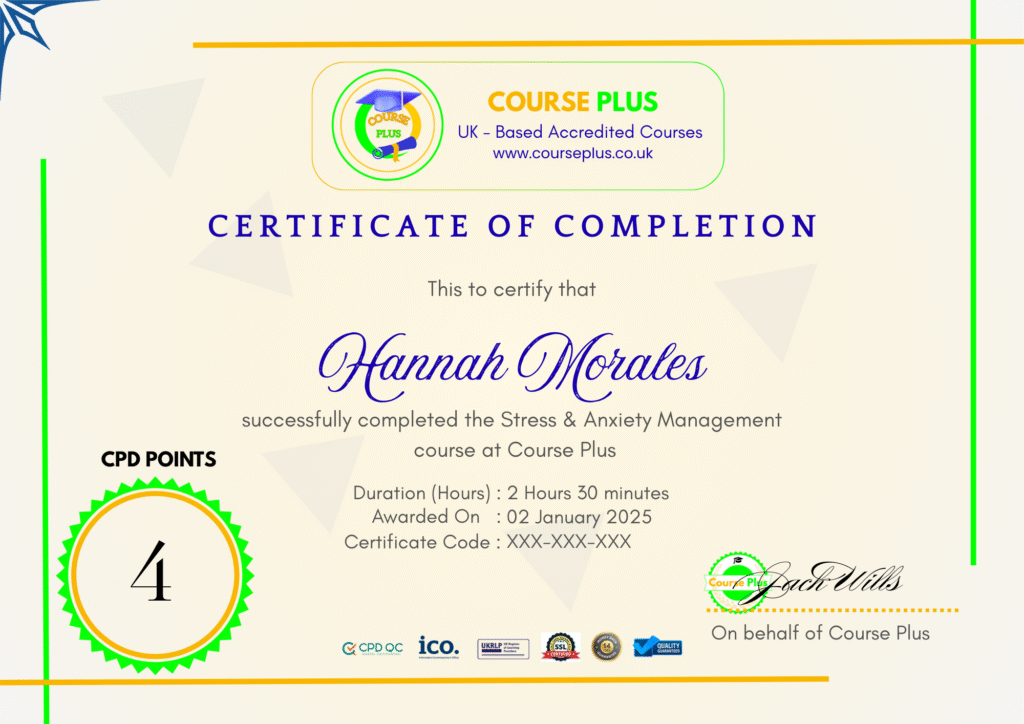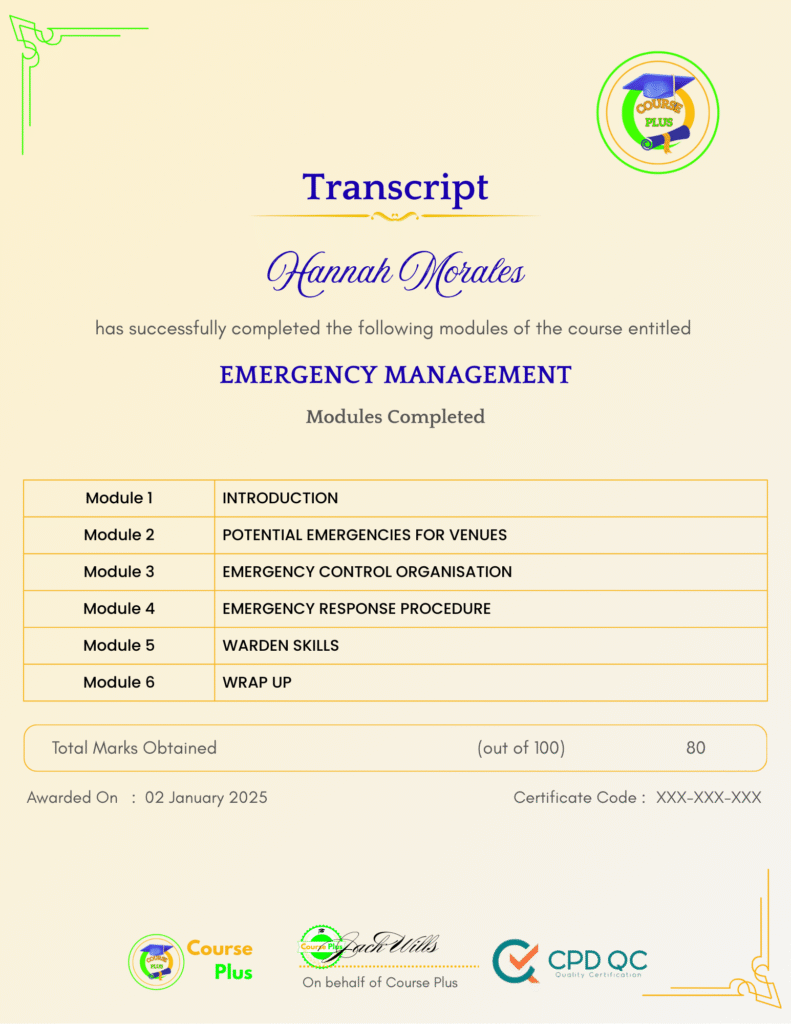Microsoft Excel from A-Z: Beginner To Expert Course




Course Overview:
Learn Microsoft Excel from A-Z with this comprehensive course on Course Plus! Whether you’re a beginner starting your Excel journey or an expert looking to refine your skills, this course covers everything—from formulas and functions to advanced tools like VBA and PowerPivot. Tailored for professionals and non-professionals alike, the course empowers you with job-ready skills, data analysis techniques, and freelancing opportunities. Perfect for mastering Excel’s potential and unlocking exciting career prospects!
Why Enroll in this Course?
Mastering Microsoft Excel is one of the most valuable skills in today’s job market. This course offers step-by-step guidance, covering everything from the basics to advanced tools like VBA and PivotTables. Designed for all learning levels, it equips you to handle data analysis, create compelling charts, and automate repetitive tasks. Whether you’re looking to enhance your career, build a freelancing business, or become a data expert, this course has you covered. Plus, with practical exercises and lifetime access, you’ll have all the resources you need to succeed. Enroll in the Course Plus Microsoft Excel A-Z course today and transform your Excel skills into career opportunities!
Investment Value:
- Lifetime access to 200+ in-depth Excel lessons.
- Unlock career opportunities with job-ready skills.
- Practical projects for real-world experience.
- Learn from expert instructors on Course Plus.
- Certification to boost your professional profile.
Technical Specifications:
- Compatible with all Microsoft Excel versions (2016 and later).
- Accessible on desktop, tablet, and mobile devices.
- High-definition video lessons.
- User-friendly interface for easy navigation.
Learning Outcome
- Master Excel basics, functions, and formulas.
- Create visually stunning charts and graphics.
- Analyze data using PivotTables and PowerPivot.
- Develop advanced VBA coding skills.
- Customize Excel to enhance productivity.
- Design and use Excel templates effectively.
- Automate tasks with macros and advanced tools.
- Understand data validation and conditional formatting.
- Prepare for Excel-based job roles and freelancing.
- Gain confidence in using Excel for personal and professional needs.
Conclusion
Elevate your Excel expertise with the Microsoft Excel from A-Z: Beginner to Expert Course on Course Plus! This all-inclusive course equips you with essential and advanced Excel skills, tailored to meet personal and professional needs. Sign up today and transform your career with Excel mastery!
Next Steps:
- Register on Course Plus platform
- Access course materials
- Join community discussions
- Earn certification
Course Curriculum
Excel from A-Z Course Introduction
-
Excel from A-Z Course Section Overview
04:00 -
What is Microsoft Excel?
05:00 -
Who is This Course For
04:00 -
Microsoft Excel Marketplace
05:00 -
Excel Job Opportunities
03:00 -
Excel Job Types
04:00
Getting Started with Excel
-
Finding and Opening Microsoft Excel
02:00 -
Excel’s Start Screen
04:00 -
Explaining the Excel Interface
03:00 -
Excel Interface Continued
02:00 -
Excel Workbook vs Excel Worksheet
03:00 -
Saving and Opening Excel Documents
04:00 -
Customizing the Quick Access Toolbar
03:00 -
Customizing the Excel Ribbon
04:00 -
Excel Shortcut Keys
02:00
Values, Referencing and Formulas
-
Creating Excel Labels
03:00 -
Entering Numeric Data in Excel
04:00 -
Formatting Date Values in Excel
06:00 -
Building Basic Formulas in Excel
05:00 -
Order of Operation
07:00 -
Relative vs Absolute Cell References
08:00
Intro to Excel Functions
-
Excel Functions Explained
03:00 -
The SUM() Function
08:00 -
The MIN() and MAX() Function
04:00 -
The AVERAGE() Function
03:00 -
COUNT() Functions
05:00
Adjusting Excel Worksheets
-
Moving and Copying Data
07:00 -
Insert and Delete Rows/Columns
06:00 -
Adjusting the Width and Height of Cells
05:00 -
Hiding and Unhiding Excel Rows and Columns
05:00 -
Renaming Moving and Deleting Excel Worksheets
06:00 -
Adding Protection to Specific Cells
05:00 -
Protecting the Structure of a Workbook
03:00 -
Adding a Workbook Password to Open File
03:00
Visually Pleasing Cell Formatting
-
Formatting Fonts and Cell Background Color
05:00 -
Adding Cell Borders
05:00 -
Formatting Data Appropriately
06:00 -
The Magic Behind Excel’s Format Painter
04:00 -
Creating Styles for Formatting Efficiency
06:00 -
Merging Cells for a Cleaner Look
04:00 -
The Power of Conditional Formatting
07:00
How to Insert Images and Shapes
-
Grab Users Attention using Illustrations
09:00 -
Customizing Icons
05:00 -
Create Compelling Graphics with SmartArt
06:00
Visualize Data with Charts
-
The Commonly Used Column Chart
03:00 -
Changing the Chart Design
02:00 -
Formatting Elements of a Chart
07:00 -
Modifying the Data Type and Location of a Chart
07:00 -
Little Slice of Pie Charts
06:00
Excel’s Printing Options
-
Print Preview Options
05:00 -
Excels Page Layout View
07:00 -
Printing a Specific Range of Cells
03:00 -
Converting Spreadsheets to PDF Files
03:00
Benefits of Using Excel Templates
-
Why Create an Excel Template
02:00 -
How to Create an Excel Template
06:00
Working with Excel Datasets
-
How to Prepare Data for Analysis
05:00 -
How to Sort Data in Excel
03:00 -
Multi Level Sorting
03:00 -
Custom Sorting Datasets in Excel
03:00 -
Applying Filters to Datasets
05:00 -
Creating Subtotals within a Dataset
06:00 -
Converting Datasets into Tables
06:00 -
Finding and Removing Duplicate Values
08:00
Excel Database Functions
-
The SUMIF() Function
09:00 -
The DSUM() Function
08:00 -
DSUM() Function Cont
08:00 -
The SUBTOTAL() Function
07:00
Excel Data Validation
-
What is Excel Data Validation?
02:00 -
Creating a Drop Down List with Data Validation
08:00 -
Different Types of Data Validation
06:00 -
Adding Custom Alerts to Data Validation
07:00 -
Creating a Dynamic Drop Down List
04:00 -
Complex Validation – Dependent Drop Down List
09:00
Excel PivotTables
-
Creating an Excel Pivot Table
06:00 -
Modifying Excel Pivot Tables
06:00 -
Grouping and Filtering PivotTable Data
07:00 -
Drilling Down into PivotTable Data
02:00 -
Creating PivotCharts and Utilizing Slicers
08:00
Excel’s PowerPivot Add-In
-
What is PowerPivot?
04:00 -
Activating the Excel PowerPivot Add-In
02:00 -
Creating Relationships between Data Tables
07:00 -
Using Data Models to Create PivotTables
05:00 -
How to Create PowerPivot KPI’s
09:00
Excel’s Conditional Functions
-
Excel’s IF() Function
06:00 -
IF() Function with AND() Criteria
06:00 -
IF() Function with OR() Criteria
06:00 -
Nesting Multiple IF() Functions
08:00 -
The COUNTIF() Function
05:00 -
Key Benefits of Using Named Ranges
05:00
Excel’s Lookup Functions
-
VLOOKUP() Function
09:00 -
The Beauty of Excel’s IFERROR() Function
04:00 -
HLOOKUP() Function
07:00 -
INDEX() Function
05:00 -
MATCH() Function
05:00 -
INDEX() and MATCH() Combined
06:00 -
Two-Way Lookup with INDEX() and MATCH()
05:00
Text Based Functions in Excel
-
LEFT(), RIGHT() and MID() Function
08:00 -
Extracting Specific Text using LEN() and SEARCH()
13:00 -
Combining Text with CONCATENATE()
07:00 -
Quick Tips and Other Text Based Functions
06:00
Auditing Formulas and Custom Views in Excel
-
Tracing Precedents and Dependents in Formulas
05:00 -
Showing Formulas
02:00 -
Grouping Data
03:00 -
3D Referencing in Formulas
06:00 -
Utilizing the Watch Window in Excel
03:00 -
How to Freeze Panes in Excel
03:00
Excel’s “What If?” Tools
-
Excels Scenario Manager Tool
06:00 -
Goal Seek in Excel
07:00 -
Compare Results with Excel Data Tables
05:00 -
Solver Tool
11:00
Welcome to Excel VBA!
-
The Power Behind Excel VBA
03:00 -
A Look Inside the Visual Basic Editor
04:00 -
Recording a Macro
10:00 -
Saving and Opening a Macro Enabled Workbook
03:00
The VBA Language
-
Modules and Procedures
07:00 -
Object Methods and Properties
06:00 -
Excel VBA Variables
05:00
Writing VBA Code
-
Referencing a Range
14:00 -
InputBox and MsgBox
06:00 -
Using Variables in VBA Code
05:00 -
If Then Else Statement
11:00 -
Worksheet Functions inside VBA
08:00 -
Creating User Defined Functions
10:00 -
User Defined Functions within VBA Scripts
07:00
Important VBA Tools and Logic
-
Find Last Row of Data
06:00 -
Find Last Column of Data
04:00 -
With Statement
05:00 -
Debugging and Error Handling
07:00 -
Debugging and Error Handling Cont
07:00
Excel VBA Loops
-
For Next Loop
10:00 -
Do Until Loop
07:00 -
For Each Loop
04:00
Triggering Macros
-
Assigning Macros to Shapes
04:00 -
Form Controls vs ActiveX Controls
08:00 -
Worksheet Events
04:00 -
Workbook Events
03:00 -
Fun with VBA Events
07:00
Excel User Forms
-
Creating an Excel UserForm
04:00 -
Adding Controls to UserForms
10:00 -
How to Show an UserForm
04:00 -
Passing TextBox Values to Desired Cells
07:00 -
Passing Option Buttons Values to Desired Cells
07:00 -
UserForm ComboBoxes
09:00 -
Clearing Values from UserForm Controls
04:00 -
How to Close an UserForm
02:00 -
UserForms and Protected Sheets
05:00
Starting a Career in Excel
-
Creating an Excel Resume
05:00 -
Getting Started with Freelancing
07:00 -
How to Become an Excel Freelancer
06:00 -
Top Freelance Sites
06:00 -
How to Get Your First Client
08:00 -
Personal Branding
07:00 -
Networking Do’s and Don’ts
05:00 -
Importance of Website
05:00
Student Ratings & Reviews

-
LevelExpert
-
Duration14 hours 17 minutes
-
Last UpdatedSeptember 30, 2025
A course by
Material Includes
- 24/7 Support
- Online e-learning platform
- Interactive modules
- Video-based instruction
- Practical exercises
- Certification (on demand)
- Assessment on demand
Requirements
- Minimum age: 18 years
- Access to a computer with internet
- Willingness to learn and engage
Target Audience
- Beginners aiming to learn Microsoft Excel from scratch.
- Professionals seeking to improve data analysis skills.
- Freelancers interested in offering Excel-based services.
- Students preparing for careers requiring Excel expertise.
- Entrepreneurs looking to optimize their workflows.
- Non-technical users who want to simplify their tasks.