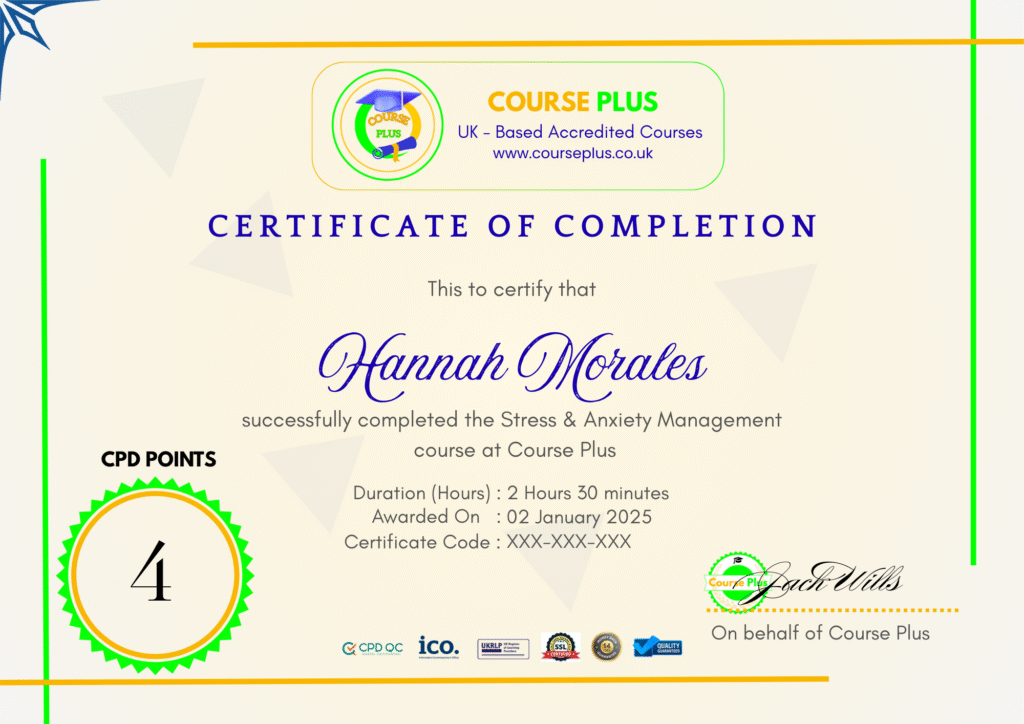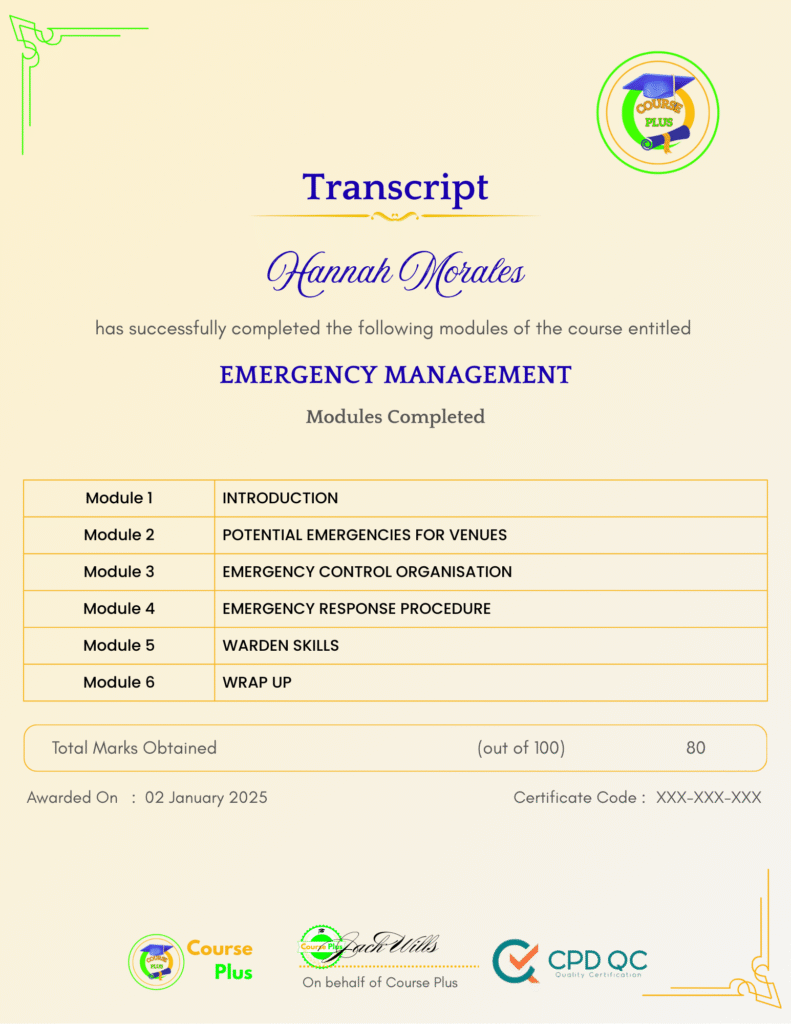Learn To Build Amazing Websites with HTML, CSS, Sass, NPM




Course Overview:
Master the essential skills to create professional-grade websites with HTML, CSS, Sass, and NPM. Designed for beginners and intermediate learners, this comprehensive course will guide you from the basics of web development to advanced techniques such as responsive design, animations, and optimizing website performance. With hands-on projects like building a digital services site, a country club website, and the Bizz Wizz website, you’ll gain practical experience to showcase your abilities. Elevate your web development career or personal projects with industry-standard tools and methodologies in this expertly crafted course from Course Plus.
Why Enroll in this Course?
Open your potential as a web developer with our Learn to Build Amazing Websites with HTML, CSS, Sass, and NPM course. This course combines beginner-friendly lessons with hands-on projects to help you master modern web development techniques. Gain valuable skills in designing responsive and visually appealing websites while learning to optimize performance for real-world applications. Whether you’re looking to kickstart a career, enhance your resume, or create stunning personal projects, this course equips you with the tools and knowledge to succeed. Join Course Plus today and embark on a transformative learning journey that adapts to your pace and goals.
Investment Value:
- Learn industry-standard tools like HTML, CSS, Sass, and NPM.
- Complete hands-on projects to build a strong portfolio.
- Master advanced techniques like responsive design and animations.
- Gain practical skills for freelancing, personal branding, and networking.
- Enhance your employability with career-focused modules and guidance.
Technical Specifications:
- Sublime Text, NPM, and browser debugging tools.
- Basic computer literacy.
- Desktop, laptop, tablet, or smartphone.
- Access to a community forum and expert instructor guidance.
Learning Outcome
- Understand the structure and functionality of HTML and CSS.
- Build and style responsive web pages from scratch.
- Implement modern web design principles for user experience.
- Master CSS techniques including the Box Model, Flexbox, and advanced layouts.
- Use Sass to streamline CSS workflows with variables, nesting, and mixins.
- Optimize website performance using NPM and image optimization tools.
- Add animations and interactive elements with JQuery.
- Design for mobile-first and ensure browser compatibility.
- Develop professional websites for diverse industries.
- Create a web developer resume and kickstart your career.
Conclusion
Elevate your skills and career with Course Plus’ Learn to Build Amazing Websites with HTML, CSS, Sass, and NPM course. From foundational knowledge to advanced web development techniques, this course equips you with everything needed to succeed in the dynamic digital world. Join today to transform your ideas into professional, responsive websites and kickstart your web development journey.
Next Steps:
- Register on Course Plus platform
- Access course materials
- Join community discussions
- Earn certification
Course Curriculum
Introduction
-
HTML and CSS Course Overview
09:00 -
Whos this course is for?
05:00 -
Web Developer Marketplace
03:00 -
Web Developer Job Opportunities
04:00 -
4 Skills of Successful Web Developer
05:00 -
Different Types of Web Developers
06:00 -
The Course Projects
04:00
Intro to HTML
-
HTML Quick Section Overview
01:00 -
What is HTML?
03:00 -
Environment Setup – installing Sublime Text
03:00 -
Structure of an HTML Document
06:00 -
HTML Heading and Paragraph Elements
13:00 -
HTML Imaged and Attributes
06:00 -
HTML Links
05:00
Styling with CSS
-
CSS Quick Section Overview
02:00 -
Intro to CSS – Why use CSS?
05:00 -
Inserting CSS into Code
15:00 -
Colors in CSS
11:00 -
CSS Selectors
15:00 -
CSS Properties – background, font, and border properties
11:00 -
CSS Box Model – Introduction to div element
09:00 -
Making Simple Box Model Layouts – using div elements
23:00 -
Incorporating Box Model into a Blog page
27:00 -
Relative vs. Absolute Positioning
09:00 -
Debugging your Code using Browser Tools
05:00
Basics of Web Design
-
Working with Fonts and Icons
09:00 -
Working with Colors
10:00 -
Working with Images
04:00 -
Whitespaces, Layout and User Experience (UX)
03:00 -
Secret to Making Great Websites
03:00
Project – Building a Website from Scratch (with CSS and HTML)
-
Rules to Design a Good Website
03:00 -
Project Requirements: Making a Website for a Digital Services
07:00 -
Overview of the Digisolve Project
05:00 -
Digisolve project – Getting Started
09:00 -
Setting up Fluid Grid
12:00 -
Building the Webpage Header
20:00 -
Building the More Info Button Section
10:00 -
Building the Logo + Menu
13:00 -
Building the About Us Page
11:00 -
Building the Portfolio Section
27:00 -
Building the Services Page
26:00 -
Building the Featured Clients Page
08:00 -
Building the Testimonials Page
22:00 -
Building the Popular Packages Section
21:00 -
Popular Packages Continued
09:00 -
Building the Contact Form
29:00 -
Building the Webpage Footer
24:00
Making the Page Responsive
-
Using Media Queries – Part 1
26:00 -
Using Media Queries – Part 2
33:00 -
Browser Compatibility
13:00
Adding Effects and Animations with JQuery
-
Intro to JQuery
06:00 -
Creating Sticky Navigation
14:00 -
Scrolling to target elements
10:00 -
Adding Animations without coding!
18:00 -
Adding Animation Continued
13:00
Optimizing and Launching the Website
-
Optimizing website performance
07:00 -
Image Optimization
11:00 -
Minifying the Code
06:00 -
Launching the Web Page
12:00
CSS under the Hood
-
How CSS works Part 1
04:00 -
How CSS works Part 2
10:00 -
How the Cascade Works
13:00 -
How CSS Calculates pixel values and renders a website
18:00
Intro to SASS and NPM
-
What is SASS?
04:00 -
SASS Basic Principles – variables, nesting
32:00 -
SASS Basic Principles – mixins, extends, functions
18:00 -
Command line basics
06:00 -
What is NPM?
05:00 -
Installing and Setting up SASS and NPM from the command line
12:00
Good CSS Practices
-
How to Plan out your CSS
05:00 -
The BEM Model
07:00 -
An Ideal Folder and File Structure for a CSS Project
11:00 -
Different Types of Layouts
04:00
Project – Building a Country Club Website with SASS, and CSS
-
Lakeview Project Overview
07:00 -
Setting up the Project with Starter Code & Resources
13:00 -
Creating a Background Image for Header Slider
28:00 -
Automatic page reload with NPM and live-server
08:00 -
Typography For Header
21:00 -
Creating Buttons for Header
14:00 -
Creating a Fluid Grid from Scratch
08:00 -
Build the About Section Part 1
21:00 -
Build About Section Part 2
13:00 -
Building the About Section Part 3
15:00 -
Building The Club Amenities Part 1
23:00 -
Building The Club Amenities Part 2
22:00 -
Building The Contact Form Part 1
27:00 -
Building The Contact Form Part 2
34:00 -
Building The Contact Form Part 3
26:00 -
Building Membership Plan Part 1
21:00 -
Building Membership Plan Part 2
33:00 -
Building Membership Plan Part 3
12:00 -
Building The Testimonials Section Part 1
20:00 -
Building The Testimonials Section Part 2
39:00 -
Building Testimonials Section Part 3
21:00
Advanced Responsive Design
-
Mobile First vs. Desktop First Design
12:00 -
Media Queries with SASS Part 1
26:00 -
Media Queries with SASS Part 2
18:00 -
Media Queries with SASS Part 3
19:00 -
Media Queries with SASS Part 4
17:00 -
Making images responsive and optimized
39:00 -
Density Switching Using CDN
15:00 -
Ensuring Browser Support
34:00
Flexbox
-
Intro to Flexbox Part 1
31:00 -
Intro To Flexbox Part 2
17:00 -
Project Overview for “Bizwizz” website
10:00 -
Setting up the Project
11:00 -
Creating the Header Section
41:00 -
Creating the Animated button
10:00 -
Creating SVG Waves
11:00 -
Creating the Services Section
21:00 -
Downloading and using SVG icons
28:00 -
Creating the Meet Our Team Section
39:00 -
Creating an Image Gallery
20:00 -
Creating the Testimonials Section Part 1
27:00 -
Creating the Testimonials Section Part 2
40:00 -
Creating the Testimonials Section Part 3
43:00 -
Creating the Contact Section
49:00 -
Creating the CTA Section
05:00 -
Creating the Footer
13:00 -
Making the Page Responsive
47:00
Starting a Career As a Web Developer
-
Creating an Web Developer Resume
09:00 -
Contacting Recruiters
07:00 -
Getting Started with Freelancing
06:00 -
Top Freelance Websites
12:00 -
Personal Branding
06:00 -
Networking
06:00
Student Ratings & Reviews

-
LevelAll Levels
-
Duration32 hours 3 minutes
-
Last UpdatedSeptember 30, 2025
A course by
Material Includes
- 24/7 Support
- Online e-learning platform
- Interactive modules
- Video-based instruction
- Practical exercises
- Certification (on demand)
- Assessment on demand
Requirements
- Minimum age: 18 years
- Access to a computer with internet
- Willingness to learn and engage
Target Audience
- Aspiring web developers seeking a solid foundation.
- Hobbyists wanting to create personal websites.
- Freelancers looking to expand their service offerings.
- Designers transitioning into web development.
- Professionals aiming to enhance their technical skill set.
- Students and career changers exploring the web development field.