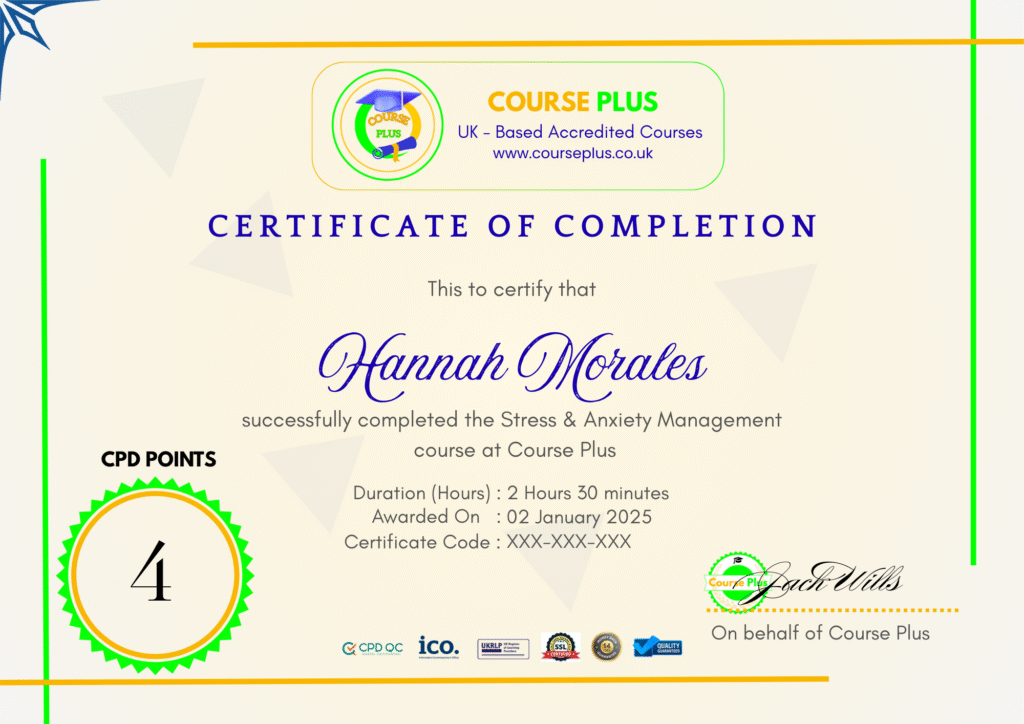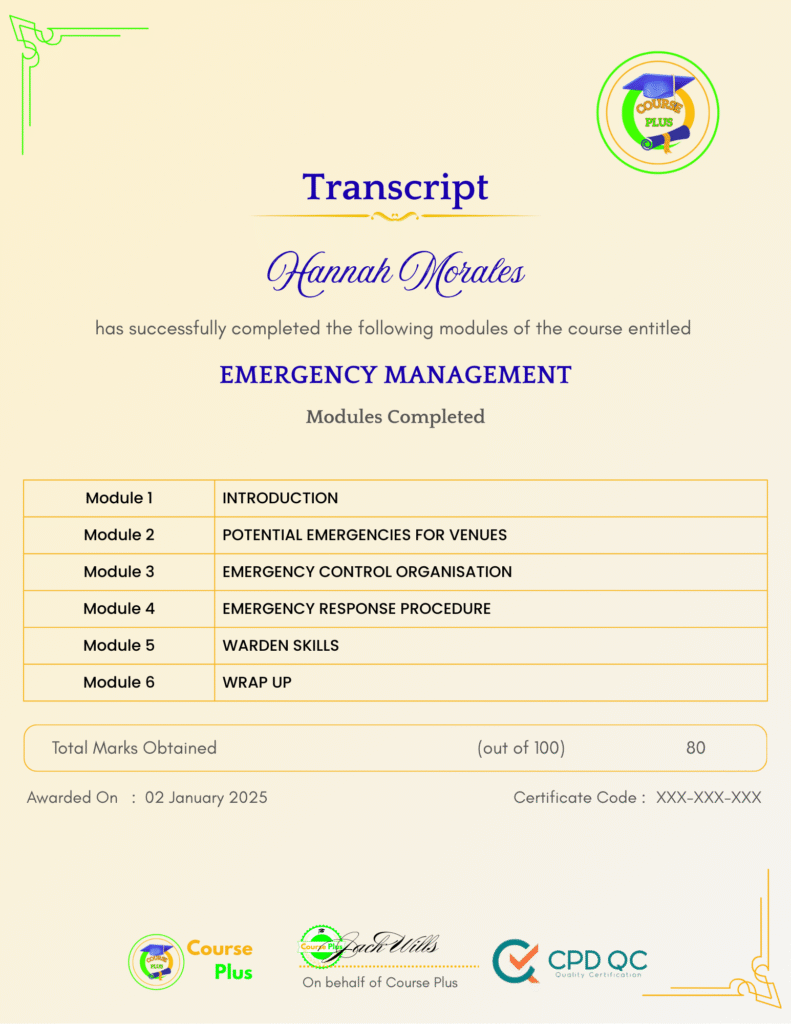Learn Bootstrap 4 Responsive Web Development




Course Overview:
Learn Bootstrap 4 Responsive Web Development on Course Plus, the ultimate e-learning platform for professionals and beginners alike. This comprehensive course is designed to help you master Bootstrap 4’s responsive web design framework, enabling you to build modern, visually appealing, and mobile-friendly websites with ease. From setting up projects and understanding the grid system to creating buttons, cards, and responsive navigation, this course covers all essential features of Bootstrap 4. Whether you’re starting your journey in web development or looking to upgrade your skills, this course ensures you’re equipped to deliver user-centric web experiences.
Why Enroll in this Course?
Enrolling in Learn Bootstrap 4 Responsive Web Development on Course Plus empowers you to design websites that are not only responsive but also visually stunning and user-friendly. The course equips learners with the practical skills needed to implement advanced features like media objects, buttons, cards, and navigation elements using Bootstrap 4’s robust framework. With a focus on hands-on learning, you’ll understand the nuances of grid systems, layout customizations, and responsive design best practices. Additionally, the course is tailored to address common challenges faced by web developers, offering insights into optimizing web content for speed and SEO performance. Gain an edge in the competitive world of web development with a curriculum aligned to industry needs, preparing you to create websites that drive engagement and business growth.
Investment Value:
- Lifetime access to course materials on Course Plus.
- Hands-on projects to build a professional portfolio.
- Expert-led instruction designed for industry relevance.
- Certification upon completion, boosting career opportunities.
- Affordable pricing compared to other platforms.
Technical Specifications:
- Covers Bootstrap 4 framework essentials.
- Includes lessons on responsive grid systems and layouts.
- Step-by-step guides on navigation, media objects, and more.
- Focuses on modern web design and mobile-first development.
- Compatible with all modern browsers and devices.
Learning Outcome
- Understand and implement Bootstrap 4’s responsive grid system.
- Design professional-grade web interfaces using Bootstrap components.
- Create navigation systems, buttons, and forms for modern web design.
- Build mobile-first designs with advanced responsiveness.
- Utilize Bootstrap’s media objects, cards, and layouts effectively.
- Develop skills to optimize web content for SEO and performance.
- Gain proficiency in creating accessible, user-friendly websites.
- Explore advanced layout techniques like card decks and collapsible elements.
- Learn to implement modals, tooltips, and carousels.
- Build a professional project portfolio showcasing your Bootstrap skills.
Conclusion
Join Course Plus today and elevate your web development skills with our Learn Bootstrap 4 Responsive Web Development course. This hands-on training ensures you master Bootstrap 4’s features to create responsive, professional websites that captivate users. Whether you’re a beginner or a pro, this course is your gateway to web design excellence. Take the leap and start building tomorrow’s web today!
Next Steps:
- Register on Course Plus platform
- Access course materials
- Join community discussions
- Earn certification
Course Curriculum
Intro
-
Introduction
05:00 -
Setting Up A Project
05:00
Grid System
-
Grid System
07:00 -
More Grid Sizes
09:00 -
Varying Grid Sizes
10:00 -
Offsetting Columns
06:00 -
Multiple Rows
04:00 -
Nesting Columns
08:00 -
Column Ordering
05:00
Media Objects
-
Media Object
06:00 -
Nesting Media Objects
04:00 -
Media Object Alignment
02:00
Buttons
-
Buttons
11:00 -
Button Groups
06:00 -
Checkbox Button
06:00 -
Radio Buttons
07:00 -
Button Dropdown
10:00
Cool Bootstrap Features
-
Input Groups
05:00 -
Jumbotron
05:00 -
Labels
06:00 -
Alerts
07:00
Cards
-
Cards
06:00 -
More Card Content Types
03:00 -
Card Text Alignment
03:00 -
Cards Header _ Footer
04:00 -
Card Image Caps
03:00 -
Card Image Overlay
02:00 -
Inverting Cards
03:00 -
Card Background Varients
04:00 -
Card Groups
03:00 -
Card Decks
03:00 -
Card Columns
05:00
Navigation
-
Base Nav
03:00 -
Nav Tabs & Pills
04:00 -
Nav Dropdowns
05:00 -
Nav Tab Panes
08:00 -
Navbar
08:00 -
Navbar Color Schemes
04:00 -
Navbar Placement
04:00 -
Navbar Collapsible Content
04:00 -
Responsive Navbar
05:00
Extras
-
Breadcrumb
04:00 -
Pagination
07:00 -
Pager
04:00 -
Progress
07:00 -
List Groups
05:00 -
Advanced List Groups
07:00 -
Modals
13:00 -
Tooltips
07:00 -
Popovers
07:00 -
Collapse
04:00 -
Accordion Collapse
10:00 -
Carousel
10:00
Student Ratings & Reviews

-
LevelIntermediate
-
Duration5 hours 3 minutes
-
Last UpdatedOctober 1, 2025
A course by
Material Includes
- 24/7 Support
- Online e-learning platform
- Interactive modules
- Video-based instruction
- Practical exercises
- Certification (on demand)
- Assessment on demand
Requirements
- Minimum age: 18 years
- Access to a computer with internet
- Willingness to learn and engage
Target Audience
- Beginner web developers seeking foundational skills in responsive design.
- Professional developers looking to upgrade their web development toolkit.
- Freelancers aiming to build responsive, client-friendly websites.
- Students pursuing careers in web design or development.
- Digital marketers expanding their technical knowledge.
- Entrepreneurs and business owners creating their own websites.