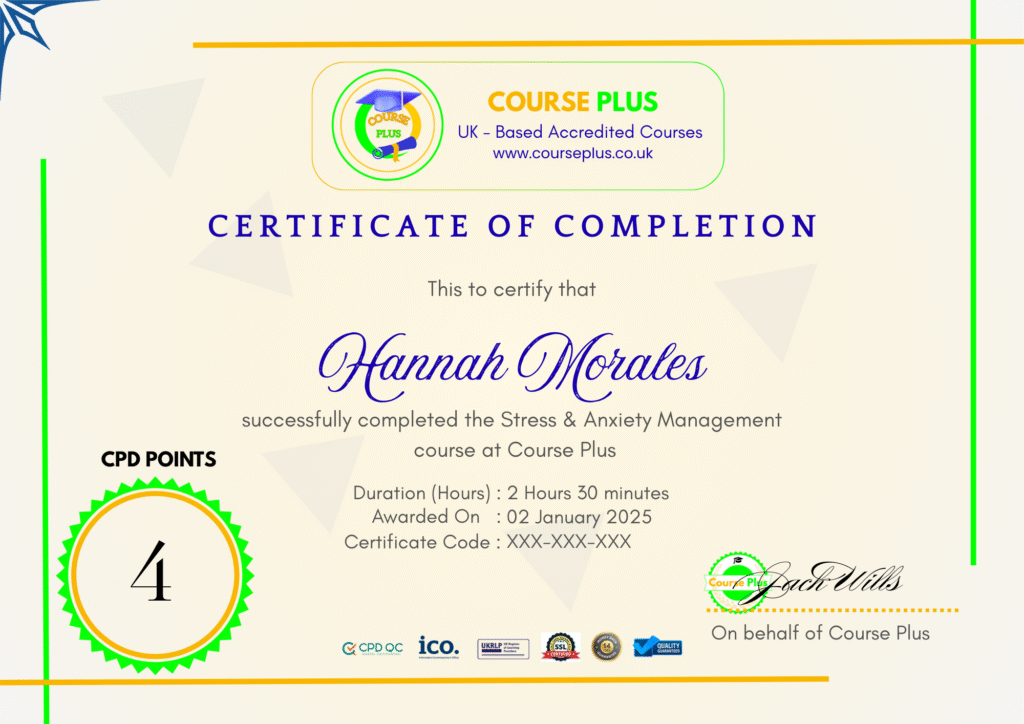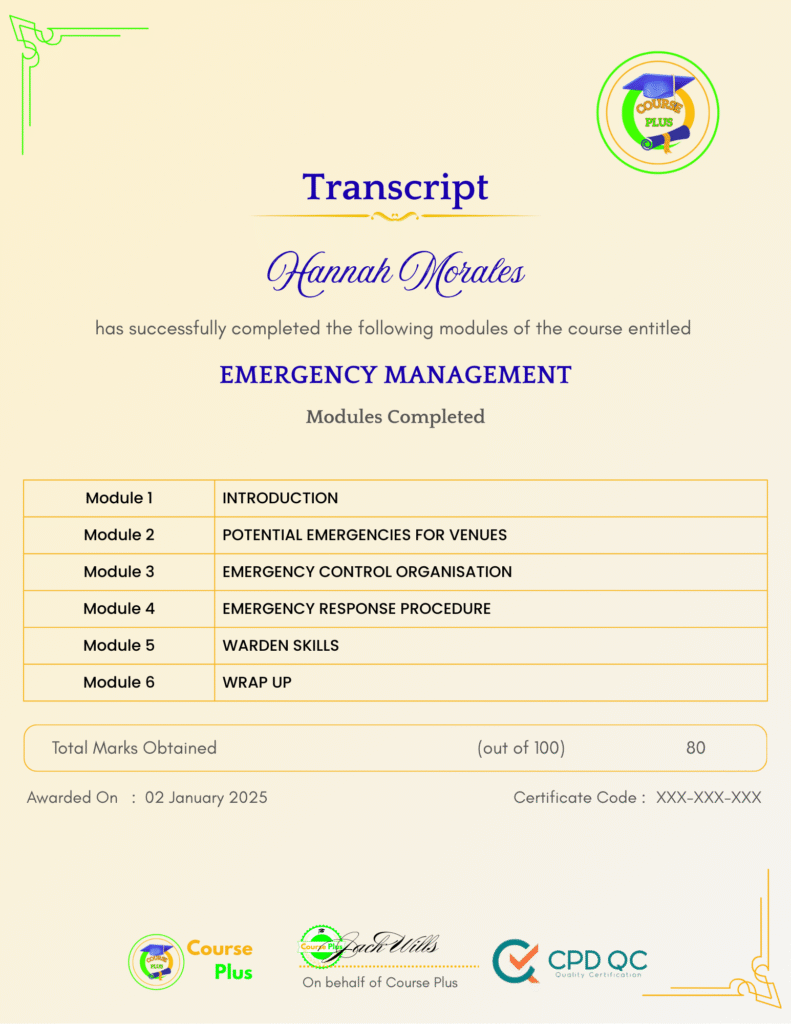How To Build a WordPress Membership Site With Memberpress




Course Overview:
Learn to Build a WordPress Membership Site with MemberPress on Course Plus! This course provides a comprehensive guide to creating a professional membership site using WordPress and the MemberPress plugin. You’ll explore the plugin’s powerful features, including managing memberships, subscriptions, rules, and coupons. With hands-on tutorials on using the Divi WordPress theme, you’ll design an engaging and user-friendly membership site. Course Plus makes it easy for anyone to create, customize, and grow their online membership platform.
Why Enroll in this Course?
Creating a membership site is essential for businesses, educators, and entrepreneurs, and this Course Plus training simplifies the entire process. Learn how to set up and manage your WordPress site using MemberPress, covering everything from memberships to subscriptions and reports. Explore how to design a visually appealing membership site with the Divi WordPress theme and Divi Builder. This course is tailored for beginners and professionals, making advanced features like rules, coupons, and add-ons easy to understand. With practical lessons, you’ll gain the confidence to create a functional and profitable membership site. Start your journey with Course Plus today and transform your ideas into an interactive platform.
Investment Value:
- Lifetime access to MemberPress training materials.
- Expert guidance on Divi theme customization.
- Comprehensive walkthrough of MemberPress features.
- Self-paced learning to suit your schedule.
- Digital certification upon course completion.(on demand)
Technical Specifications:
- Format: Online, self-paced learning.
- Compatibility: Accessible on desktop, mobile, and tablet devices.
- Certification: Digital certificate awarded upon completion.(on demand)
Learning Outcome
- Understand the basics of MemberPress for WordPress.
- Set up memberships, rules, and coupons effectively.
- Manage reminders, subscriptions, and transactions.
- Analyze reports and utilize MemberPress add-ons.
- Integrate Affiliate Royale, WarriorPlus, and Jvzoo with your site.
- Customize your site with the Divi WordPress theme.
- Use Divi Builder to create user-friendly designs.
- Optimize your membership site for functionality and growth.
- Gain practical skills to launch a membership platform.
- Build and maintain a scalable membership website.
Conclusion
Build and manage your WordPress membership site effortlessly with MemberPress and Divi. With Course Plus, you’ll master tools for memberships, subscriptions, and stunning designs. Start today to create a scalable and profitable platform!
Next Steps:
- Register on Course Plus platform
- Access course materials
- Join community discussions
- Earn certification
Course Curriculum
INTRODUCTION TO THE COURSE
-
Introduction To This Course
03:00
MEMBERPRESS WALK THROUGH
-
Memberpress Introduction
05:00 -
The Dashboard
02:00 -
Memberships and Groups
09:00 -
Rules and Coupons
06:00 -
Reminders, Subscriptions and Transactions
04:00 -
Reports, Options, Help and Addons
07:00 -
Affiliate Royale, WarriorPlus and Jvzoo
07:00
USING THE DIVI WORDPRESS THEME & DIVI BUILDER
-
The Divi Theme and Membership Site Walkthrough
08:00
Student Ratings & Reviews

-
LevelIntermediate
-
Duration51 minutes
-
Last UpdatedSeptember 30, 2025
A course by
Material Includes
- 24/7 Support
- Online e-learning platform
- Interactive modules
- Video-based instruction
- Practical exercises
- Certification (on demand)
- Assessment on demand
Requirements
- Minimum age: 18 years
- Access to a computer with internet
- Willingness to learn and engage
Target Audience
- Entrepreneurs creating membership sites.
- Educators managing online learning communities.
- Freelancers offering WordPress services.
- Businesses developing subscription-based platforms.
- Non-technical users exploring simple site-building tools.
- Professionals expanding their e-commerce skills.