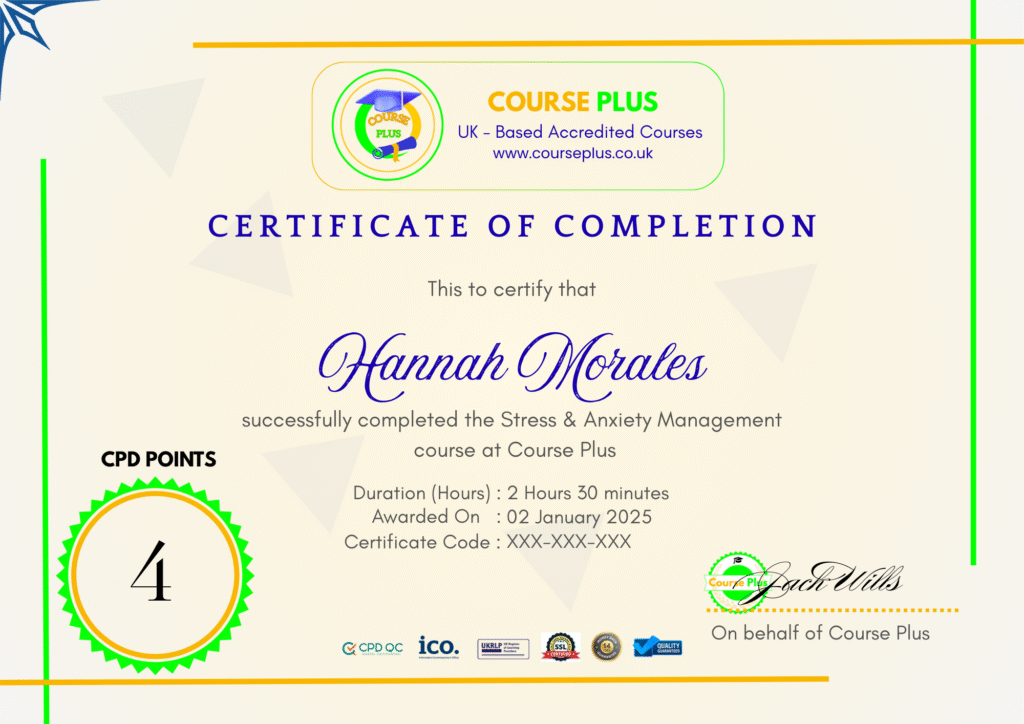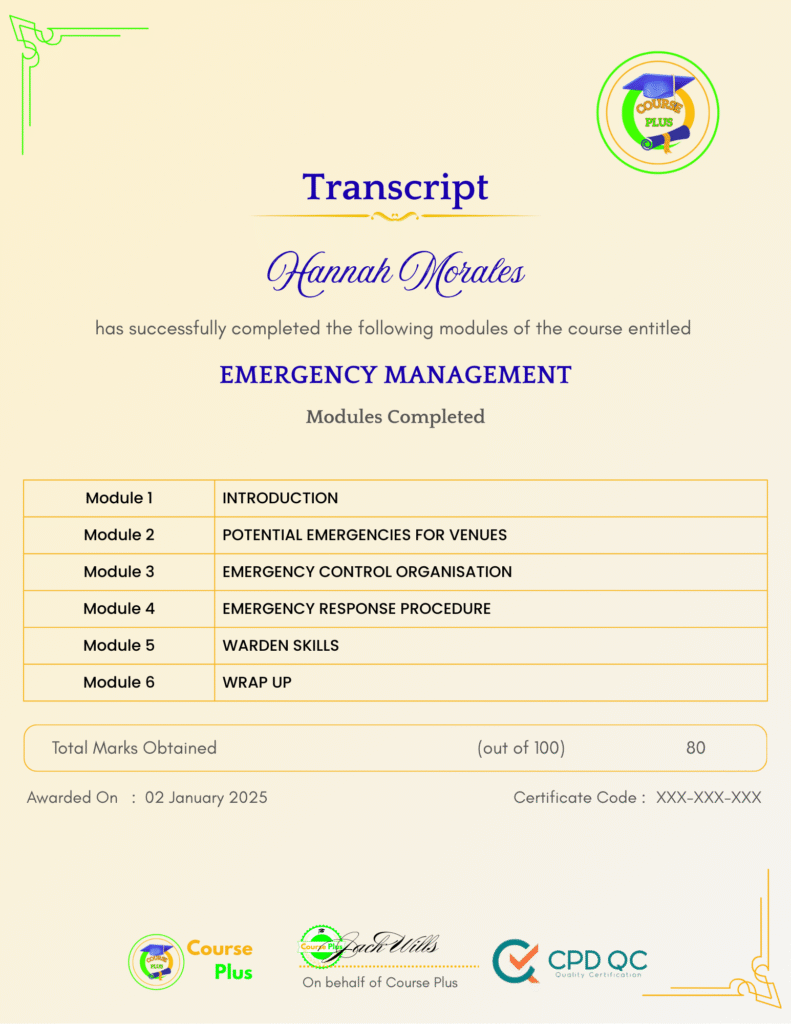Gradient Animations in After Effects




Course Overview:
Gradient Animations in After Effects is a comprehensive course offered by Course Plus, designed to help both beginners and professionals master the art of creating stunning gradient animations. This course covers everything from understanding After Effects and color schemes to creating and animating gradient designs. Whether you’re a graphic designer, video editor, or motion graphics artist, this course will equip you with the skills needed to create eye-catching visual content.
Why Enroll in this Course?
Enrolling in the Gradient Animations in After Effects course on Course Plus will provide you with a solid foundation in motion graphics and visual storytelling. You’ll learn how to utilize Adobe Color to create harmonious color schemes and apply them effectively in your projects. This course ensures that you understand the core principles of using shapes to develop gradients and how to animate them for dynamic effects. With hands-on projects and expert guidance, you’ll gain practical experience that will set you apart in the industry. Whether you’re looking to enhance your portfolio or improve your professional skills, this course is a valuable investment. Join Course Plus today and take your design capabilities to the next level with engaging and modern gradient animations.
Investment Value:
- Gain expert knowledge in After Effects gradient animation techniques.
- Access to a step-by-step curriculum with practical projects.
- Enhance your portfolio with high-quality animated designs.
- Learn from industry professionals with real-world experience.
- Lifetime access to course materials and future updates.
Technical Specifications:
- Software Required: Adobe After Effects (Latest Version)
- Skill Level: Beginner to Advanced
- Accessible on: Desktop, Tablet, Mobile
- Certificate of Completion: Available(on demand)
Learning Outcome
- Understand the fundamentals of Adobe After Effects.
- Master color schemes and their application in motion graphics.
- Create gradient compositions with professional techniques.
- Animate gradient designs with smooth transitions.
- Develop visually appealing animations using shapes.
- Optimize workflow for faster and efficient project completion.
- Incorporate creative techniques to enhance animations.
- Troubleshoot common issues in gradient animations.
- Export animations in high-quality formats for various platforms.
- Apply learned techniques to real-world projects.
Conclusion
Take your motion graphics skills to the next level with Course Plus’s Gradient Animations in After Effects course. Learn how to create and animate stunning gradient designs with expert guidance and practical projects. Whether you are a professional designer or a beginner, this course will help you unlock your creative potential and enhance your career opportunities.
Next Steps:
- Register on Course Plus platform
- Access course materials
- Join community discussions
- Earn certification
Course Curriculum
Gradient Animations in After Effects
-
Introduction
01:00 -
After Effects Introduction
07:00 -
Color Schemes with Adobe Color
05:00 -
Using Color Schemes
12:00 -
Using Shapes to Create Gradients
06:00 -
Create a Gradient Composition
08:00 -
Animate Gradient Design
05:00
Student Ratings & Reviews

-
LevelIntermediate
-
Duration44 minutes
-
Last UpdatedSeptember 30, 2025
A course by
Material Includes
- 24/7 Support
- Online e-learning platform
- Interactive modules
- Video-based instruction
- Practical exercises
- Certification (on demand)
- Assessment on demand
Requirements
- Minimum age: 18 years
- Access to a computer with internet
- Willingness to learn and engage
Target Audience
- Graphic designers looking to enhance their motion graphics skills.
- Video editors seeking to create engaging visual content.
- Marketing professionals wanting to add animations to campaigns.
- Social media content creators aiming for visually appealing posts.
- Students interested in learning animation for their career growth.
- Non-professionals exploring a creative hobby.