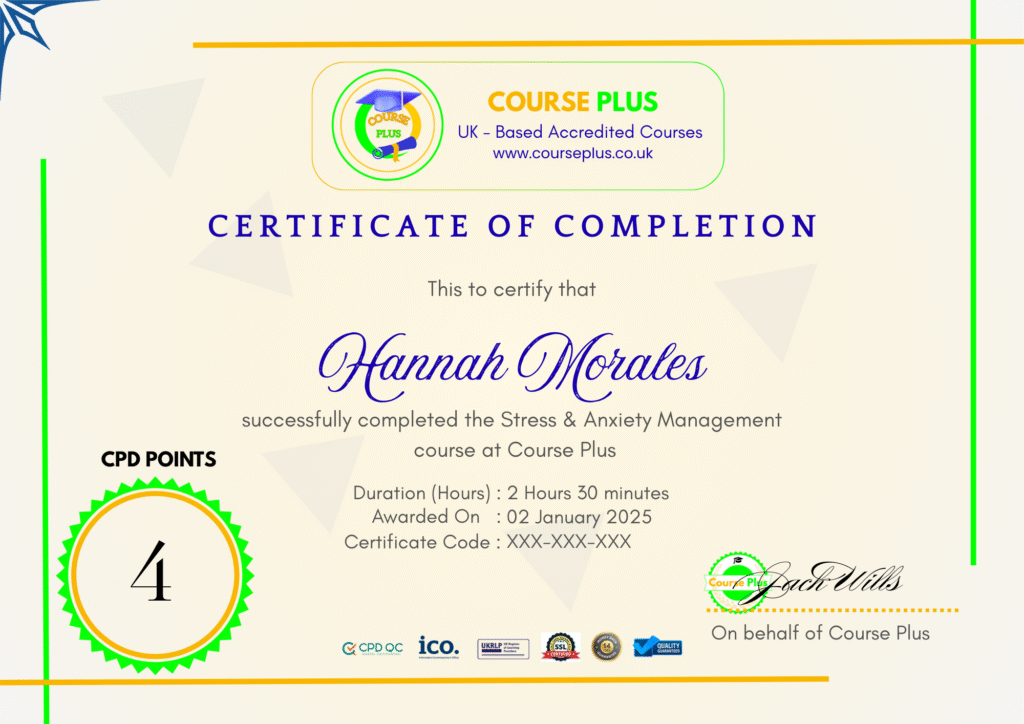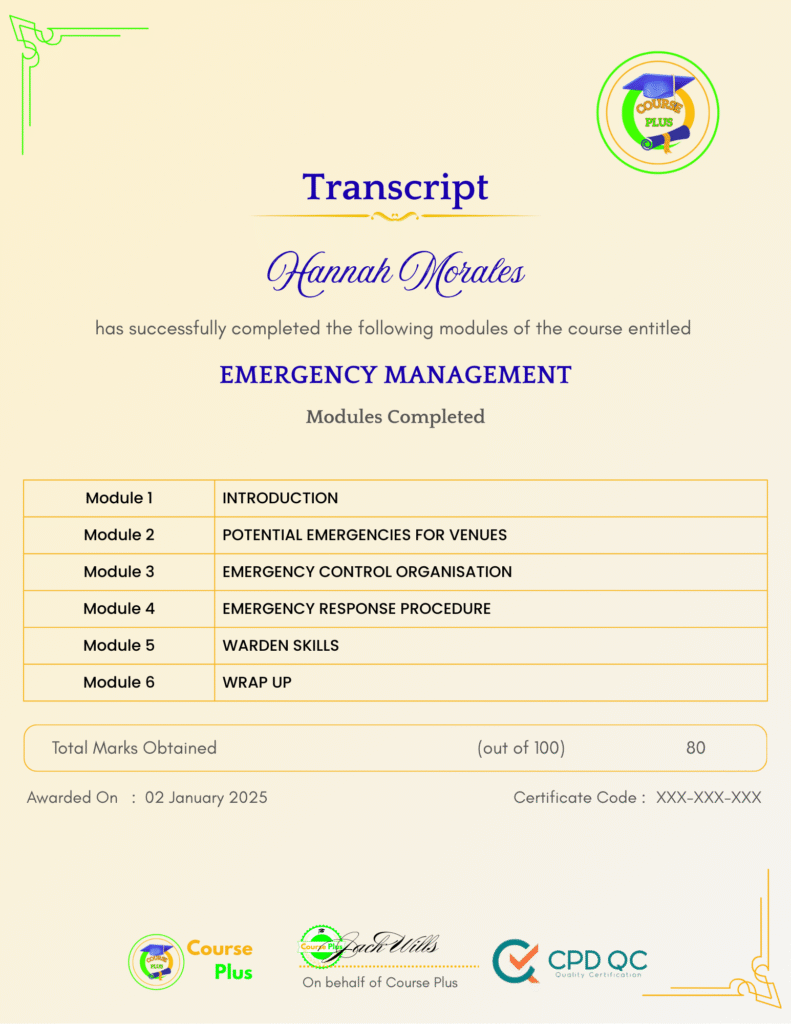Free Hosted Website on GitPages and simple Git Guide




Course Overview:
Course Plus offers a comprehensive e-learning course, Free Hosted Website on GitPages and Simple Git Guide, designed to teach you how to host a website using GitHub Pages and master the basics of Git. Whether you’re a beginner or an intermediate developer, this course guides you step-by-step from setting up your GitHub account to deploying a live website on GitHub Pages. You’ll learn to create and manage repositories, use branches, and push changes from your local machine to GitHub with ease. By the end of this course, you’ll have a fully functional website hosted on GitHub Pages and a solid understanding of Git’s role in modern web development. Join Course Plus to get hands-on experience with one of the most efficient and cost-effective hosting solutions available. Start building your GitHub-hosted site today!
Why Enroll in this Course?
Enrolling in Free Hosted Website on GitPages and Simple Git Guide gives you the opportunity to master Git, a critical tool in modern software development. GitHub Pages offers free hosting for your website, making it an excellent choice for anyone looking to showcase their work. This course is ideal for both beginners and professionals wanting to streamline their development process. Learn how to easily set up and maintain repositories, manage branches, and deploy live websites without needing expensive hosting. The knowledge gained from this course will enhance your resume and open doors to new career opportunities. Gain the skills you need to manage a project from start to finish and become proficient with Git and GitHub Pages today.
Investment Value:
- Free hosting on GitHub Pages – Save on web hosting costs.
- Master Git and GitHub – Enhance your version control skills.
- Flexible learning path – Learn at your own pace with comprehensive lessons.
- Increase employability – Git is widely used in software development, increasing your job prospects.
- Hands-on experience – Build and deploy a live website using GitHub Pages and Git.
Technical Specifications:
- Course Format: Online video tutorials
- Prerequisite: Basic understanding of HTML and web development (preferred, not required)
- Platform: Course Plus e-learning platform
- Software Requirements: Git and GitHub account (free)
- Support: Instructor-led Q&A and community discussion board
Learning Outcome
- Understand Git version control and GitHub repository management.
- Set up and configure a GitHub account and repository.
- Learn how to create, upload, and share website files using Git.
- Master basic Git commands for managing branches and merging.
- Deploy a fully functional website using GitHub Pages.
- Install Git on your local machine and connect it to GitHub.
- Edit and manage files locally before pushing them to GitHub.
- Gain experience with Bootstrap framework for responsive web design.
- Learn how to manage GitHub Pages settings and customize your website.
- Troubleshoot common issues with Git and GitHub Pages.
Conclusion
By completing the Free Hosted Website on GitPages and Simple Git Guide course at Course Plus, you’ll gain essential skills in Git and GitHub that will serve you in both personal and professional projects. This hands-on course will help you build, manage, and deploy websites for free, leveraging the power of GitHub Pages. Start your journey today and enhance your web development skills!
Next Steps:
- Register on Course Plus platform
- Access course materials
- Join community discussions
- Earn certification
Course Curriculum
Free Hosted Website on GitPages and simple Git Guide
-
GitPage Introduction
04:00 -
Setup GitHub Account
03:00 -
Create a Repo
05:00 -
Upload Files
05:00 -
Share the files Create GitPage
04:00 -
Git Branches
03:00 -
Pull Request and Merge Branches
05:00 -
Install Git on Your Machine
06:00 -
Connect to the Repo
03:00 -
Edit Files Locally
04:00 -
Upload Files Push
03:00 -
Bootstrap Framework
03:00 -
GitPage Conclusion
02:00
Student Ratings & Reviews

-
LevelIntermediate
-
Duration50 minutes
-
Last UpdatedSeptember 30, 2025
A course by
Material Includes
- 24/7 Support
- Online e-learning platform
- Interactive modules
- Video-based instruction
- Practical exercises
- Certification (on demand)
- Assessment on demand
Requirements
- Minimum age: 18 years
- Access to a computer with internet
- Willingness to learn and engage
Target Audience
- Aspiring web developers looking to expand their skills.
- Beginner developers interested in learning Git and GitHub.
- Freelancers wanting to showcase their work with a free hosted website.
- Business owners who want to host their portfolios or simple websites.
- Students in computer science or software engineering.
- Non-technical users wanting to deploy their own websites for personal projects.