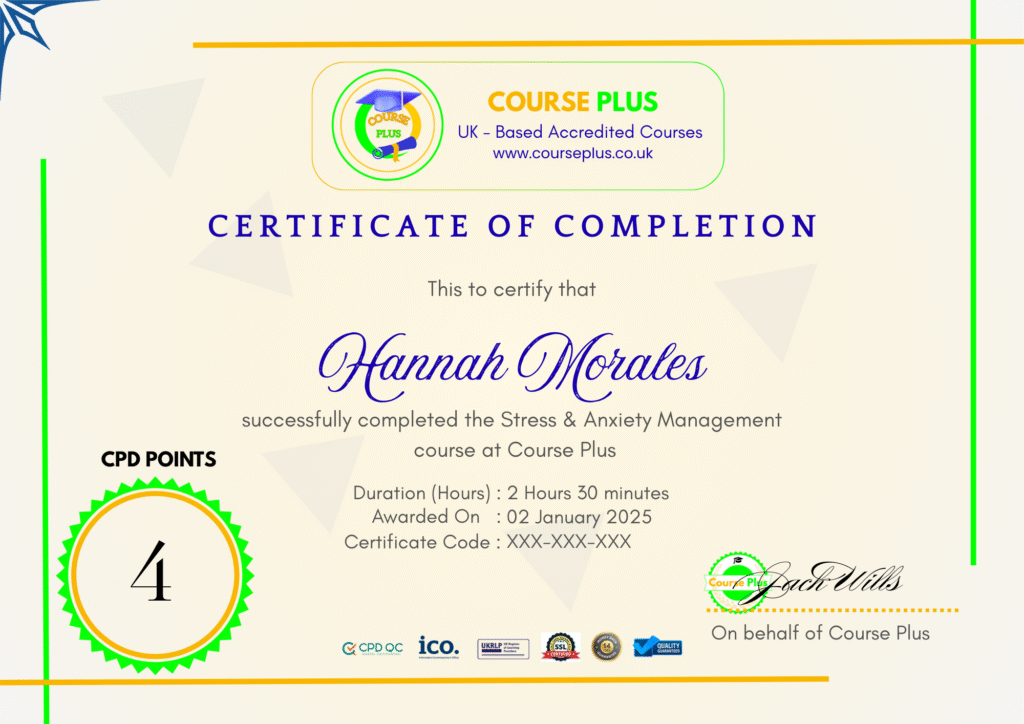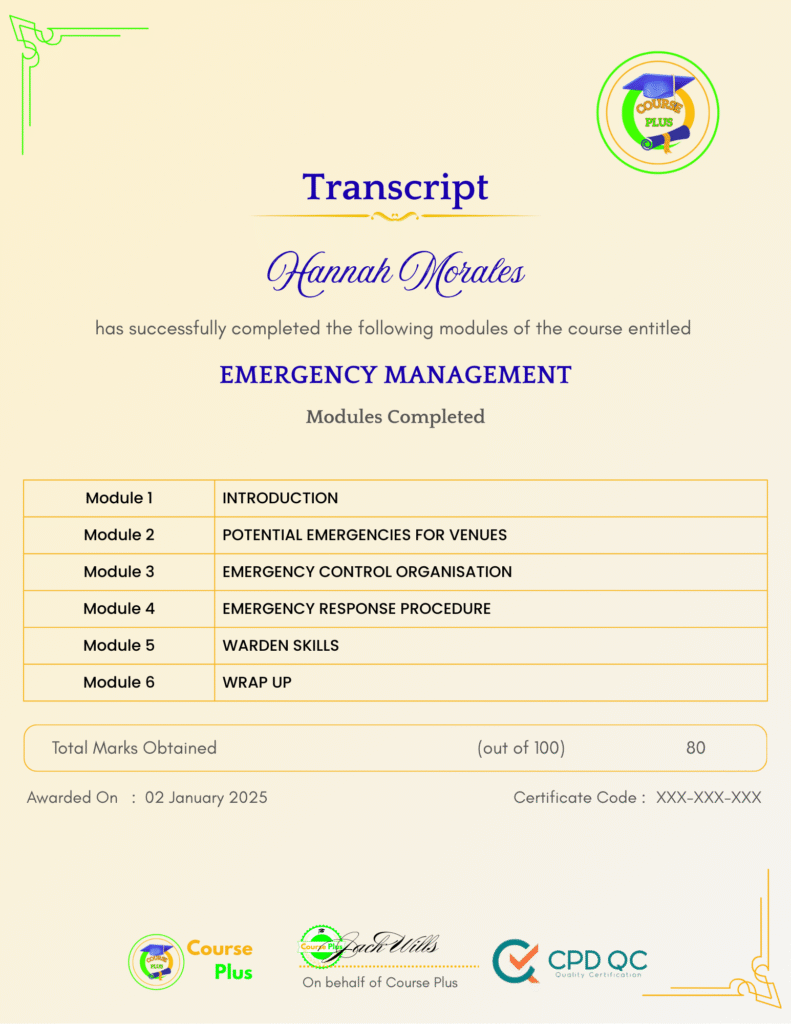Excel Simplified – 101 Tips




Course Overview:
Excel Simplified – 101 Tips is your ultimate guide to mastering Microsoft Excel with ease. This comprehensive course on Course Plus offers practical insights into Excel’s powerful features and tools, designed to improve your efficiency and skills. With a focus on real-world applications, this course introduces innovative tips for data entry, formulas, chart creation, pivot tables, and beyond. Whether you’re new to Excel or want to sharpen your skills, this course provides expert guidance tailored for all learning levels. Experience a simplified, engaging, and effective approach to Excel that transforms how you manage data and productivity.
Why Enroll in this Course?
Excel Simplified – 101 Tips unlocks the secrets of Excel’s powerful tools, empowering you to work smarter, not harder.The course is tailored for beginners and intermediate users seeking practical knowledge of Excel’s core features.Gain lifetime access to 101 expertly crafted lessons designed to elevate your data management and analytical skills.Enhance your productivity with step-by-step tutorials on essential topics such as pivot tables, formulas, and charts.Learn from an experienced tutor who ensures every lesson is simple, engaging, and impactful.Join thousands of learners on Course Plus to master Excel at your own pace and become a data expert.
Investment Value:
- Lifetime access to all 101 tips and lessons.
- Access to downloadable resources, including templates and datasets.
- Certificate of Completion to enhance your professional profile.
- Affordable pricing with flexible payment options.
- Ongoing support and updates from Course Plus experts.
Technical Specifications:
- Access the course on any device: desktop, tablet, or mobile.
- No prior experience required; suitable for all proficiency levels.
- Compatible with Microsoft Excel 2016 and newer versions.
- Includes downloadable practice files and resources.
- 24/7 access through the Course Plus learning platform.
Learning Outcome
- Master essential Excel functions like SUM, IF, and VLOOKUP.
- Build and analyze pivot tables to uncover data insights.
- Create visually appealing charts, graphs, and dashboards.
- Automate repetitive tasks using macros and custom views.
- Develop advanced skills in filtering, sorting, and managing data lists.
- Understand conditional formatting and data validation techniques.
- Customize Excel settings for a more efficient workflow.
- Seamlessly integrate Excel with Word, PowerPoint, and Access.
- Save and export workbooks in various formats for easy sharing.
- Apply statistical analysis and what-if scenarios for data-driven decisions.
Conclusion
Excel Simplified – 101 Tips is your gateway to mastering Microsoft Excel effortlessly. With step-by-step guidance and practical techniques, this course on Course Plus ensures you gain the skills to excel in your personal and professional life. Enroll today and start transforming your data-handling capabilities with confidence.
Next Steps:
- Register on Course Plus platform
- Access course materials
- Join community discussions
- Earn certification
Course Curriculum
INTRODUCTION TO THE COURSE AND YOUR TUTOR
-
Intro to the Course and Your Tutor
03:00
DATA
-
Enter Number and Fractions
06:00 -
Entering Dates and Times
08:00 -
Name Cells and Ranges
04:00 -
Validate Data Ebtry Using a Pick List
08:00 -
Extend a Series of Dates with Autofill
05:00 -
Add a Symbol or Special Character
04:00 -
Compare Multiple Spreadsheets Using Freeze Panels
07:00 -
Hide Rows
05:00 -
Keyboard
10:00 -
Speak Cells
04:00 -
Find and Replace data
11:00
FORMULAS AND FUNCTIONS
-
Add Values
04:00 -
Function Wizard
07:00 -
Formulas with Comments
05:00 -
OneNote
06:00 -
Define a Constant
05:00 -
Apply Names in Functions
05:00 -
Figure Out the Best Loan Terms
05:00 -
Internal Rate of Return
05:00 -
Nth Largest Value
04:00 -
Large, Dmall, Max, Min
05:00 -
Conditional Formula
03:00 -
Conditional Formula with Names
04:00 -
Count if
03:00 -
Conditional sum
03:00 -
Inner Calculator
03:00 -
Square Roots
04:00 -
Calculate the Duration Between Two Times
05:00 -
Calculate Days Between Two Dates
05:00
COPYING DATA, FORMATS ETC.
-
Copy a Range
04:00 -
Transpose a Row into a Column
02:00 -
Copy Styles to Another Workbook
08:00 -
Chart Formatting
08:00 -
Paste Special and Copying Worksheets
07:00 -
Track Changes While Editing
07:00
LISTS
-
Enter List Data Using a Form
05:00 -
Searching Through a Data List
05:00 -
Import a Word List into Excel
05:00 -
Sort a List
02:00 -
Filter a List
03:00 -
Sort by Multiple Criteria
03:00 -
Find Averages in Sorted Group
06:00 -
Filter by Multiple Criteria
04:00 -
Remove Duplicate Records from a List
04:00 -
Count Filtered Records
07:00 -
Filter by Multiple Criteria in the Same Column
07:00 -
Chart a Filtered List
03:00 -
Look up Information in a List
06:00
DATA PATTERNS
-
Create a Pivot Table
06:00 -
Modify a PivotTable and Layout
03:00 -
Find the Average of a Field
04:00 -
Create a Calculated Field
02:00 -
Calculated Fields and Charts
02:00 -
Hide Rows and Columns in a PivotTable
02:00 -
AutoFormat a PivotTable
04:00 -
Create a PivotChart
04:00 -
Turning on the Data Analysis Function so that Statistical info can be Run
03:00 -
Describe Data with Statistics
03:00 -
Discover associations within your Data
04:00 -
Product Numbers
02:00 -
What-if Analysis
06:00 -
Goal Seek
07:00
CREATING CHARTS
-
Create a Chart
06:00 -
Modify Chart Details
05:00 -
Change the Chart Type
04:00 -
Add a Trendline to a Chart
07:00 -
Remove Chart Data
02:00 -
Add Chart Data
03:00 -
Missing Chart Data
05:00 -
Error Bars
04:00 -
Pull a Slice from a Pie Chart
04:00 -
Label Slices of a Pie Chart
05:00 -
Histogram
07:00 -
Paste a Chart into Word
04:00 -
Amending a Chart in Word
03:00 -
Paste-link a Chart into Word
05:00
Publish an Interactive Workbook
-
Format Numbers as Percentages
04:00 -
Format currencies in Currency and Accounting Formats
04:00 -
Format Column Headings
06:00 -
Format Quickly with Format Painter
03:00 -
Insert a Background Image into your Worksheet
03:00 -
Create a Transparent Image
04:00
SAVING AND PRINITING WORKSHEETS
-
Save a Workbooks as a Template
07:00 -
Save a Workbook as an XML Spreadsheet
06:00 -
Print Multiple Cell Ranges on One Page
04:00 -
Page Set Up – Header Footer Margins – 1 pg printing
05:00 -
Print Multiple Areas of a Workbook
08:00 -
Print Multiple Worksheets of a Workbook
02:00 -
Repeat Headings of a Row of Column
08:00 -
Print Functions to Show Calculations and Comments
08:00
EXTENDING EXCEL
-
Hyperlink a Worksheet to another Office Document
03:00 -
Embed a Chart within PowerPoint
06:00 -
Publish an Interactive Workbook
06:00 -
Importing Data from a Website or Access Database
03:00 -
Import a Worksheet into Access
09:00 -
Use Excel Data to Create labels in Word
10:00
CUSTOMIZING EXCEL
-
Launch a Specific Workbook when Excel Opens
04:00 -
Save Time by Creating a Custom View
04:00 -
Create a Custom Number Format
07:00 -
Changing Text to Columns
06:00 -
Create a Macro to Format Numbers
07:00
Student Ratings & Reviews

-
LevelIntermediate
-
Duration4 hours 25 minutes
-
Last UpdatedOctober 1, 2025
A course by
Material Includes
- 24/7 Support
- Online e-learning platform
- Interactive modules
- Video-based instruction
- Practical exercises
- Certification (on demand)
- Assessment on demand
Requirements
- Minimum age: 18 years
- Access to a computer with internet
- Willingness to learn and engage
Target Audience
- Students and professionals new to Microsoft Excel.
- Data analysts and office administrators looking to improve efficiency.
- Freelancers managing client projects and financial data.
- Business owners aiming to streamline operations.
- Anyone interested in becoming proficient in Excel for career advancement.