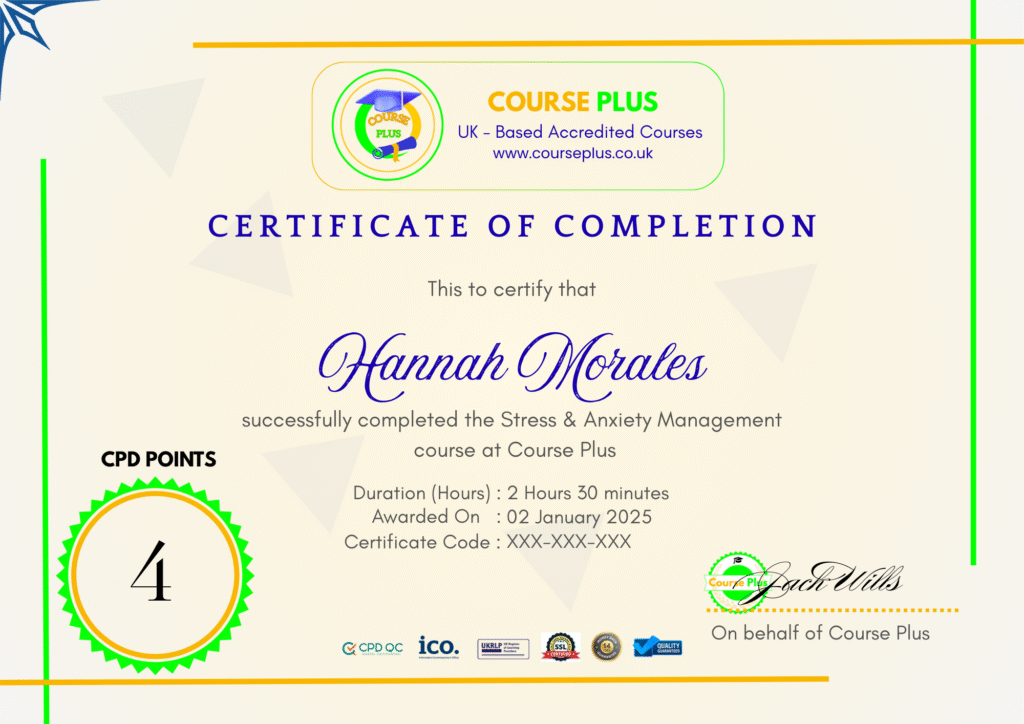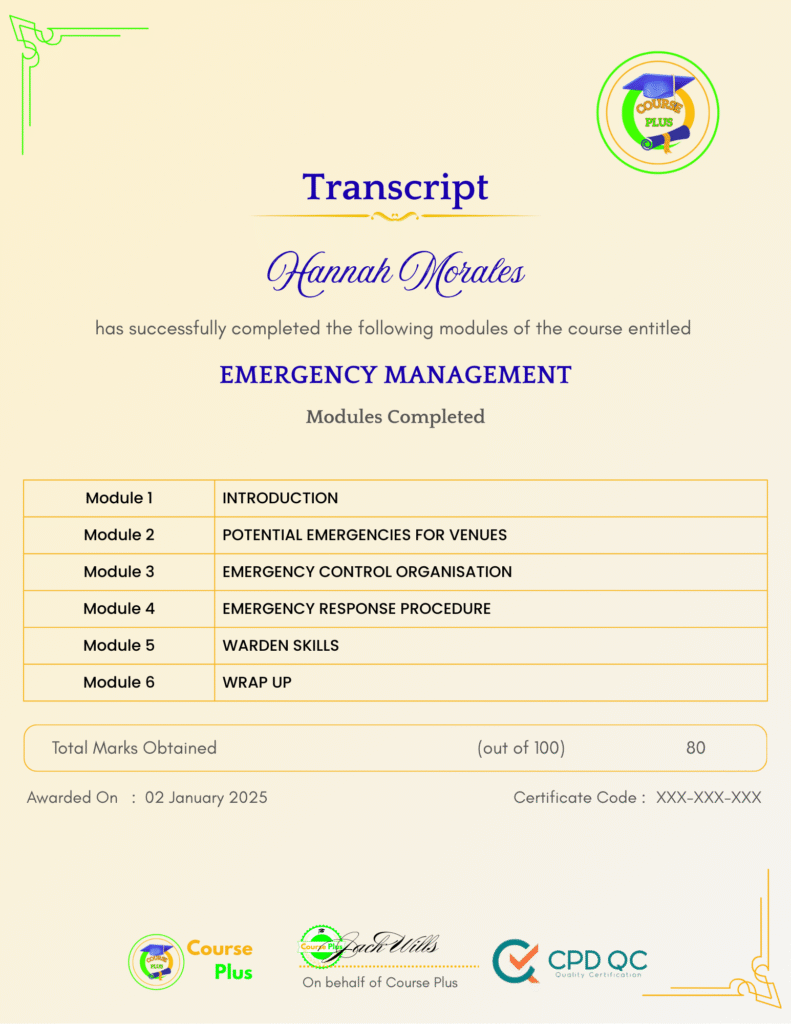CSS Fundamentals




Course Overview:
CSS Fundamentals by Course Plus is a comprehensive e-learning program designed to master Cascading Style Sheets from the ground up. This course covers essential concepts from basic styling to advanced positioning techniques, making it perfect for web development beginners and intermediate developers looking to solidify their CSS knowledge. Through practical demonstrations and hands-on exercises, students will learn responsive design principles, selector usage, font manipulation, element sizing, colorization, and advanced positioning techniques
Why Enroll in this Course?
At Course Plus, our CSS Fundamentals course offers an immersive learning experience crafted by industry experts to help you master modern web styling techniques. You’ll gain hands-on experience with real-world projects that demonstrate how to create responsive, visually appealing websites using CSS best practices. Our step-by-step approach ensures you’ll understand not just the ‘how’ but also the ‘why’ behind CSS implementation, making you a more confident web developer. The course includes interactive demonstrations and practical exercises that reinforce your learning and help you build a strong portfolio. With our comprehensive coverage of CSS positioning, styling, and responsive design, you’ll be equipped to tackle any web development project with confidence. Plus, you’ll receive a Course Plus certification upon completion, validating your CSS expertise to potential employers.
Investment Value:
- Lifetime access to regularly updated CSS Fundamentals course content
- Interactive code demonstrations and practical exercises
- Course Plus certification upon completion
- Access to exclusive web development resources and templates
- Priority support from experienced CSS instructors
Technical Specifications:
- Compatible with all modern web browsers
- Downloadable course materials and resources
- Interactive coding environment
- Mobile-responsive learning platform
- Cross-platform accessibility
- High-definition video tutorials
Learning Outcome
- Master CSS selector usage and specificity
- Implement responsive design principles effectively
- Create dynamic layouts using advanced positioning
- Apply professional-grade styling techniques
- Develop cross-browser compatible CSS solutions
- Optimize CSS for better performance
- Create accessible and semantic CSS code
- Implement modern CSS3 features and animations
- Debug and troubleshoot CSS issues effectively
- Build responsive web layouts from scratch
Conclusion
Transform your web development career with Course Plus’s comprehensive CSS Fundamentals course. Master essential styling techniques, responsive design, and advanced positioning while building real-world projects. Join thousands of successful graduates who have enhanced their web development skills through our structured learning path. Enroll now to start your journey toward CSS mastery and unlock endless opportunities in web development
Next Steps:
- Register on Course Plus platform
- Access course materials
- Join community discussions
- Earn certification
Course Curriculum
CSS IN CONTEXT
-
What Was CSS Originally Intended To Do?
07:00 -
The Most Basic CSS Usage
08:00 -
What’s Responsive Design?
02:00 -
Chapter Summary
03:00
OVERVIEW OF CSS
-
What is CSS?
04:00 -
Where Can You Find CSS?
03:00 -
What CSS Can and Can’t Do
03:00 -
Optional Demo – Serving an HTML Application
06:00 -
How Do we Add CSS to a Website?
05:00 -
Demo – Adding CSS to a Website
07:00 -
CSS Selectors
03:00 -
Demo – Using CSS Selectors
02:00 -
Module Summary
02:00
STYLING HTML ELEMENTS WITH CSS
-
Why do We Style CSS Elements?
03:00 -
CSS and Fonts
04:00 -
DEMO: Applying Different Fonts with CSS
07:00 -
Sizing HTML Elements with CSS
07:00 -
DEMO: Sizing HTML Elements with CSS
09:00 -
Colorizing HTML Elements with CSS
05:00 -
DEMO: Colorizing HTML Elements with CSS
08:00 -
Summary of this Chapter
01:00
ARRANGING ELEMENTS WITH CSS
-
Introduction
02:00 -
Adding Margin with CSS
02:00 -
Advanced Positioning with CSS
04:00 -
DEMO: Positioning Elements Absolutely and Relatively
08:00 -
Positioning HTML Elements with Float
02:00 -
DEMO: Positioning HTML Elements with Float
07:00 -
Summary of this Course
05:00
Student Ratings & Reviews

-
LevelBeginner
-
Duration1 hour 42 minutes
-
Last UpdatedOctober 1, 2025
A course by
Material Includes
- 24/7 Support
- Online e-learning platform
- Interactive modules
- Video-based instruction
- Practical exercises
- Certification (on demand)
- Assessment on demand
Requirements
- Minimum age: 18 years
- Access to a computer/phone with internet
- Willingness to learn and engage
Target Audience
- Web development beginners
- Frontend developers seeking to enhance CSS skills
- UX/UI designers
- Digital marketers
- Web design students
- Content managers
- WordPress developers
- Small business owners managing their websites