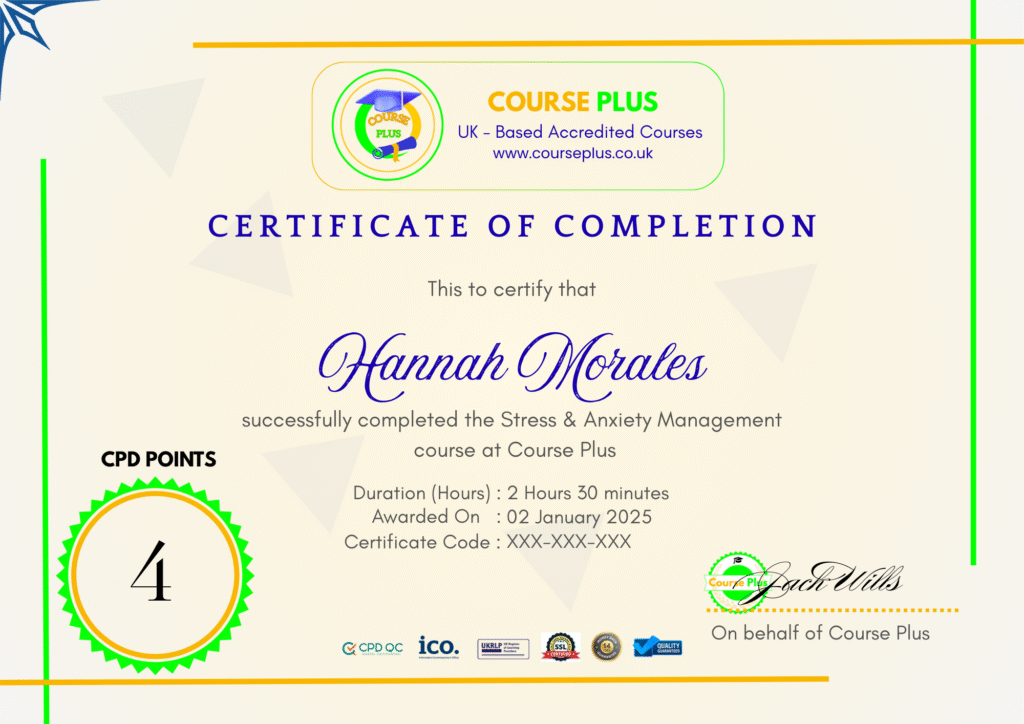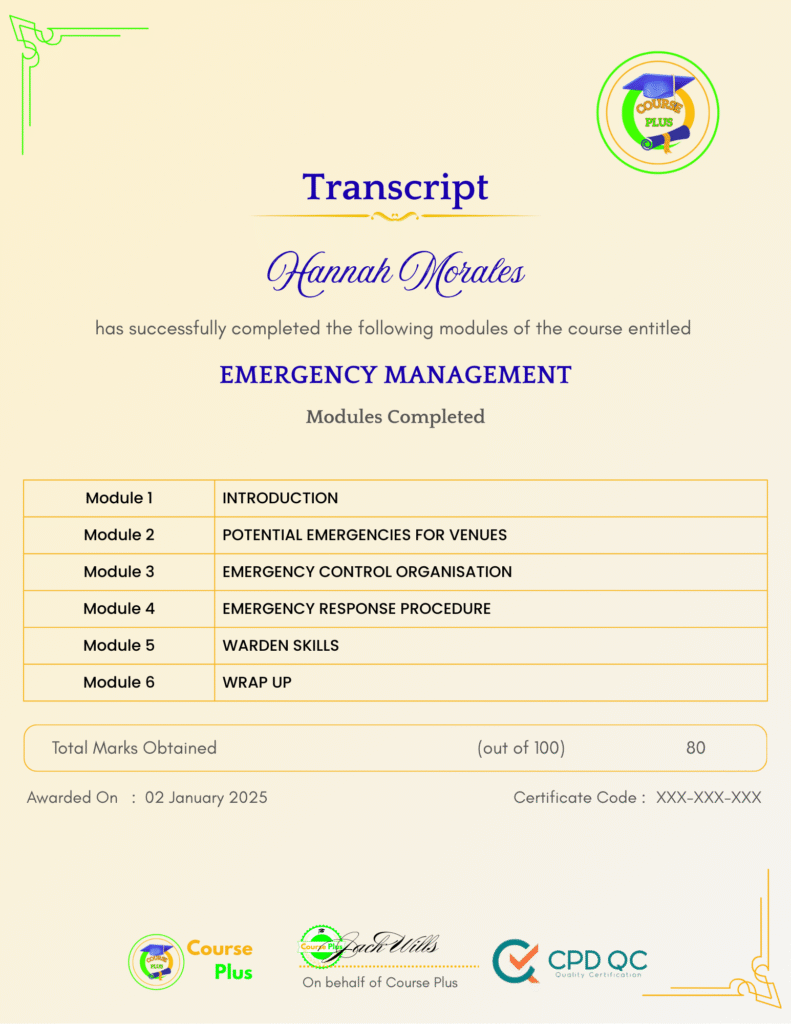Building your first Excel spreadsheet




Course Overview:
Welcome to Building Your First Excel Spreadsheet on Course Plus! This course is designed to guide you step-by-step through the essentials of creating and managing an Excel spreadsheet, even if you’re a complete beginner. You will begin with the basics, including navigating the Excel interface, entering text, and using Auto Fill for faster data entry. As you progress, you will learn to apply formulas, format spreadsheets, and manage multiple sheets with ease. By the end of this course, you will be equipped with essential Excel skills that will help you streamline tasks in personal or professional settings. Whether for work or personal use, mastering Excel will unlock countless possibilities for data management and analysis.
Why Enroll in this Course?
If you’ve ever felt overwhelmed by Excel or are just starting to use it, Building Your First Excel Spreadsheet is the ideal course for you. This course provides a comprehensive introduction to Excel, starting with its interface and moving into essential functions, making it perfect for beginners. You’ll learn how to quickly enter and organize data, format spreadsheets, and create essential formulas that save time. Mastering Excel is crucial in today’s digital world, whether for professional development or managing personal finances. By enrolling, you’ll gain practical skills that can be applied immediately in various work environments, boosting your productivity. Start building your confidence in Excel and unlock new opportunities with Course Plus!
Investment Value:
- Gain essential Excel skills that are widely recognized and valued in the workplace.
- Learn at your own pace with easy-to-follow lessons.
- Improve productivity by mastering tools that save time and effort.
- Apply what you’ve learned in personal, academic, or professional settings.
- Enjoy lifetime access to the course, allowing you to revisit content whenever needed.
Technical Specifications:
- Course Format: Online video lessons.
- Access: 24/7 lifetime access to course materials.
- Duration: Self-paced (estimated 3-5 hours to complete).
- Software Requirements: Microsoft Excel (2010 or later version recommended).
- Support: Direct access to instructors for queries and feedback.
Learning Outcome
- Understand the Excel interface and its key features.
- Efficiently enter text and data into cells.
- Utilize Auto Fill for faster data entry.
- Apply basic formulas and use the AutoSum function for quick calculations.
- Learn to use relative and absolute formulas in Excel.
- Create totals and averages for your data.
- Format spreadsheets to enhance readability and presentation.
- Manage multiple sheets and link them for dynamic data control.
- Explore basic Excel functions for more advanced tasks.
- Build the confidence to handle a variety of Excel tasks in your daily work.
Conclusion
Building Your First Excel Spreadsheet is the perfect starting point for anyone looking to develop essential Excel skills. Whether you are preparing for a new job or enhancing your current skill set, this course offers valuable, practical knowledge. With lifetime access and easy-to-follow lessons, you’ll be able to start applying your new skills immediately. Begin your journey today and take the first step toward mastering Excel with Course Plus!
Next Steps:
- Register on Course Plus platform
- Access course materials
- Join community discussions
- Earn certification
Course Curriculum
Building your first Excel spreadsheet
-
Tour of the Screen
10:00 -
Entering Text
14:00 -
Auto Fill / Speed Fill
10:00 -
Saving the spreadsheet
02:00 -
AutoSum
05:00 -
Basic formulas
11:00 -
Relative Formulas
05:00 -
Totals and Averages
04:00 -
Formatting the spreadsheet
08:00 -
Managing the Sheets
07:00 -
Linking the Sheets
07:00 -
Introduction to Functions
06:00 -
Absolute formulas
08:00
Student Ratings & Reviews

-
LevelIntermediate
-
Duration1 hour 37 minutes
-
Last UpdatedSeptember 30, 2025
A course by
Material Includes
- 24/7 Support
- Online e-learning platform
- Interactive modules
- Video-based instruction
- Practical exercises
- Certification (on demand)
- Assessment on demand
Requirements
- Minimum age: 18 years
- Access to a computer with internet
- Willingness to learn and engage
Target Audience
- Professionals looking to enhance their data management and analysis skills.
- Individuals interested in learning Excel for personal or career development.
- Beginners with little to no experience in using Excel.
- Students who need Excel skills for academic assignments.
- Small business owners or freelancers who need to organize finances.
- Anyone interested in gaining a deeper understanding of spreadsheets for work or personal use.