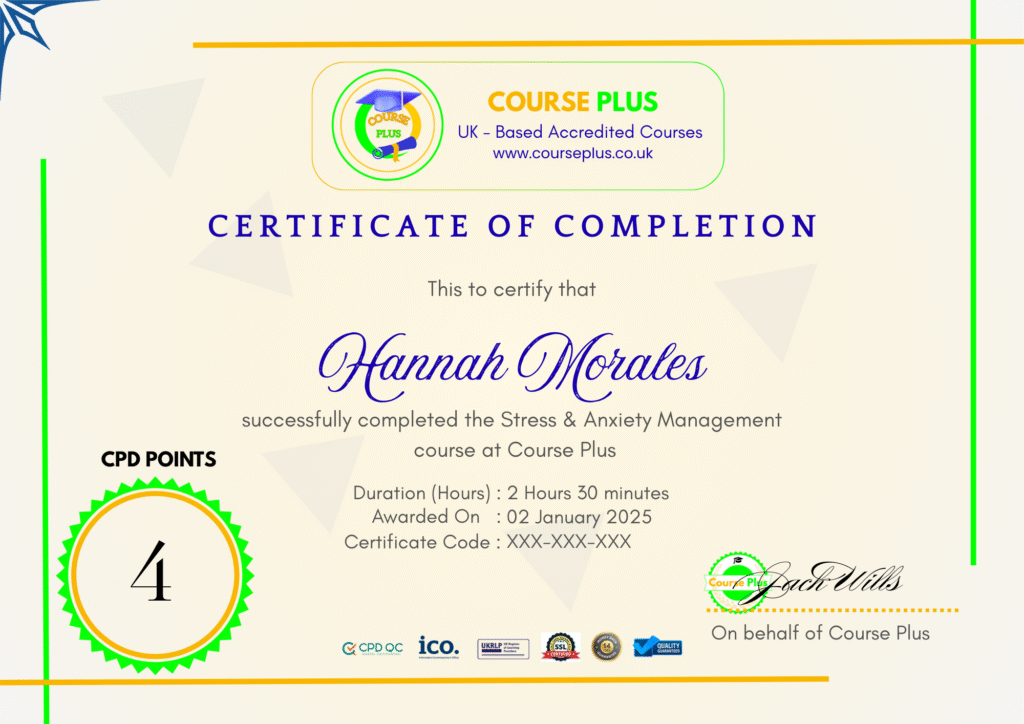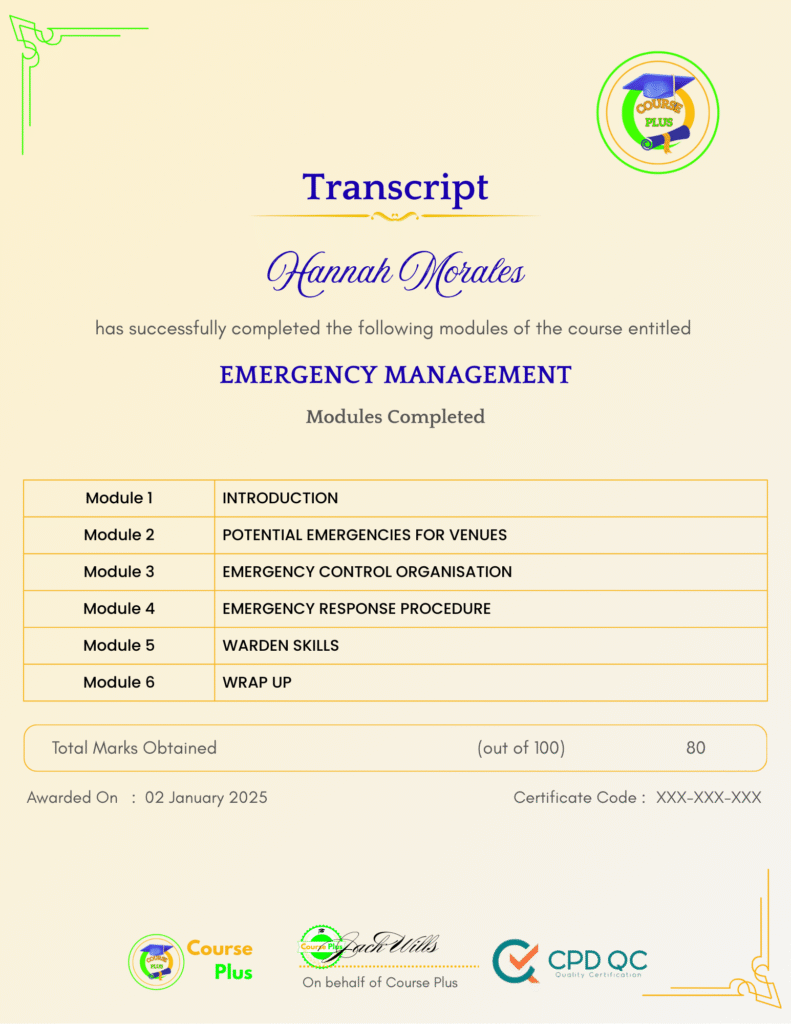Advanced Excel





Course Overview:
Welcome to the Advanced Excel course, exclusively on Course Plus! This comprehensive program is meticulously designed to elevate your Microsoft Excel skills to the next level. Whether you are a business professional, data analyst, or student, this course empowers you to work smarter, analyze data effectively, and make informed decisions. Learn advanced functionalities like Goal Seek, Data Tables, Pivot Tables, and Extended Graphics while mastering Excel’s powerful tools for real-world applications such as mortgage analysis and dynamic reporting. With expert guidance and hands-on lessons, transform your Excel proficiency with Course Plus.
Why Enroll in this Course?
Be your potential with the Advanced Excel course on Course Plus. This program is tailored to help you master complex Excel functionalities, from creating Pivot Tables to performing data analysis with Goal Seek and Data Tables. By enrolling, you gain practical skills to handle real-world scenarios like financial modeling, mortgage loan analysis, and creating compelling data visuals. Whether you aim to boost productivity, refine reporting techniques, or advance your career, this course equips you with indispensable tools. Join thousands of professionals and learners who trust Course Plus to stay ahead in the competitive digital landscape. Start today and transform your Excel expertise!
Investment Value:
- Gain in-depth knowledge of advanced Excel functions like Goal Seek, Pivot Tables, and Extended Graphics.
- Develop practical skills for financial analysis, including mortgage loan assessments and interest rate calculations.
- Learn to create dynamic and visually appealing charts and reports.
- Boost your career prospects with industry-relevant Excel expertise.
- Enjoy lifetime access to expertly crafted lessons on the Course Plus platform.
Technical Specifications:
- Software Requirements: Microsoft Excel (2016 or later recommended).
- Device Compatibility: Windows PC, Mac, or any device with Excel installed.
- Course Duration: Approx. 10 hours of self-paced learning.
- Accessibility: Mobile-friendly platform with offline access options.
- Support: Dedicated instructor support and community forums.
Learning Outcome
- Master Goal Seek for advanced data analysis.
- Create and analyze one-input and two-input data tables.
- Build and customize Pivot Tables and charts.
- Understand mortgage loan analysis and financial modeling.
- Develop skills in using extended graphics and combination charts.
- Learn to format and filter Pivot Table fields for actionable insights.
- Improve efficiency with time-saving Excel techniques.
- Design dynamic charts that communicate data effectively.
- Gain confidence in performing interest rate and financial calculations.
- Understand advanced Excel functions for business applications.
Conclusion
Elevate your Excel skills with the Advanced Excel course on Course Plus. Gain hands-on expertise in advanced functions, data analysis, and professional reporting. Designed for individuals and organizations alike, this course prepares you for the challenges of a data-driven world. Enroll today and unlock your potential with Course Plus!
Next Steps:
- Register on Course Plus platform
- Access course materials
- Join community discussions
- Earn certification
Course Curriculum
INTRODUCTION
-
Introduction to the Course and your Tutor
03:00
GOAL SEEK
-
Goal Seek
07:00 -
Creating A Chart
05:00 -
Mortgage Loan Analysis
03:00 -
Interest Rate
03:00 -
One Input Data Table
05:00 -
Two Input Data Table
05:00
PIVOT TABLES
-
Using Pivot Tables
10:00 -
Changing Layout Of Pivot Table
02:00 -
Filtering Fields
03:00 -
Format Report
06:00 -
Creating A Chart From A Pivot Table
07:00
EXTENDED GRAPHICS
-
Extended Graphics
05:00 -
Combi Charts
10:00
FINAL WORDS
-
Final Words
02:00
Student Ratings & Reviews

-
LevelExpert
-
Duration1 hour 16 minutes
-
Last UpdatedNovember 11, 2025
A course by
Material Includes
- 24/7 Support
- Online e-learning platform
- Interactive modules
- Video-based instruction
- Practical exercises
- Certification (on demand)
- Assessment on demand
Requirements
- Need to have intermediate knowledge of Excel
- Minimum age: 18 years
- Access to a computer with internet
- Willingness to learn and engage
Target Audience
- Data Analysts
- Finance and Accounting Professionals
- Business Managers and Team Leaders
- Administrative and Office Staff
- Students and Job Seekers