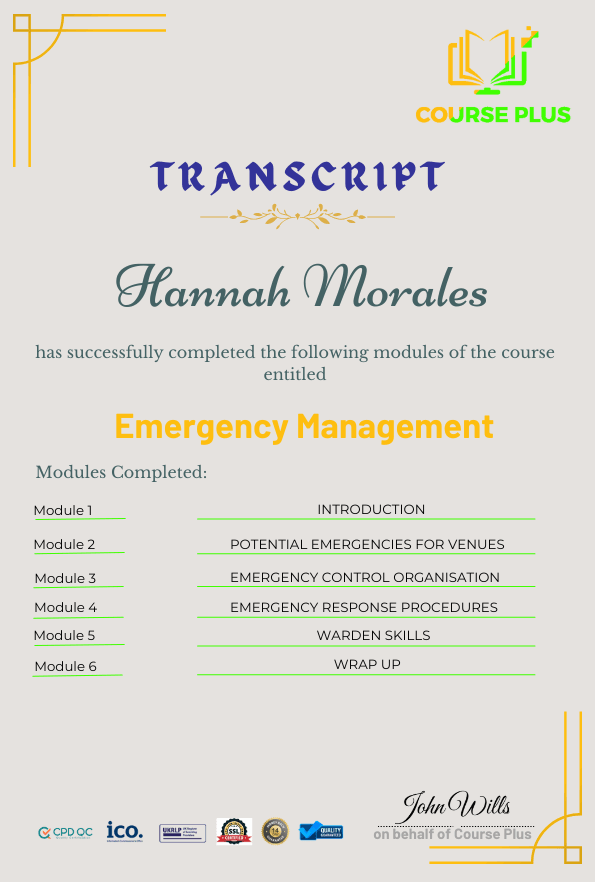Website Hosting for beginners cPanel




Course Overview:
Course Plus presents an essential course titled “Website Hosting for Beginners: cPanel”, tailored for individuals interested in understanding website hosting and utilizing cPanel effectively. This course covers everything from selecting a domain name to managing your website’s hosting environment using cPanel. The detailed lessons will guide you through choosing a domain, setting up hosting, configuring emails, managing backups, and using FTP to upload files. By the end of the course, you will have the knowledge to confidently manage a hosting environment and maintain your website.
Why Enroll in this Course?
Enrol in the Website Hosting for Beginners: cPanel course at Course Plus to get started with website hosting in a structured and simple way. This course is designed to break down complex hosting concepts and tools into digestible lessons. Learn at your own pace and gain confidence in navigating cPanel, a popular control panel used for website management. Whether you’re a novice or need to brush up on hosting skills, this course provides a clear path from domain registration to hosting management. Plus, by mastering cPanel, you open up a world of opportunities for managing websites professionally or personally. Don’t miss this chance to gain in-demand technical skills.
Investment Value:
- Comprehensive understanding of cPanel and web hosting.
- Practical skills for managing domains, emails, backups, and databases.
- Build a personal or professional website with ease.
- Save time and money by learning how to manage hosting on your own.
- Valuable technical expertise that is essential for web development and IT careers.
Technical Specifications:
- Course Name: Website Hosting for Beginners: cPanel
- Platform: Course Plus (Online E-learning)
- Duration: Self-paced, 10 lessons
- Prerequisites: Basic computer knowledge
- Learning Materials: Video lectures
- Access: Lifetime access with regular updates
Learning Outcome
- Understand the basics of website hosting and cPanel.
- Learn how to pick and register a domain name.
- Get practical knowledge of the cPanel Dashboard and its tools.
- Master domain and email management through cPanel.
- Learn the process of backing up and restoring website data.
- Understand file management and using the cPanel File Manager.
- Get hands-on experience in transferring files using FTP.
- Set up and manage databases for websites.
- Gain the skills to configure and maintain hosting environments.
- Be able to independently manage your hosting account.
Conclusion
The Website Hosting for Beginners: cPanel course at Course Plus is an essential resource for anyone looking to start their web hosting journey. By the end of the course, you will have acquired the technical skills necessary to confidently manage your hosting environment, including working with domains, emails, backups, and databases. Get started today and unlock your potential in web hosting!
Next Steps:
- Register on Course Plus platform
- Access course materials
- Join community discussions
- Earn certification
Course Curriculum
Website Hosting for beginners cPanel
-
Web Developer Resources
06:00 -
Pick a Domain Name
06:00 -
Get hosting steps
05:00 -
cPanel Dashboard
05:00 -
cPanel Domains and Emails
05:00 -
Backup and Restore
03:00 -
Files Manager
06:00 -
FTP files to server
07:00 -
Setup Database
06:00 -
Hosting Cpanel Conclusion
04:00
Student Ratings & Reviews

-
LevelBeginner
-
Duration53 minutes
-
Last UpdatedMay 21, 2025
A course by
Material Includes
- 24/7 Support
- Online e-learning platform
- Interactive modules
- Video-based instruction
- Practical exercises
- Certification (on demand)
- Assessment on demand
Requirements
- Minimum age: 18 years
- Access to a computer with internet
- Willingness to learn and engage
Target Audience
- Web developers, IT professionals, and entrepreneurs.
- Hobbyists, bloggers, and small business owners.
- Individuals who wish to gain a foundational understanding of website hosting.
- Those looking to manage their own websites without external help.
- Individuals interested in learning cPanel for personal or professional use.
- People looking to improve their technical skills and website management abilities.