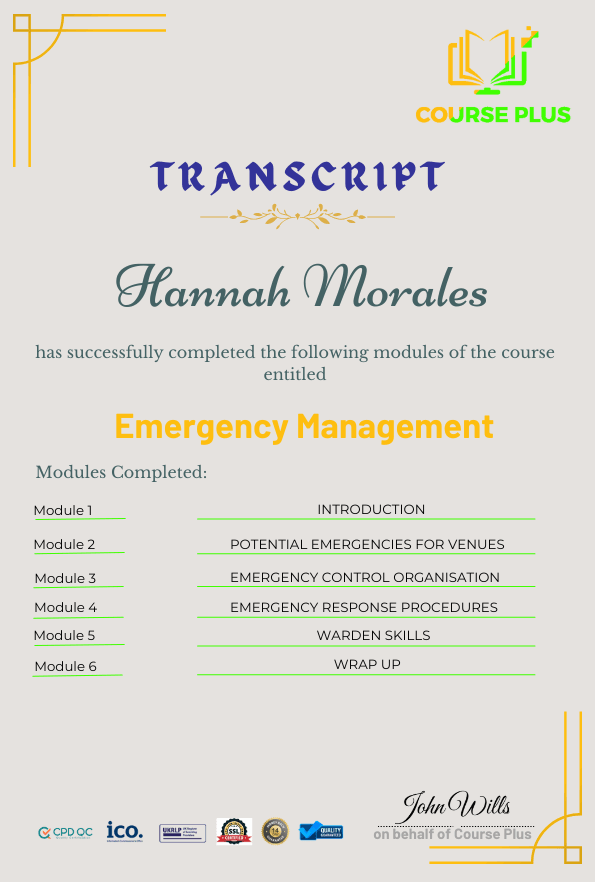jQuery Masterclass Course: JavaScript and AJAX Coding Bible




Course Overview:
Welcome to the jQuery Masterclass Course: JavaScript and AJAX Coding Bible on Course Plus, the ultimate guide for mastering jQuery, JavaScript, and AJAX. This comprehensive course is designed for beginners and advanced developers alike, covering everything from basic selectors and attributes to advanced AJAX operations and utility functions. Whether you’re building interactive websites, optimizing user interfaces, or enhancing web performance, this course equips you with essential skills to excel in web development. Learn through hands-on projects, real-world applications, and expert guidance to become a proficient jQuery developer.
Why Enroll in this Course?
Enrolling in the jQuery Masterclass Course offers unparalleled opportunities to transform your web development skills. With a focus on practical learning, you’ll gain expertise in selectors, attributes, events, HTML/CSS manipulation, and AJAX integration. This course is tailored to both beginners seeking foundational knowledge and professionals aiming to advance their careers. By mastering jQuery, you’ll enhance website interactivity, streamline code efficiency, and improve overall performance. Plus, the course content is updated for the latest industry trends, ensuring you stay ahead in the competitive tech landscape. Join Course Plus and turn your web development dreams into reality with expert-led lessons and a community of like-minded learners.
Investment Value:
- Comprehensive course materials with lifetime access.
- Hands-on projects for practical experience.
- Affordable pricing compared to traditional training programs.
- Certification upon completion to enhance your professional profile.
- Exclusive support from industry experts on the Course Plus platform.
Technical Specifications:
- Compatible with Windows, Mac OS X, and Linux systems.
- Requires a modern web browser (Chrome, Firefox, Safari, or Edge).
- Internet connection recommended for course access.
Learning Outcome
- Master the use of jQuery selectors and attributes.
- Handle events like clicks, keyboard actions, and form submissions.
- Manipulate HTML/CSS properties efficiently.
- Implement AJAX for seamless data exchange.
- Create dynamic web applications with jQuery effects.
- Optimize web performance with utility functions.
- Understand traversing DOM elements effectively.
- Enhance user interfaces with animations and interactivity.
- Apply jQuery in real-world projects.
- Gain a strong foundation in JavaScript and AJAX coding.
Conclusion
Transform your web development skills with the jQuery Masterclass Course: JavaScript and AJAX Coding Bible on Course Plus. This all-inclusive course is designed to help you build interactive, dynamic websites while mastering essential coding techniques. With expert-led training, hands-on projects, and lifetime access, you’ll gain the confidence to excel in your career. Enroll today and become a proficient jQuery developer!
Next Steps:
- Register on Course Plus platform
- Access course materials
- Join community discussions
- Earn certification
Course Curriculum
INTRODUCTION
-
Introduction to this Course
02:00 -
Setup on Windows
04:00 -
Setup on Mac OS X
04:00 -
Setup on Linux
05:00 -
Online Code IDE
02:00 -
Uncompressed vs Minified vs Slim vs Slim Minified
06:00 -
Document Ready
04:00
SELECTORS
-
Elements
03:00 -
All Elements
03:00 -
this Keyword
03:00 -
ID
02:00 -
Class
02:00 -
Multiple Items
03:00 -
First Element
02:00 -
Odd/Even
07:00 -
Element and Class
03:00 -
Children
04:00 -
Attributes
03:00 -
Type
05:00 -
Contains
04:00
ATTRIBUTES/VALUES
-
Get Attribute
03:00 -
Set Attribute
03:00 -
Set Attribute With Callback Function
04:00 -
Set Multiple Attributes
03:00 -
Remove
02:00 -
Text Attribute
02:00 -
Data Attribute
04:00 -
Value
04:00 -
HTML Value
03:00 -
Class
10:00
EVENTS
-
Binding and Unbinding
08:00 -
Attributes
05:00 -
Propagation
06:00 -
Prevent Default Behaviour
05:00 -
Mouse Single Click
03:00 -
Mouse Double Click
02:00 -
Mouse Enter Element
05:00 -
Mouse Leave Element
04:00 -
Mouse Hover
04:00 -
Mouse Down
03:00 -
Mouse Up
02:00 -
Keyboard Down
04:00 -
Keyboard Press
02:00 -
Keyboard Up
02:00 -
Form Submit
03:00 -
Form Change
03:00 -
Form Focus
04:00 -
Form Blur
03:00 -
Document/Window Scroll
04:00 -
Document/Window Resize
02:00 -
Combining Multiple Events Using A Single Selector
06:00
HTML/CSS
-
Get and Set CSS Property
04:00 -
Set Multiple CSS Properties
02:00 -
Add, Remove and Toggle CSS Classes
06:00 -
Get and Set Element Dimensions
12:00 -
Adding Elements Using Append, Prepend, After and Before
06:00 -
Removing Elements Using Remove and Empty
07:00
TRAVERSING
-
Elements By Index
03:00 -
Child Elements
03:00 -
Parent Element
04:00 -
Sibling Elements
04:00 -
Filtering Elements
06:00
EFFECTS
-
Show, Hide and Toggle
12:00 -
Fading Using fadeIn, fadeOut, fadeToggle and fadeTo
07:00 -
Sliding Using slideDown, slideUp and slideToggle
07:00 -
Animate
09:00 -
Stop Effects and Animations
03:00 -
Function Callback
04:00 -
Action and Method Chaining
05:00
AJAX
-
Load
05:00 -
Get JSON
04:00 -
GET Data
05:00 -
POST Data
05:00
UTILITY FUNCTIONS
-
Trim String
03:00 -
Extend
04:00 -
Extend Function
07:00 -
In Array
04:00 -
Each
04:00 -
Data Function
05:00 -
Proxy Function
04:00 -
Is Window Function
02:00 -
Now/Epoch Time Method
03:00 -
Number Check (isNumeric)
02:00 -
Dequeue
04:00 -
Global Evaluation
02:00
Student Ratings & Reviews

-
LevelAll Levels
-
Duration5 hours 56 minutes
-
Last UpdatedMay 23, 2025
A course by
Material Includes
- 24/7 Support
- Online e-learning platform
- Interactive modules
- Video-based instruction
- Practical exercises
- Certification (on demand)
- Assessment on demand
Requirements
- Minimum age: 18 years
- Access to a computer with internet
- Willingness to learn and engage
Target Audience
- Aspiring web developers and designers.
- Front-end developers seeking to enhance their skill set.
- Students and professionals interested in JavaScript and AJAX.
- Entrepreneurs looking to build or enhance their websites.
- Non-technical individuals eager to learn coding basics.
- Professionals aiming for career advancement in tech.