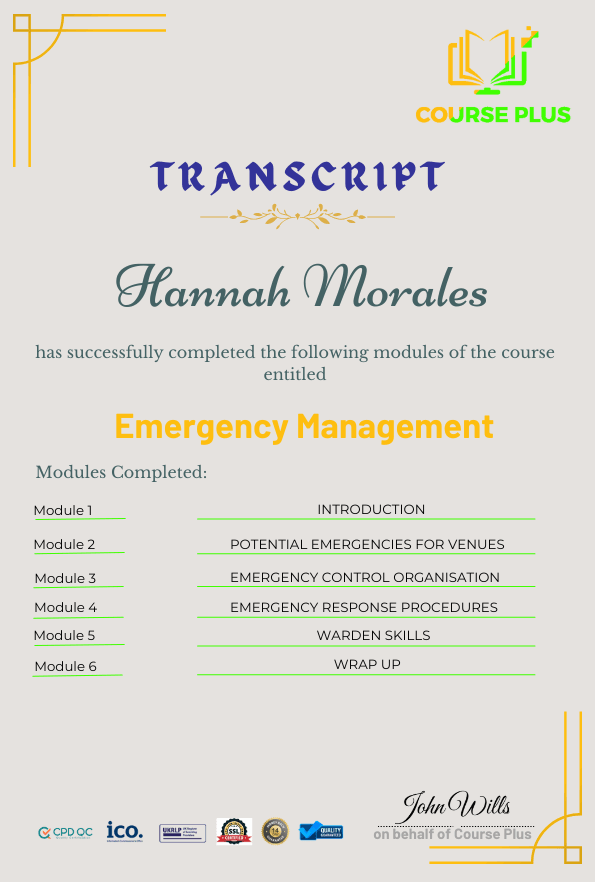Master class Bootstrap 5 Course – Responsive Web Design




Course Overview:
Masterclass Bootstrap 5 Course – Responsive Web Design is an all-encompassing training program offered by Course Plus to empower learners with advanced web design skills. This course introduces students to the fundamental and advanced concepts of Bootstrap 5, the world’s most popular front-end framework. Starting from an introduction to the updated features and browser compatibility of Bootstrap 5, the course navigates through its grid system, layout utilities, components, forms, helpers, and more. Learners will master responsive web design techniques to create visually appealing, user-friendly, and mobile-first websites. With hands-on lessons and real-world projects, participants will gain practical expertise in utilizing Bootstrap 5 to its fullest potential.
Why Enroll in this Course?
Responsive web design is critical in today’s digital-first world, and the Masterclass Bootstrap 5 Course – Responsive Web Design equips you with the tools and knowledge needed to excel. By enrolling, you’ll gain hands-on experience with Bootstrap 5’s grid system, utilities, and advanced components, ensuring your websites look flawless on any device. This course is perfect for professionals aiming to upskill or beginners aspiring to break into the web development industry. With detailed lessons on typography, forms, and helper classes, you’ll not only save development time but also elevate your design aesthetics. Tailored for all skill levels, this Course Plus program guarantees a structured, results-driven approach to mastering Bootstrap 5. Invest in your future today and take a significant step towards becoming a responsive web design expert.
Investment Value:
- Lifetime access to comprehensive course materials on Course Plus.
- Real-world projects to enhance practical skills and build a portfolio.
- Flexible learning at your pace with downloadable resources.
- Expert instructor support and interactive Q&A sessions.
- Certification upon completion to boost career opportunities.
Technical Specifications:
Bootstrap 5 supports the latest versions of Chrome, Firefox, Safari, and Edge.
Basic understanding of HTML, CSS, and JavaScript.
Video tutorials, assignments..
6+ hours of on-demand content.
Access to updated Bootstrap 5 libraries and resources.
Learning Outcome
- Master the grid system and responsive layout design in Bootstrap 5.
- Implement advanced components like carousels, modals, and tooltips.
- Optimize web design using utilities for spacing, alignment, and visibility.
- Design and validate responsive forms with ease.
- Utilize Bootstrap helpers to enhance user interaction and navigation.
- Create professional-looking tables, typography, and image galleries.
- Understand browser compatibility and setup for Bootstrap 5 projects.
- Apply practical skills to build real-world, mobile-first websites.
- Learn to structure and customize navigation bars, dropdowns, and pagination.
- Gain proficiency in using embedded multimedia and other advanced utilities.
Conclusion
Invest in your future with Course Plus’s Masterclass Bootstrap 5 Course – Responsive Web Design. This comprehensive program is tailored to meet the needs of both beginners and professionals looking to excel in responsive web development. With cutting-edge lessons, practical projects, and a structured learning path, you’ll master the art of creating stunning, mobile-first websites. Enroll today and take the first step toward a successful web design career!
Next Steps:
- Register on Course Plus platform
- Access course materials
- Join community discussions
- Earn certification
Course Curriculum
INTRODUCTION
-
Introduction To This Course
02:00 -
Changes From Bootstrap 4 and Bootstrap 5
06:00 -
Bootstrap 5 Browser Compatibility
03:00 -
Setup Bootstrap 5
08:00
GRID SYSTEM AND LAYOUT
-
Grid System Introduction
05:00 -
All Grid Sizes
07:00 -
Single Column Width
05:00 -
Variable Width Content
03:00 -
Offsetting Columns
03:00 -
Reordering Columns
03:00 -
Column Breaks
02:00 -
Column Wrapping
02:00 -
Vertical Alignment
03:00 -
Horizontal Alignment
02:00 -
Margin Utilities
03:00 -
Multiple Rows
03:00 -
Nesting Rows and Columns
04:00 -
Gutters
04:00 -
Responsive Containers
03:00 -
Fluid Containers
02:00
COMPONENTS
-
Alerts
14:00 -
Badge
04:00 -
Breadcrumb
04:00 -
Buttons
11:00 -
Button Group
06:00 -
Card
06:00 -
Card Masonry Layout
05:00 -
Carousel
14:00 -
Close button
02:00 -
Collapse
06:00 -
Collapse Accordion Style
10:00 -
Dropdowns
11:00 -
List group
05:00 -
Modal
09:00 -
Navs
05:00 -
Navbar
15:00 -
Pagination
05:00 -
Popovers
07:00 -
Progress
05:00 -
Scrollspy
14:00 -
Spinners
06:00 -
Toasts
10:00 -
Tooltips
05:00
FORMS
-
Form Control
08:00 -
Select
03:00 -
Checks
09:00 -
File
04:00 -
Range
04:00 -
Input Group
05:00 -
Layout
05:00 -
Validation
09:00
HELPERS
-
Clearfix
04:00 -
Colored Links
03:00 -
Embed
03:00 -
Position
04:00 -
Screen Readers
03:00 -
Stretched Link
03:00 -
Text Truncation
03:00
UTILITIES
-
Borders
02:00 -
Colors
04:00 -
Display Property
05:00 -
Flex
03:00 -
Float
04:00 -
Interactions
05:00 -
Overflow
04:00 -
Position
05:00 -
Shadows
02:00 -
Sizing
03:00 -
Spacing
04:00 -
Text
10:00 -
Vertical Align
03:00 -
Visibility
03:00
EXTRAS
-
Typography
05:00 -
Tables
06:00 -
Images
05:00 -
Figures
03:00
Student Ratings & Reviews

-
LevelIntermediate
-
Duration6 hours 38 minutes
-
Last UpdatedFebruary 17, 2025
A course by
Material Includes
- 24/7 Support
- Online e-learning platform
- Interactive modules
- Video-based instruction
- Practical exercises
- Certification (on demand)
- Assessment on demand
Requirements
- Minimum age: 18 years
- Access to a computer with internet
- Willingness to learn and engage
Target Audience
- Web developers aiming to upgrade their skills with Bootstrap 5.
- Designers looking to master responsive web design techniques.
- Beginners aspiring to build mobile-first websites.
- Digital marketers seeking to understand the basics of web design.
- Small business owners want to create user-friendly websites.
- Students pursuing a career in web development or design.